Chapter-5: detailed processing adjustment, Recommended “tried and true” adjustment procedure – Omnia Audio Omnia.11 User Manual
Page 59
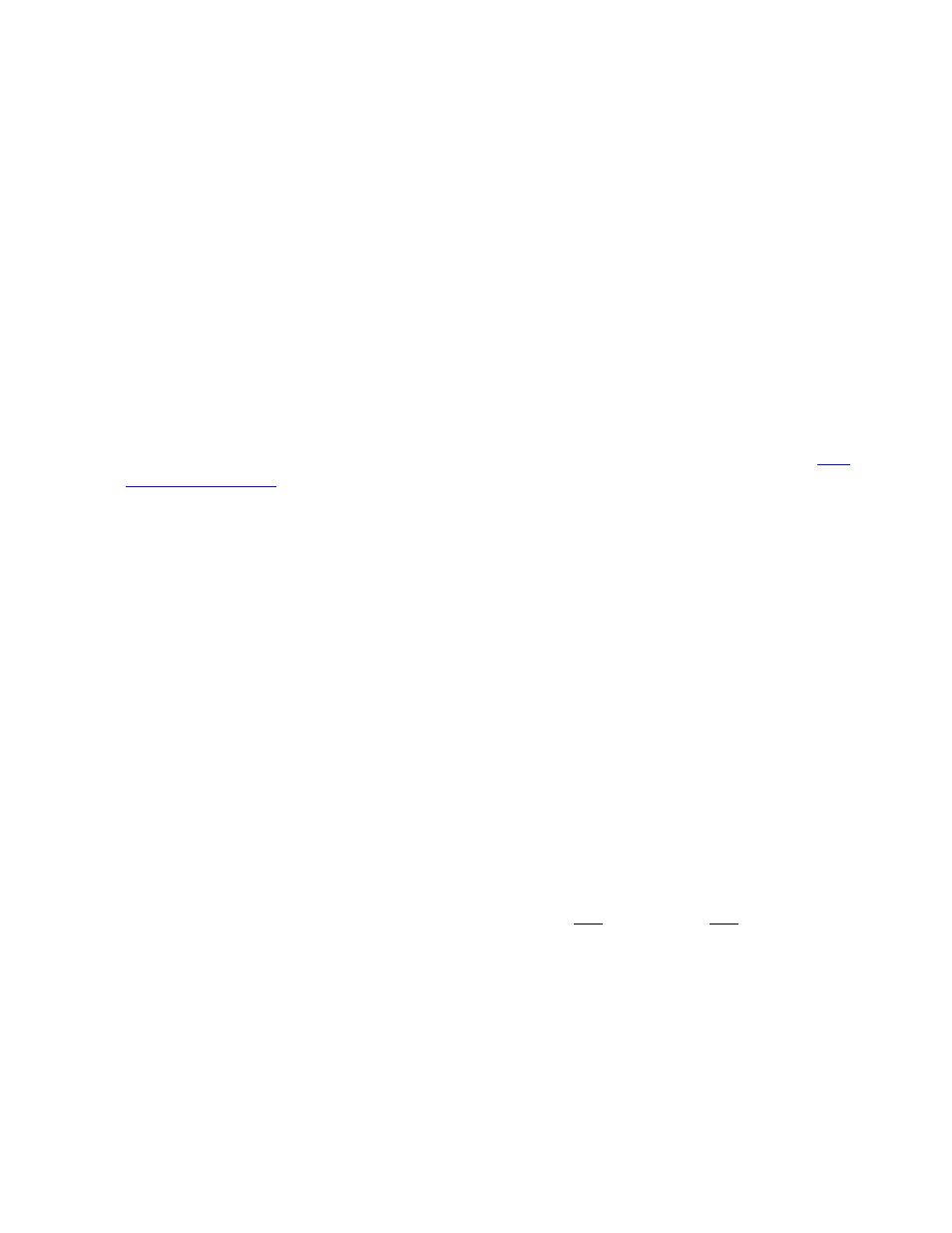
43
Chapter-5: Detailed Processing Adjustment
In this chapter, we provide a detailed list of all of the available user controls that can be used to tailor one of the
factory presets into a custom use preset for your “signature sound”.
Generally, the controls are set up so that increasing any setting will lead to more aggressive processing. For
example, a higher drive setting adds more gain into the dynamics section and a higher attack or release setting
means a faster time constant (more compressed sound) etc.
Depending on the type of control adjusted and its range, the changes you make can affect the sound in subtle or
extreme ways. Our advice is to make a limited number of changes at a time, make those changes in small
increments, and then listen to the results for a period of time before making any further adjustments. Keep in mind
that should you get “lost” you can always go back to where you started by simply recalling the factory preset that
you started with. The factory presets cannot be overwritten.
Recommended “Tried and True” Adjustment Procedure
1. Make sure that the Omnia.11’s Input and Output settings are correct for your system. (See Chapter 3, Page 19:
2. Once on the air and configured properly for your system, start with a degree of processing that is similar to that
currently used by your station (using the preset you selected on Page 32) and then, if desired, become more
aggressive. A careful approach is less likely to draw hasty, or even negative, opinions.
3. Be sure to have a clear objective in mind before beginning! Some examples would be 1) to try to increase loudness
while maintaining as much quality as possible, 2) to adjust the frequency balance to obtain a certain consistent sound
“signature” (more bass, less bass, more mids etc.), 3) to reduce listening fatigue and create a more open, cleaner
sound that can be listened to comfortably for longer periods of time. See the following section for some common
step-by-step how-to’s, including these 3 examples.
4. Listen for a while, then adjust, and listen for a while again. Try to avoid the temptation to continuously “fiddle” with
adjustments, just moments after getting the system on the air. Remember that you should evaluate the operation over
time, not moment to moment!
5. While making changes to the system, we recommend that you do not make hasty or radical changes. Also, do not
make too many different adjustments all at once. If too many parameters are changed at one time, it is hard to
determine which change made the difference you may hear. That can be frustrating, whether the change made your
station sound better or worse. Take your time. In order for you to become comfortable with your new sound, you
should learn the limits of each control. We suggest making changes in increments of no more than +0.5 dB or - 1
dB, or in 1 or 2 step increments. Try turning different functions on and off. Working this way, you will be able to get
a better feel for the sound that the Omnia.11 is capable of producing on your station and with your programming.
6. Use the “sleep on it method:” Spend time adjusting and then listening, and when the system gets to a point where it
sounds good, stop! While making changes to processing, there does come a time when the ears become less and less
sensitive to the adjustments you're performing. Ears tire, and that's why spreading the adjustment period over a
number of days is recommended. If what you've done still sounds good after you have “slept on it,” stop adjusting.
If you're not quite there yet, continue with small iterations until you’re satisfied. If you are homing in on your goals,
you'll find that each day the discrepancies become smaller and you’re making fewer adjustments.
7. When you get it where you like it, stop and enjoy!