Quick setup tab, Clipper drive and auto sense – Omnia Audio Omnia.11 User Manual
Page 53
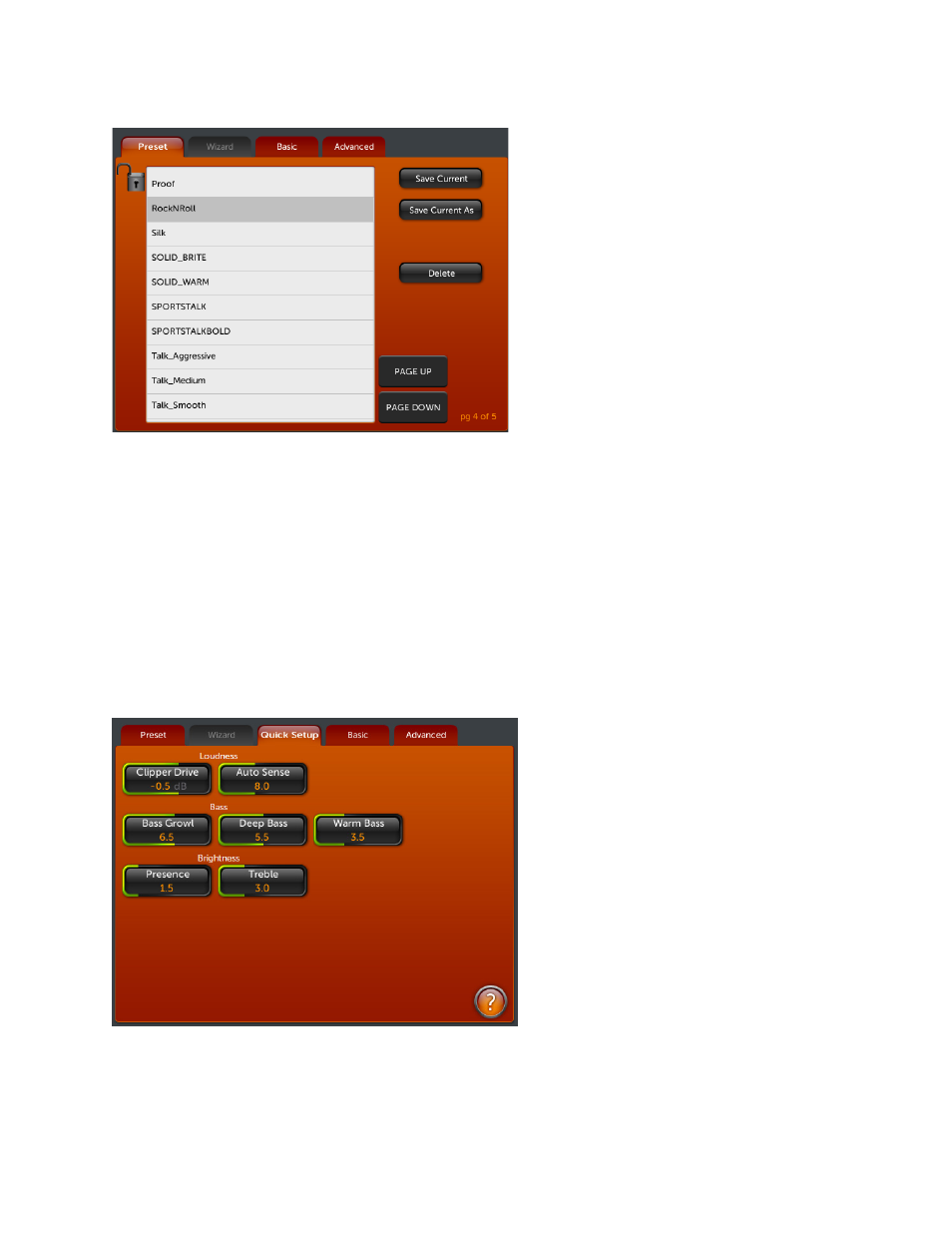
37
To see more presets, touch the PAGE UP or
PAGE DOWN buttons. The presets are arranged
alphabetically in 2 groups. The first group contains
the factory presets. The second group contains
your user presets and is located below the factory
presets.
Start by trying the various factory presets while
listening to your typical program material and
taking note of their differences. Then try to decide
on one to start with and listen to it on as many
different types of radios as you can.
Unlocked Preset Tab
Quick Setup Tab
It is important to adjust a few basic controls for each preset that you try. This will adapt them to your ears and your
market. These controls are now conveniently grouped together in the Quick Setup tab (shown below).
Clipper Drive and Auto Sense
The first important control to adjust is the Clipper Drive. This appears both here in the Quick Setup tab and in the
Basic tab of the FM menu.
Since every air chain and market is different, this control should always be adjusted to as low a setting as possible
for the level of loudness needed. You can think of this control as adjusting the primary “loudness vs. distortion”
tradeoff.
We suggest that each time you try a new factory
preset, you adjust the Clip Drive as follows: Start
by turning the Auto Sense control all the way
down to 0.0. Adjust the Clipper Drive control
down in 0.5dB steps until the loudness just falls
off too much and then bring it up a bit from
there. Finally, turn up the Auto Sense until about
0.5 to 1.0 dB of activity can be seen on the Auto
Sense meter.
That is the correct setting for you for the
currently selected preset. On some presets, you
may need to turn it up instead of down. This is
OK too. Adjust it up in the same 0.5db steps until
you achieve the loudness required or the sound
becomes too distorted, whichever comes first. If
the distortion comes first, you probably need to
start with a more aggressive preset.
Quick Setup Tab
NOTE: If you are turning up the Clip Drive to increase loudness and you reach a point where the loudness and
distortion do not seem to be increasing as you would expect, you have likely run into the Auto Sense ceiling. Try