Bitview defaults installation, Paths – Wavecom W-BitView V2.5.00 User Manual
Page 15
Advertising
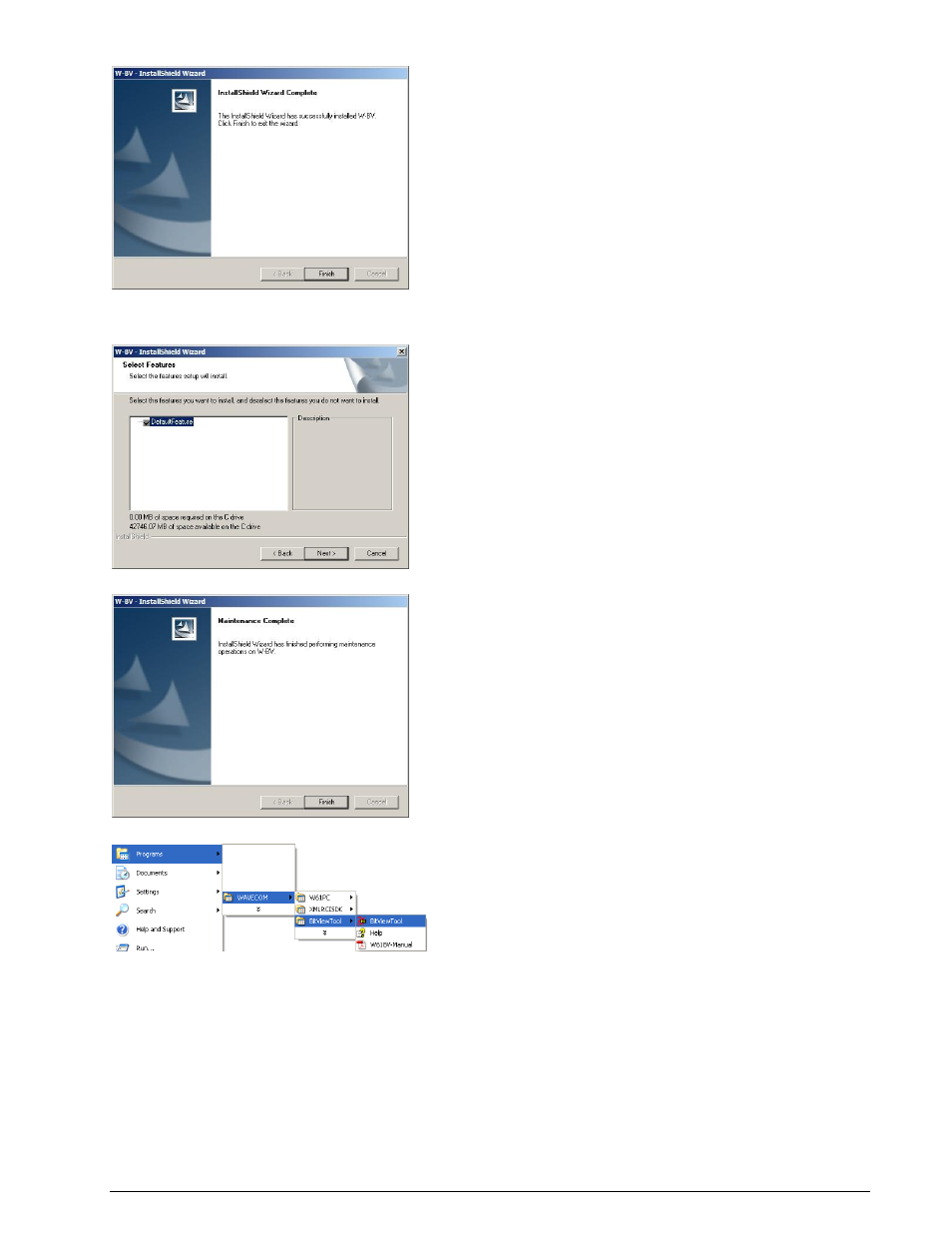
BitView Manual V2.5.00 WAVECOM W-BV
Installation
9
BitView defaults installation
Press Finish to complete the installation of all BitView components.
BitViewTool may be uninstalled by using the Add/Remove Programs item found in the Control Panel
menu.
Paths
Examples and CustomLib files are copied to the following folder:
Windows XP and earlier:
Documents and Settings\All Users\Documents \WAVECOM\BitViewTool\
Documents and Settings\All Users\Shared Documents \WAVECOM\BitViewTool\
Windows 7:
Advertising
This manual is related to the following products: