Codemeter process, Codemeter view – Wavecom W-BitView V2.5.00 User Manual
Page 87
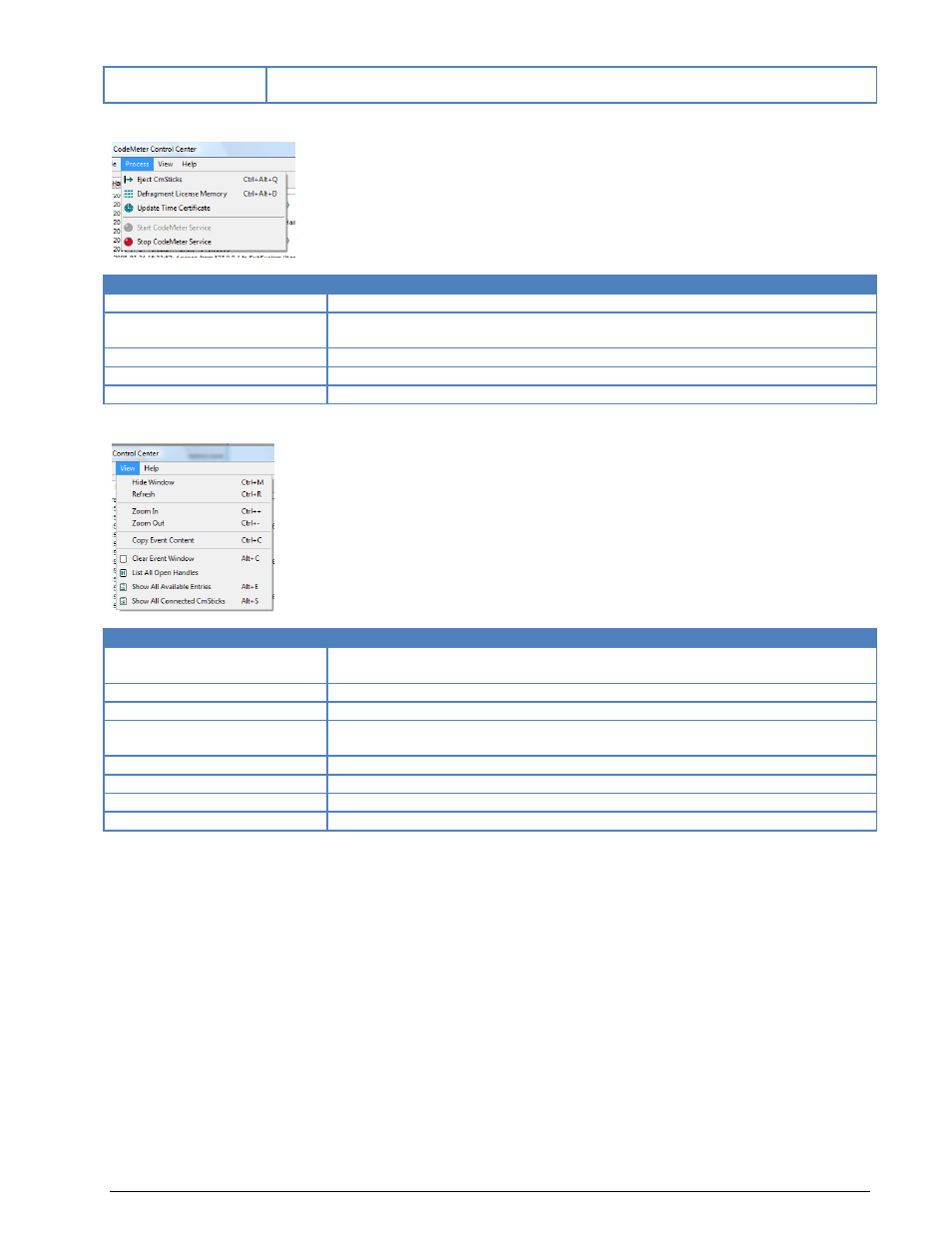
BitView Manual V2.5.00 WAVECOM W-BV
Appendix
81
Quit
Closes the CodeMeter Control Center window without stopping the CodeMeter
Runtime Server process
CodeMeter Process
Process Menu
Remarks
Eject CmSticks
Used to safely remove (a) CmStick(s)
Defragment
License
Memory
Defragment the memory part in the CodeMeter Chip (affects selected
CmStick)
Update Time Certificate
Performs a Certified Time update for the selected CmStick
Start CodeMeter Service
Starts the CodeMeter Runtime Server service/daemon
Stop CodeMeter Service
Stops the CodeMeter Runtime Server service/daemon
CodeMeter View
View Menu
Remarks
Show
all
Connected
CmSticks
Prints a list of all connected CmSticks
Hide Window
Hides the CodeMeter Control Center
Show All Available Entries Prints a list of all available CmStick entries
List All Open Handles
Prints a list of all currently opened and used CodeMeter handles. This in-
formation is useful for developers
Clear Event Windows
Clear all entries in the event window
Copy Event Contents
Copy the contents of the event window
Zoom In
Increases the font size of the event window content
Zoom Out
Decreases the font size of the event window content