Export text data, Generate pseudo-noise – Wavecom W-BitView V2.5.00 User Manual
Page 33
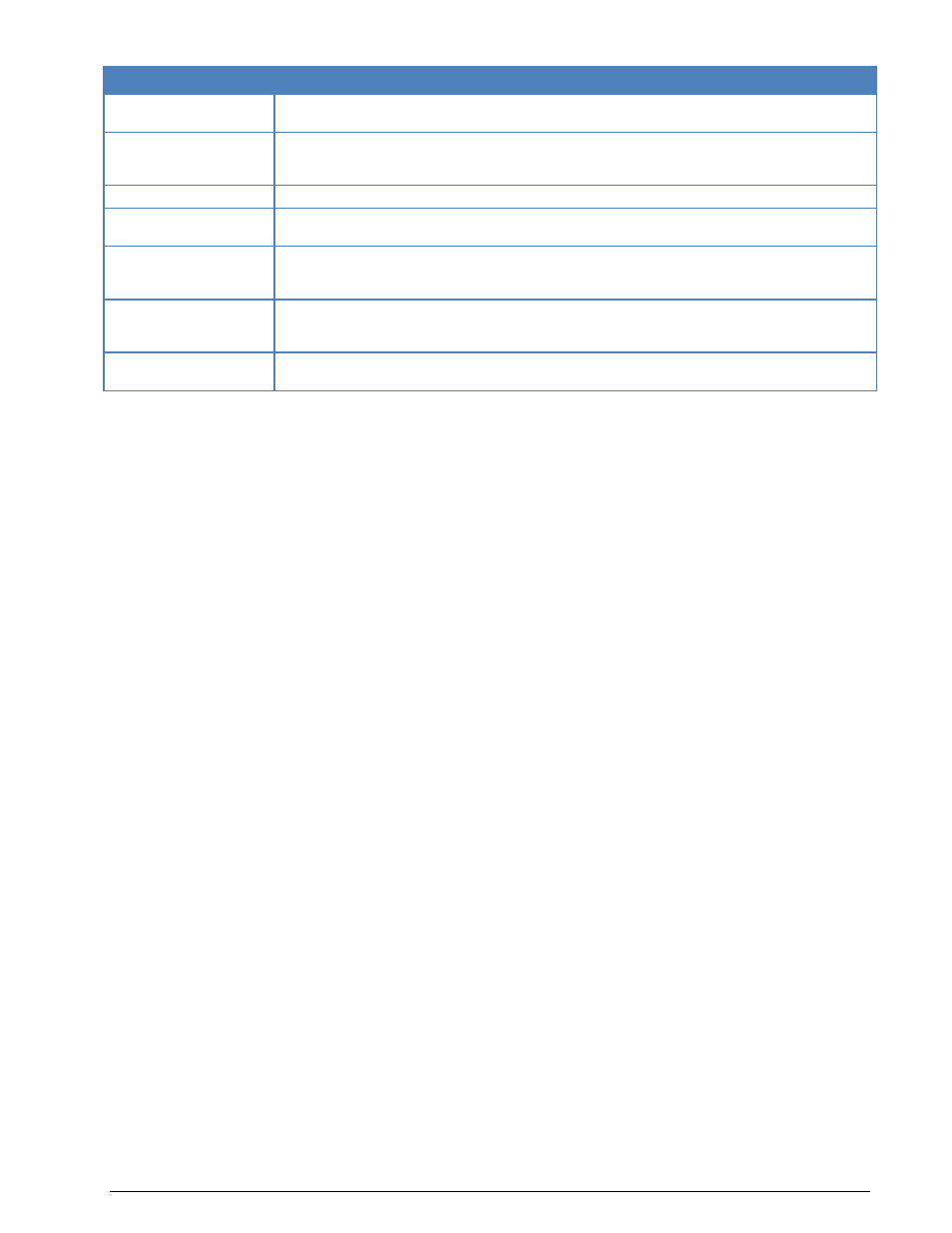
BitView Manual V2.5.00 WAVECOM W-BV
Function Library
27
Parameter
Value
Import Server Selec-
tion
W61PC Server or W-CODE Server
RCI Timeout [s]
Maximum time in seconds to establish a connection to WAVECOM server. If a connection to
the server could not be established within this period of time, the application cancels the
connection procedure
Recording Duration
Enter the desired duration of the recording in seconds. ‘0’ means infinite
Card/Device Number
For W51/W61 enter the decoder card number. For W-PCIe, W-PCI and W-CODE enter the
device number. These numbers are found in the decoder Setup menu
Decoder Bitstream
Type
This command will configure WAVECOM Server to run code appropriate to the selected de-
coder mode. The choices are: HF (default setting), VHF- Direct or VHF-Indirect. For W-
CODE Server HF STANAG-4285 is available
IP address
Enter the IP address or MS computer name of the PC that hosts WAVECOM Server. Default
is 127.0.0.1, which must be used for a WAVECOM decoder and BitView installed on the
same host
Port Number
Enter the port number of the XML Remote Control Interface (RCI) of WAVECOM Server.
Default is port 33244 (see WAVECOM Server Control | Networking Information)
To start importing press the New Import button on top of the Properties window. The document
window will display Recording…. and the same text will be displayed blinking in the display bottom line.
The WAVECOM decoder screen will display Sending bitstream to external application…
To stop importing press the Stop button on top of the Properties window. After importing of an IAS bit
stream has been stopped, the Bit Sync Analysis/Import IAS Bitstream function automatically opens.
Stopping the BitView import will not stop the decoder bit stream, nor will a decoder detect that the
BitView Tool has been closed. Similarly BitView will not detect that the selected decoder mode has been
closed.
If BitView cannot establish a connection with WAVECOM Server the Recording… status indication will
disappear.
Export Text Data
Input: Current document window contents
Output: Text file
Function:
Write the contents of the current document to a text file. A Save As dialog will appear from which to
select a filename and a folder for the exported file.
Generate Pseudo-Noise
Input: Parameters
Output: Pseudo-random noise bit sequence