De-interleaving stream – Wavecom W-BitView V2.5.00 User Manual
Page 40
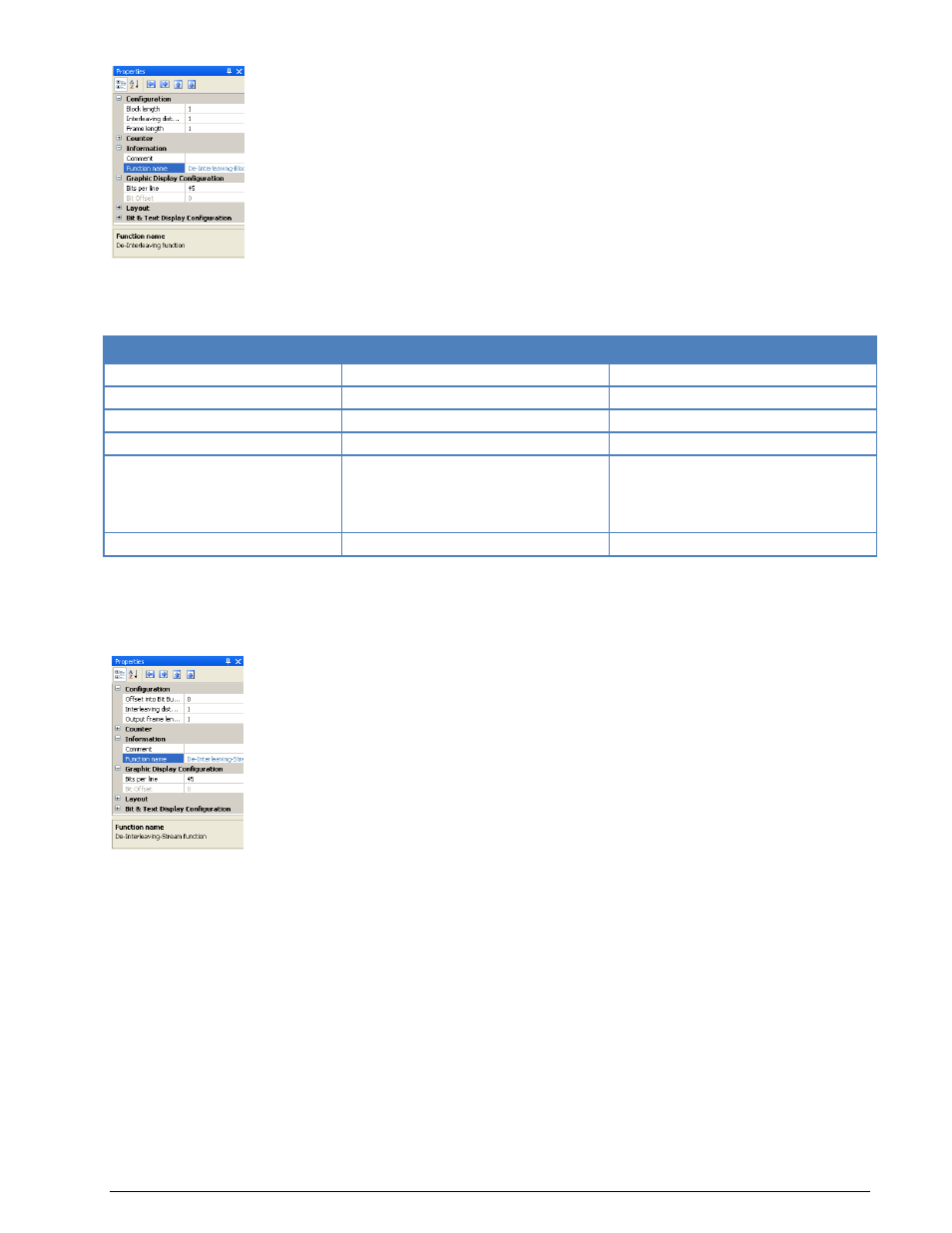
34
Function Library
BitView Manual V2.5.00 WAVECOM W-BV
Function:
Change the bit order according to the settings of Block length, Frame length and Interleaving
distance. The easiest way to understand the de-interleaving function is a closer look at the examples
below (imagine that the bit stream is written horizontally into the buffer and read out vertically):
Example:
#1
#2
Block Length
12
16
Frame Length
1
2
Interleaving Distance
3
2
Input
000111000111
0011001111100010
Matrix
000
111
000
111
00 11
00 11
11 10
00 10
Output
010101010101
0000110011111010
De-Interleaving Stream
In: Bit stream
Out: Bit stream
Function:
Change the bit order according to the settings of Offset into Bit Buffer, Output frame length and
Interleaving distance.
The Offset into Bit Buffer tells the function where to start the de-interleaving function. Is Offset into
Bit Buffer for example set to 3, then the first 3 bits will not be used for calculation of the output data.
According to the Output frame length setting, the output data will be less than the input data. The
easiest way to understand the de-interleaving stream function is a closer look at the example below
(imagine that the bit stream is written horizontally into the buffer and read out vertically):
Example 1:
Offset into Bit Buffer = 0
Interleaving distance = 15
Output frame length = 4