Important notes, Steps to write a custom function in c# .net, Steps to write a custom function with matlab – Wavecom W-BitView V2.5.00 User Manual
Page 71
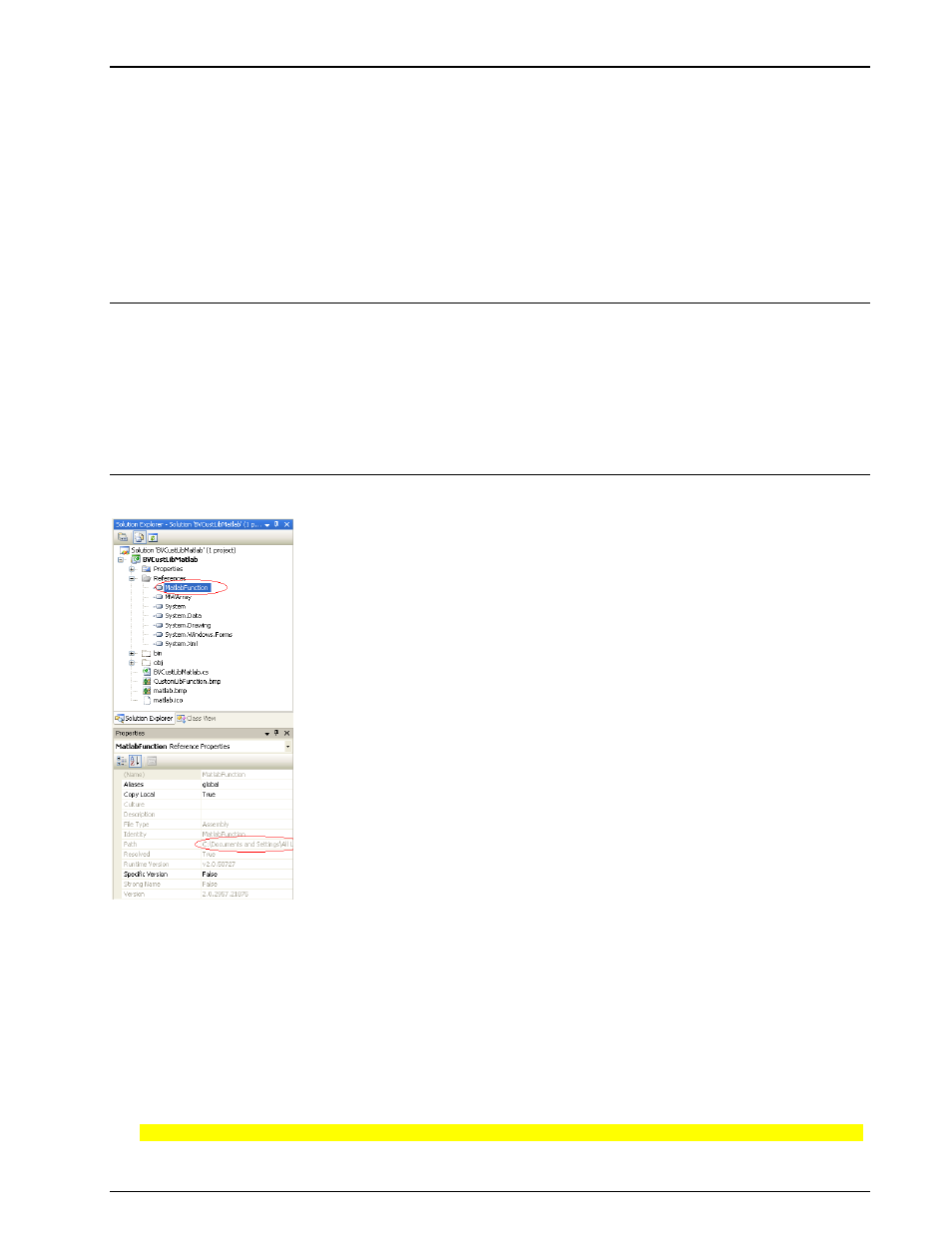
BitView Manual V2.5.00 WAVECOM W-BV
Custom Library
65
Important Notes
When creating custom functions, certain rules must be observed. Please refer to the source code
templates and examples for more details.
The following source code elements (names) are mandatory and may not be modified:
namespace CustomLib
public string FunctionName
public string Comment
public BitArray Calculate(BitArray buf)
Property categories and additional properties may be defined without limitations.
Steps to Write a Custom Function in C# .NET
Open the CustomLibFunction example or create a new project based on the BVCustLibFunc
template
Change assembly and class name according to your needs
Modify the properties and expand the calculate function with your code
Compile the project and copy the output DLL to the CustomLib folder (see above)
Steps to Write a Custom Function with MatLab
Open the MatlabFunctionExample project (MatlabFunction.prj) in MatLab
Change the .M-File according to your needs
Compile the MatLab code. If the compilation process was successful, there will be two new files in
the .\MatlabFunction\distrib subfolder, MatlabFuntion.dll and MatlabFunction.ctf
Open the BVCustLibMatlab example or create a new project based on the BVCustLibMatlab
template
Change assembly and class name according to your needs
Set a reference to the MatlabFunction.dll in the \distrib subfolder. Thus, the BVCustLibMatlab class
will know where to find the MatLab DLL
Compile the BVCustLibMatlab project and copy all the files in the output directory to the
CustomLib folder
Place the .ctf file into the application folder (no administrator rights required for the BitView Tool).