Codemeter events, Codemeter licensing, Codemeter file – Wavecom W-BitView V2.5.00 User Manual
Page 86
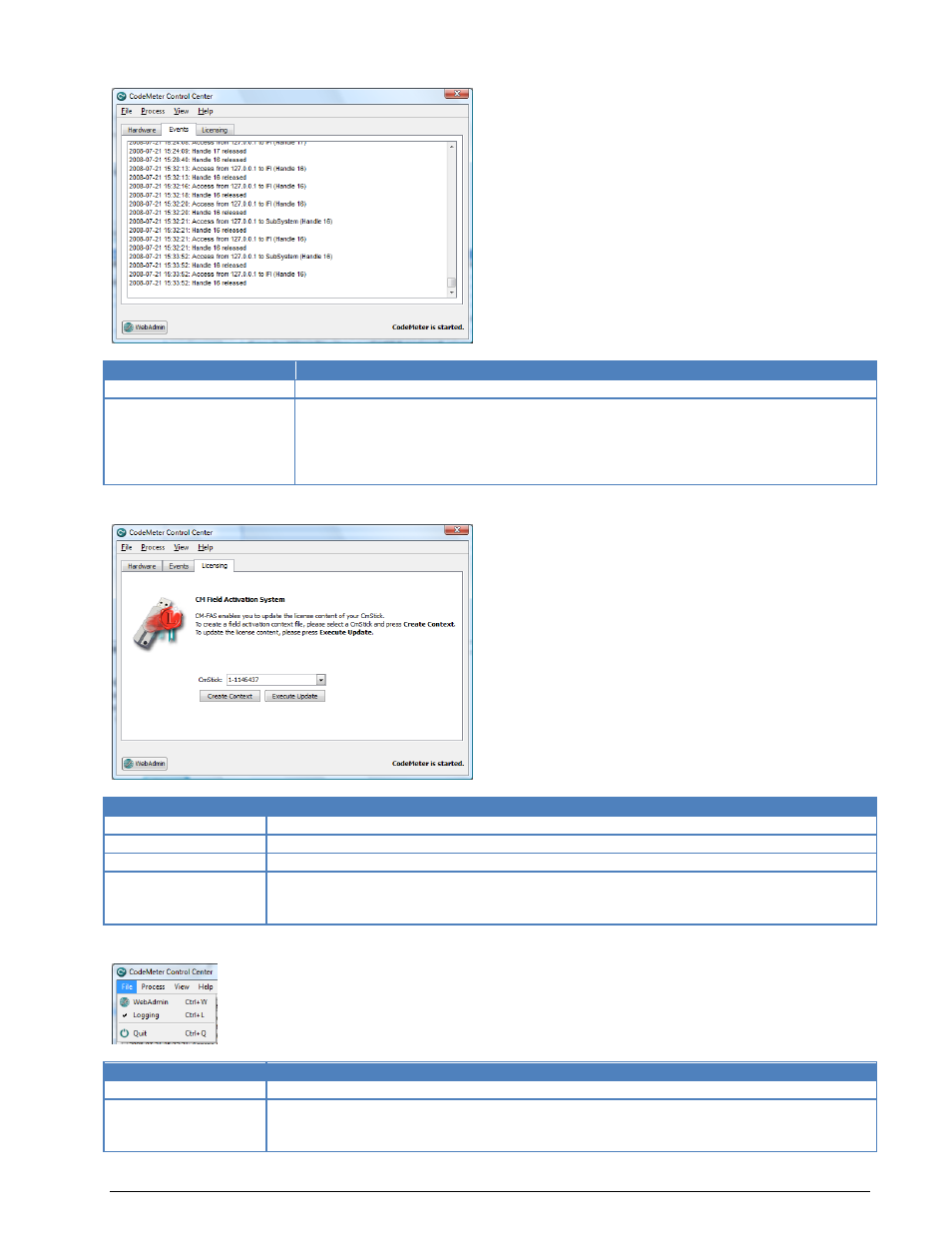
80
Appendix
BitView Manual V2.5.00 WAVECOM W-BV
CodeMeter Events
Events Page
Remarks
WebAdmin
Starts the CodeMeter WebAdministrator in your Internet standard browser
Events
The Event window contains general information on:
The number of the connected CmSticks detected
The number of available CmStick entries
The number of Firm Items
All access to the CodeMeter Runtime Server
CodeMeter Licensing
Licensing Page
Remarks
WebAdmin
Starts the CodeMeter WebAdministrator in your Internet standard browser
CmStick
Select the desired CmStick by selecting its serial number
Create Context
Use this option to create a Remote Context file for the selected CmStick
Execute Update
Use this option to write the data from a Remote Update file into the selected
CmStick. Further information can be found in the Field Activation Services (CmFAS)
page of the CodeMeter help file
CodeMeter File
File Menu
Remarks
WebAdmin
Starts the CodeMeter WebAdministrator in your Internet standard browser
Logging
Activate/deactivate the logging process. If activated CodeMeter will automatically
create a logging file in the CodeMeter installation folder (default[windows]:
[..\ProgramFiles\CodeMeter\logs])