Unpacking/decompress, Unzip, Descrambling – Wavecom W-BitView V2.5.00 User Manual
Page 54: Descrambler (pn)
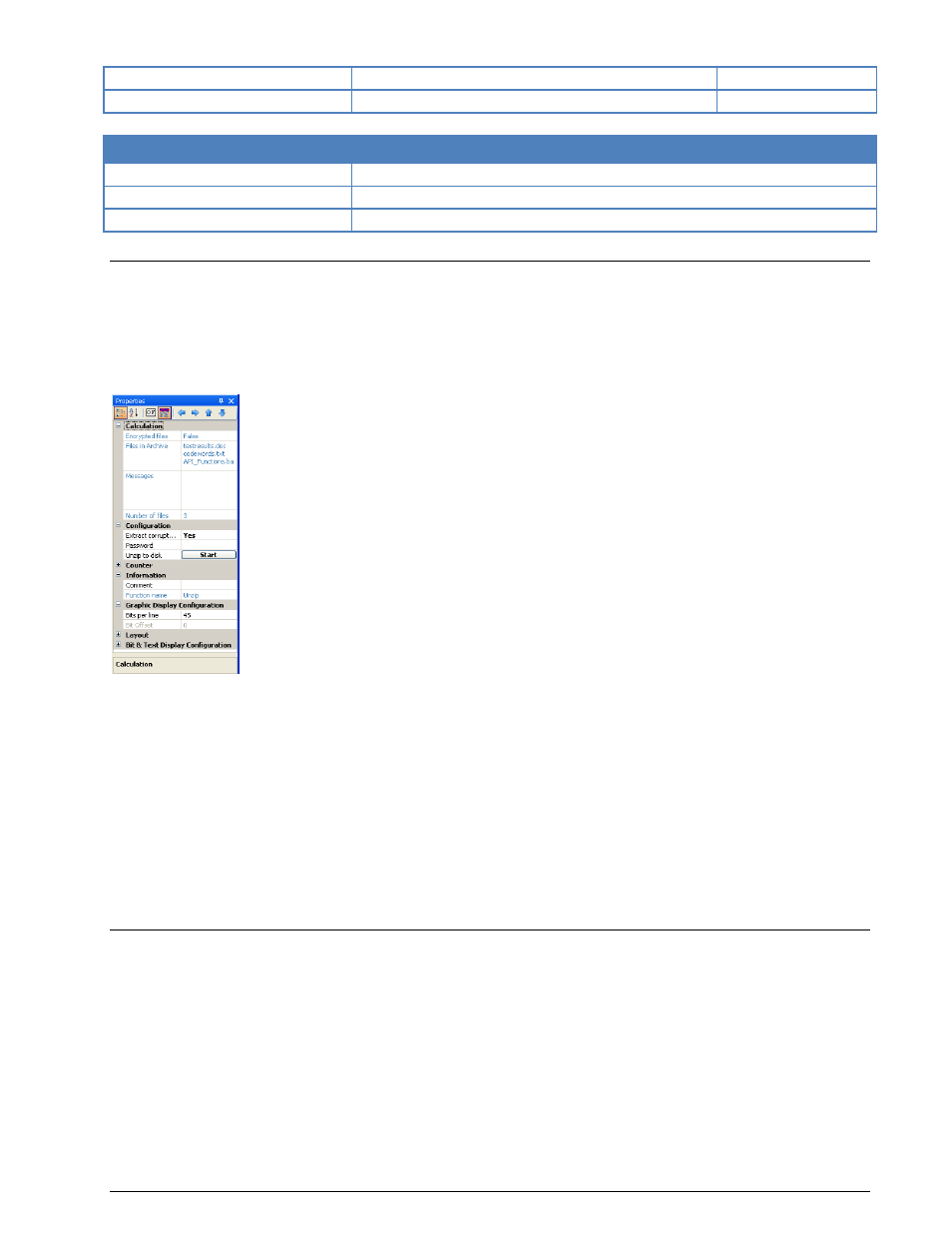
48
Function Library
BitView Manual V2.5.00 WAVECOM W-BV
Reverse bit order in data field
Reverse bit order in the data part of code word
Yes, No
Reverse bit order in gen. poly.
Reverse bit order in generator polynomial
Yes, No
The function returns these parameters:
Parameter
Description
Code word length
Total length of code word (data and parity bits)
Number of code words
Number of complete code words
Number of code words with error
Number of code words with bad parity
Unpacking/Decompress
Unzip
In: bit stream
Out: bit stream
Function:
The unzip function decompresses a ZIP archive from the input bit stream using the standard DEFLATE
algorithm.
If the function is able to detect compressed files in the bit stream, the names of these files is shown in the
Files in Archive field.
The output of this function can be processed further by using other functions or can be saved into files.
The Unzip to disk function is started by pressing the Start button. If a password is required enter it in
Password. A file dialog will appear to select the folder for the decompressed files.
If a file is corrupted or data is missing and Extract corrupted files is set to No, an error message will
appear when the decompression of the corrupted file has completed. If Extract corrupted files is set to
Yes, damaged archives will be processed without an error message. It should be noted however, that if
essential parts of the file header are in error the function may be unable to decompress the file.
Descrambling
Descrambler (PN)
In: Bit stream
Out: Bit stream