Codemeter webadmin diagnosis – Wavecom W-BitView V2.5.00 User Manual
Page 96
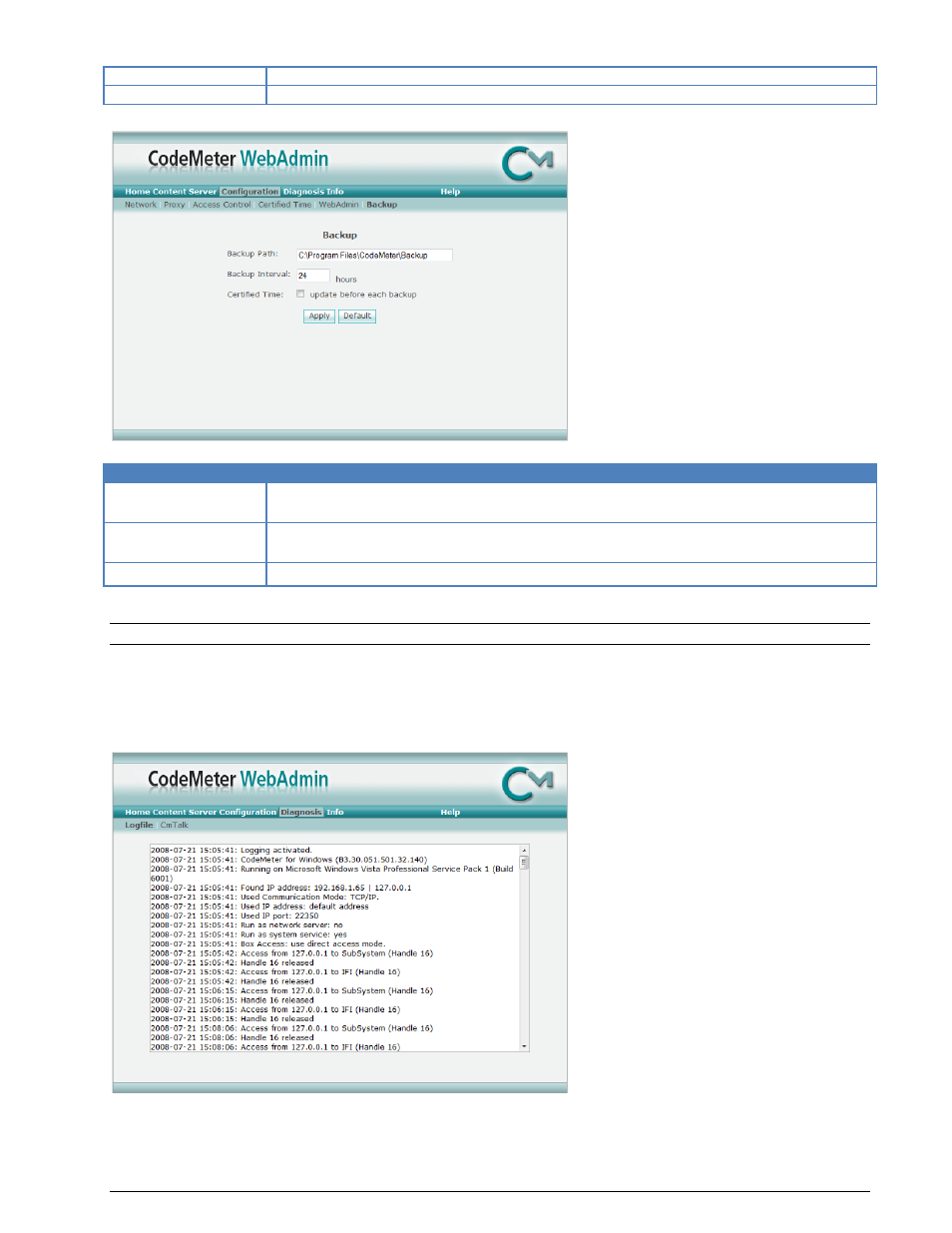
90
Appendix
BitView Manual V2.5.00 WAVECOM W-BV
your CodeMeter Runtime Server
Language
Specify the language used in your CodeMeter WebAdministrator
The Backup sub-section.
Config. Backup
Remarks
Backup Path
Specify the Backup Path to which the CmStick backup is written
The default Backup Path under Windows is [\CodeMeter\Runtime\bin]
Backup Interval
Specify the interval (in hours) between CodeMeter automatic backups. The default
value is 24 hours
Certified Time
Check to enable a Certified Time update before each backup
Note: Manual backups can be done immediately - instructions can be found on the Backup page.
CodeMeter WebAdmin Diagnosis
The Contents page is split into two sub-sections:
Logfile
CmTalk
The Logfile sub-section.
With the enabled option you can activate or deactivate the logging function.