Toolbox window, Preferences – Wavecom W-BitView V2.5.00 User Manual
Page 24
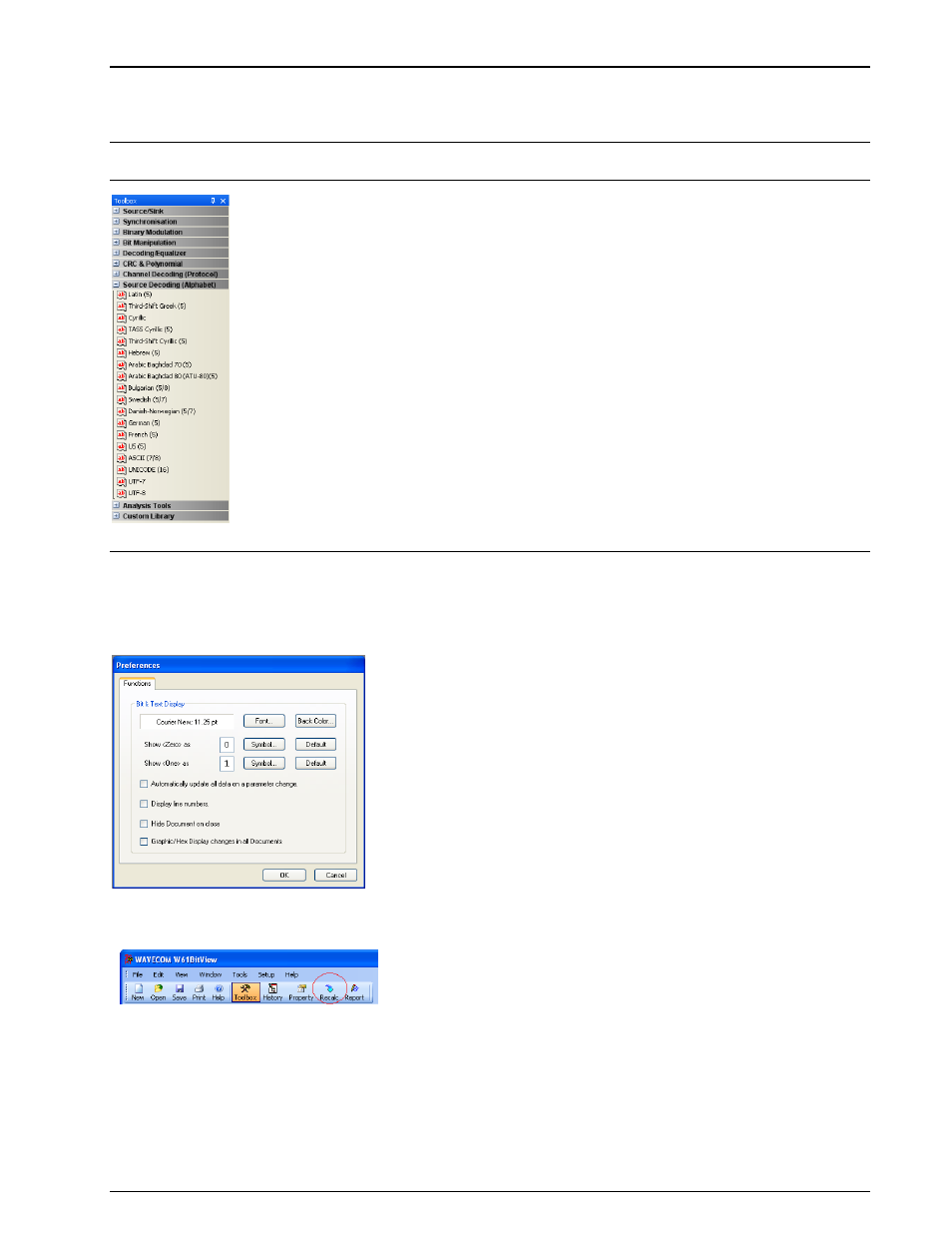
18
Menu
BitView Manual V2.5.00 WAVECOM W-BV
Toolbox Window
The Toolbox menu is divided into libraries, and each library contains one or more functions.
Note: The Custom Library is not visible unless a custom function has been added. The Analysis Tools
are not added to the History Explorer tree and are not persistently stored.
Preferences
The Preferences dialog box may be selected from the Setup menu.
Substitution symbols for logical zero and logical one may be directly edited or selected using the
appropriate Symbol button.
If Automatically update all data on a parameter change is ticked, all functions are automatically
recalculated when the operator changes a parameter. Uncheck the tick box if this behavior is not
desirable, and use the Recalc button in case a recalculation is necessary.
If Hide document on close is ticked, a document is hidden when closed, but remains in the History
Explorer. Clicking the function associated with the document in the History Explorer will make the
document visible again.
To remove the function completely, select the appropriate function in the History Explorer and press the
Delete key on your keyboard.
If this option is not checked, documents are completely removed when closed. Closing the root document
will close and remove all other functions and their associated documents.