Wavecom W-BitView V2.5.00 User Manual
Page 30
Advertising
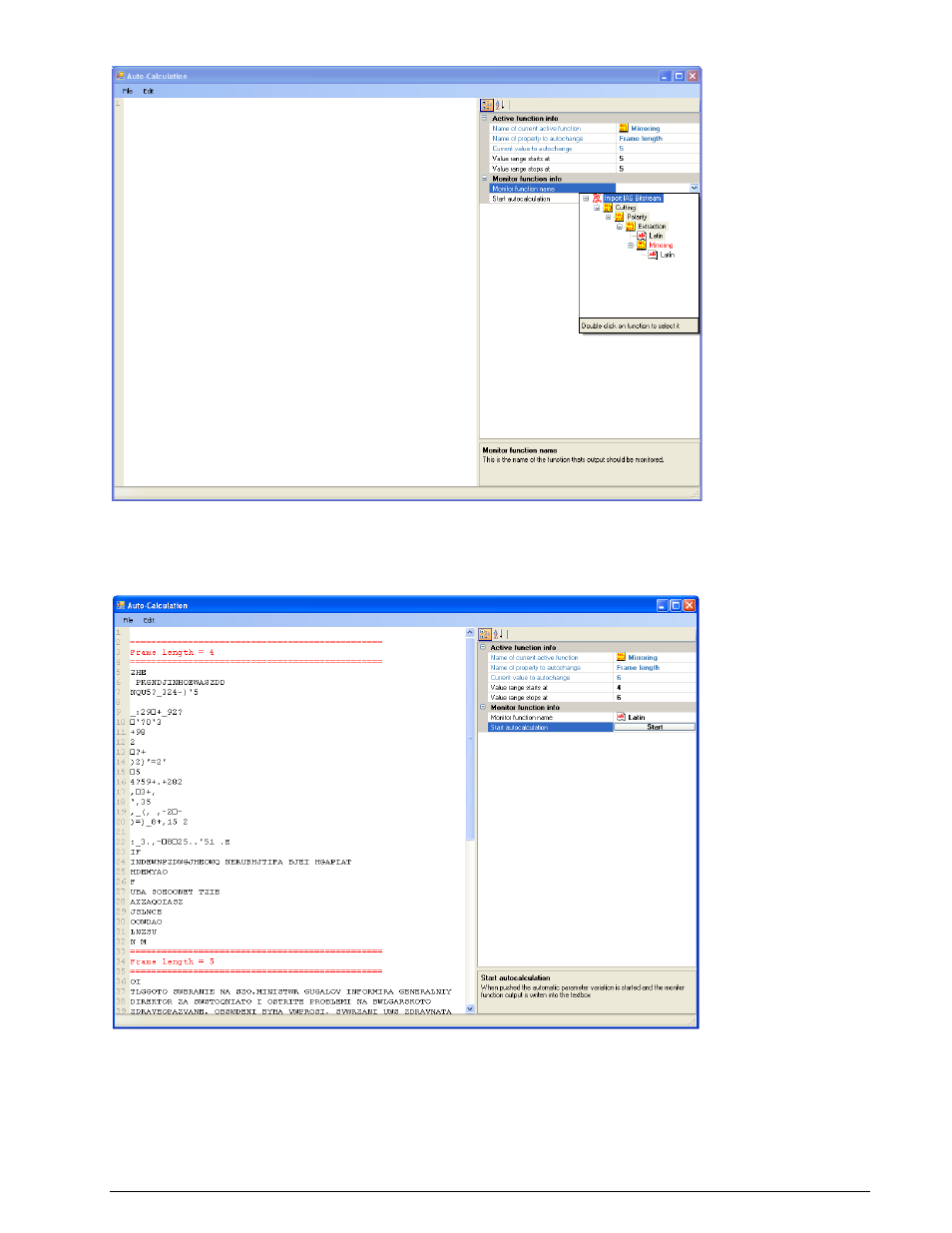
24
Function Library
BitView Manual V2.5.00 WAVECOM W-BV
Start and stop values for the selected parameter must be chosen using the Value range starts at and
Value range stops at parameters. The auto-calculation function then needs to be told which function will
monitor the calculation output by use the function drop-down menu of the Monitor function name
parameter – the function MUST be lower in the function tree as displayed in the History window.
Automatic calculation can now be started by clicking the Start button.
The result of the auto-calculation is displayed in the left side of the Auto-Calculation window. Edit >
Quick find can be used for searching the auto-calculated output.
Advertising
This manual is related to the following products: