Wavecom W-BitView V2.5.00 User Manual
Page 27
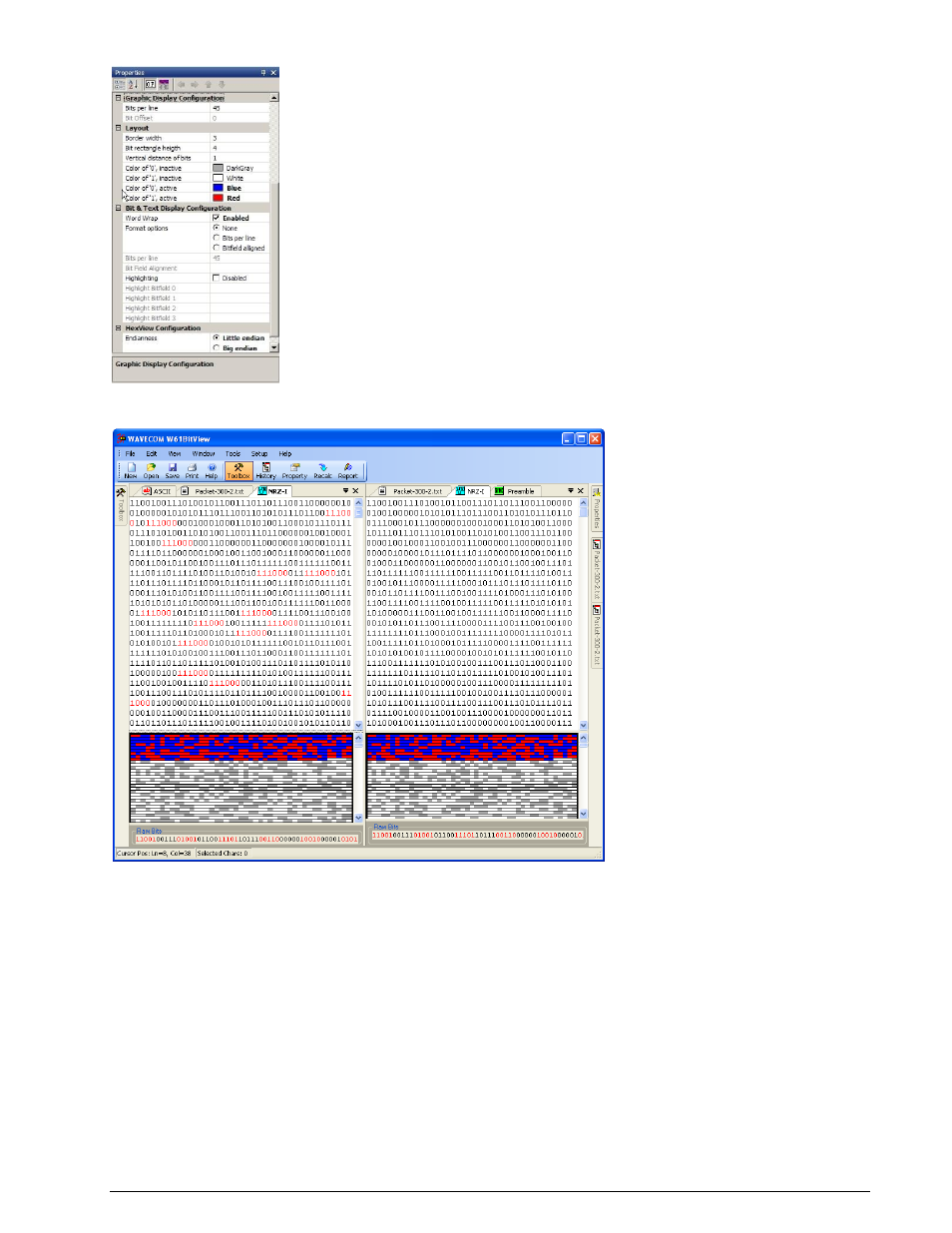
BitView Manual V2.5.00 WAVECOM W-BV
Menu
21
Using the Bit & Text Display Configuration category in the Properties window enables the operator to
use different display format options listed below.
Word Wrap
Checking the Word Wrap Enabled tick box enables word wrapping in the bit and text document.
Bits per line
This parameter allows displaying a specific number of bits per line. Choose the Bits per line radio button
under Format Options to enable this feature.
Bit Field Alignment
Whenever the specified bit pattern is found in the bit stream, a new line is started, i.e., a line break is
inserted. Choose the Bitfield aligned radio button under Format Options to enable this feature.
Highlighting
The bit stream is searched for a specific bit pattern and when found the pattern is marked. A maximum of
four different search patterns are possible. Check the Highlighting check box to enable this feature and
enter the search patterns in the appropriate text fields.