Wavecom W-BitView V2.5.00 User Manual
Page 90
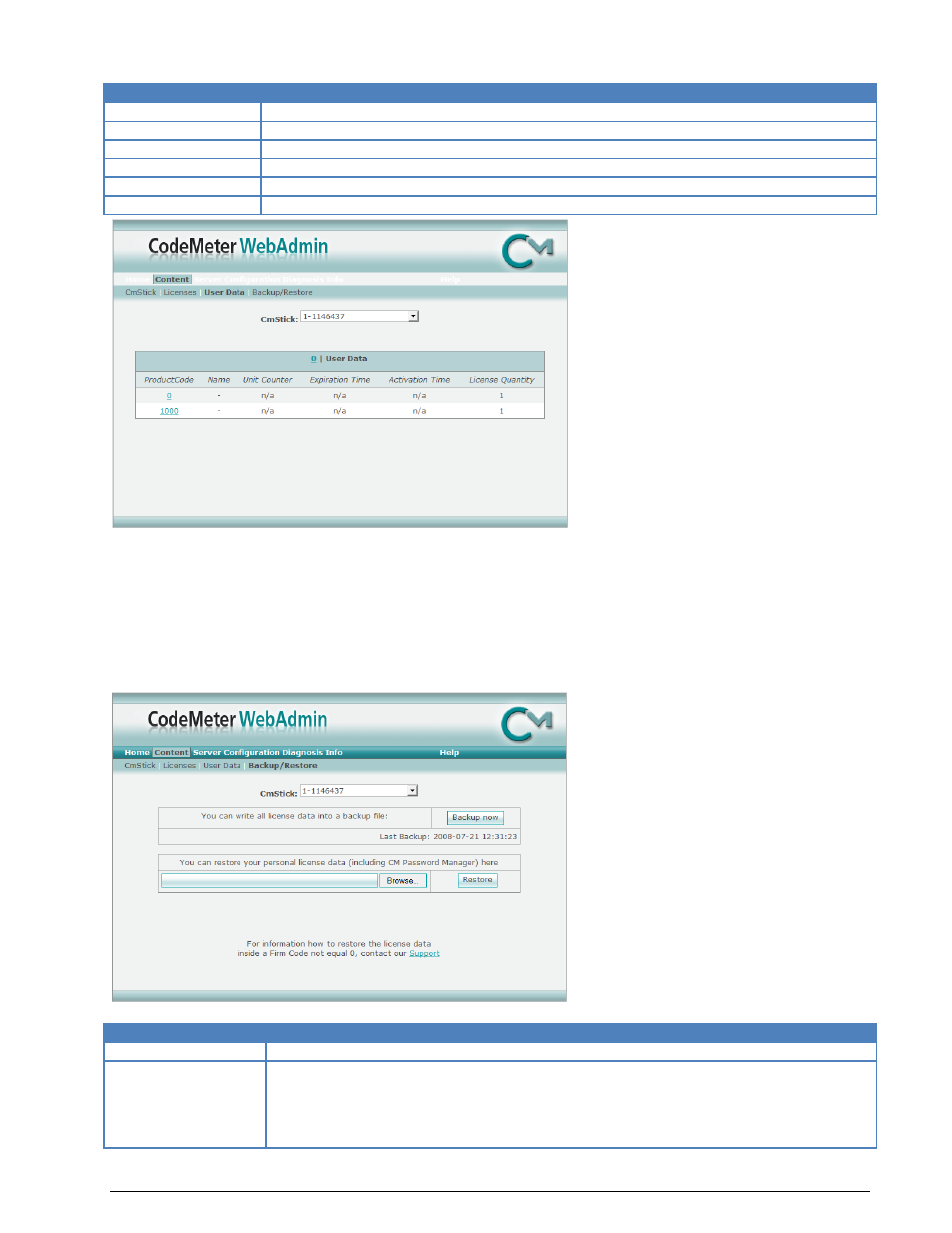
84
Appendix
BitView Manual V2.5.00 WAVECOM W-BV
Content License
Remarks
Product Code
Shows the Product Code for the Product Item
Name
Displays the Product Item Text, normally the name of the product
Unit Counter
Displays (if available) the remaining credits for this product
Expiration Time
Displays the Expiration Time of the product, if it is available
Activation Time
Displays the Activation Time of the product, if it is available
License Quantity
Displays the number of licenses that are available for this product
The User Data page shows detailed information about the Firm Code 0 (Implicit Firm Item).
The Implicit Firm Item or the Firm Code 0 is "The user's own Firm Code". Every time a program wants to
create a new entry into this Firm Code, CodeMeter asks for the CmStick password. CodeMeter will only
allow the program to create a new entry or to change data if the password is correctly entered.
The User Data is saved automatically and can be restored if needed.
Further information about the backup and restore functionality can be found on the Backup/Restore
page.
The table structure is the same as for the “Content License” table.
On the Backup/Restore page, you can create CmStick backups or restore saved user data (licenses).
Content License
Remarks
CmStick
With the CmStick drop-down box, you can select the desired CmStick.
Section
Create
Backup
By clicking the "Backup now" button, you can perform a backup of all personal
CmStick User Data (User Data page). A backup file will be created in the defined
folder (see Configuration Page - Backup).
Additionally, the date and the time stamp of your last CmStick backup are dis-
played.