Wavecom W-BitView V2.5.00 User Manual
Page 64
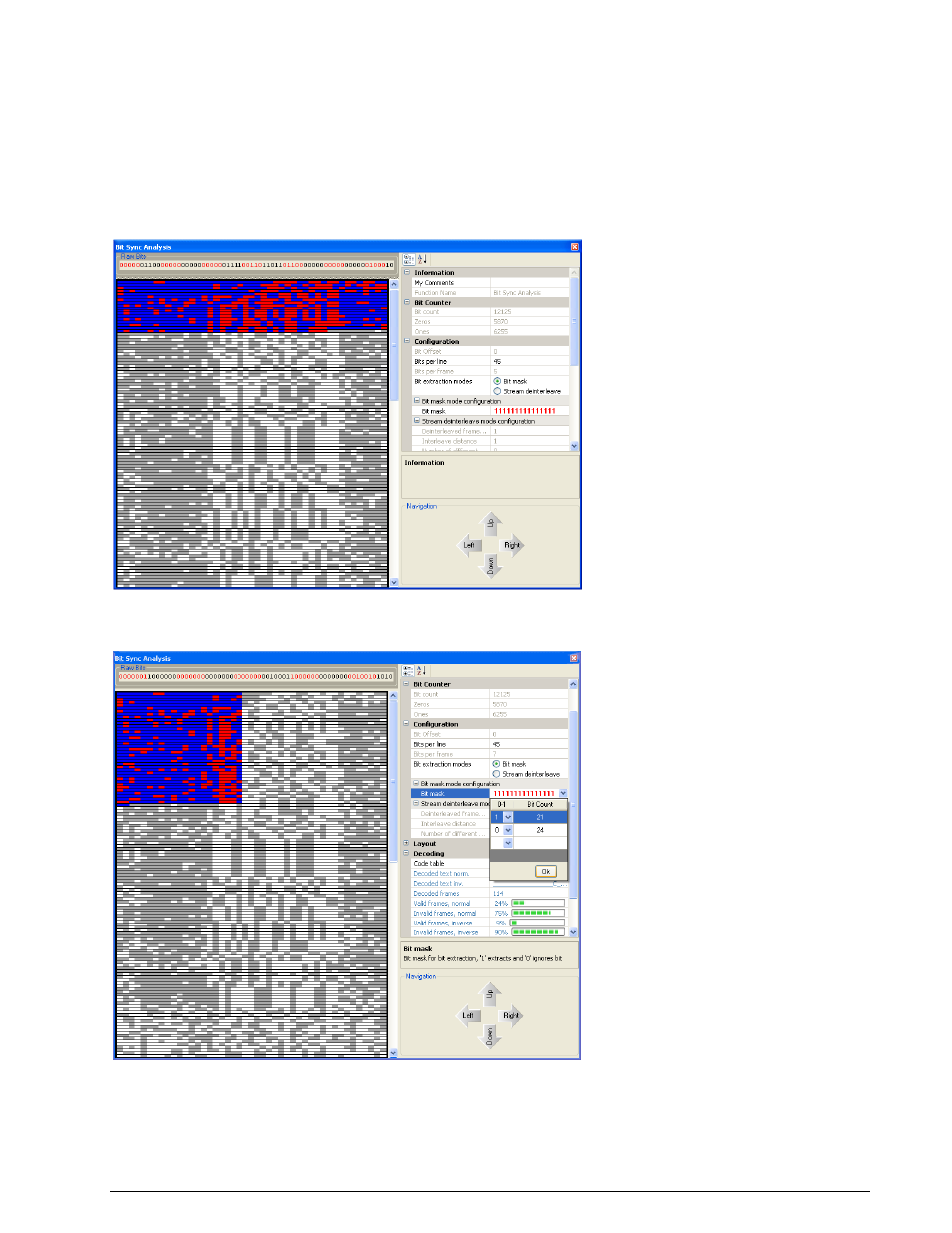
58
Function Library
BitView Manual V2.5.00 WAVECOM W-BV
The CCIR476_5 and ITA3 alphabets are redundant alphabets allowing a calculation of the number of valid
frames, which is displayed in the Decoding category. This is an additional help to find the start of a frame
inside a bit stream. For the other alphabets, a validation is not possible.
The Navigation category defines the behavior of the four arrow buttons in the bottom area of the dialog
window.
Example:
Open the SITOR example analysis, located in the BitViewTool\Examples folder and select the Import
IAS Bit stream function in the History Explorer. Open the Analysis Tools in the Toolbox and select
Bit Sync Analysis. The dialog below will appear:
SITOR-A has a block length of 45, so adjust Bits per line to 45 bits. As the alphabet is known, select
CCIR476_5. The next step is to configure the Bit mask with 21 ones and 24 zeros. After configuration of
the bit mask, the dialog looks like this:
As the SITOR alphabet allows validation, the remaining task is to move the selection across the window
with the navigation arrow buttons and check the percentage of valid frames. The figure below shows a
valid bit block: