Analysis tools, Symbol statistics, Autocorrelation – Wavecom W-BitView V2.5.00 User Manual
Page 61
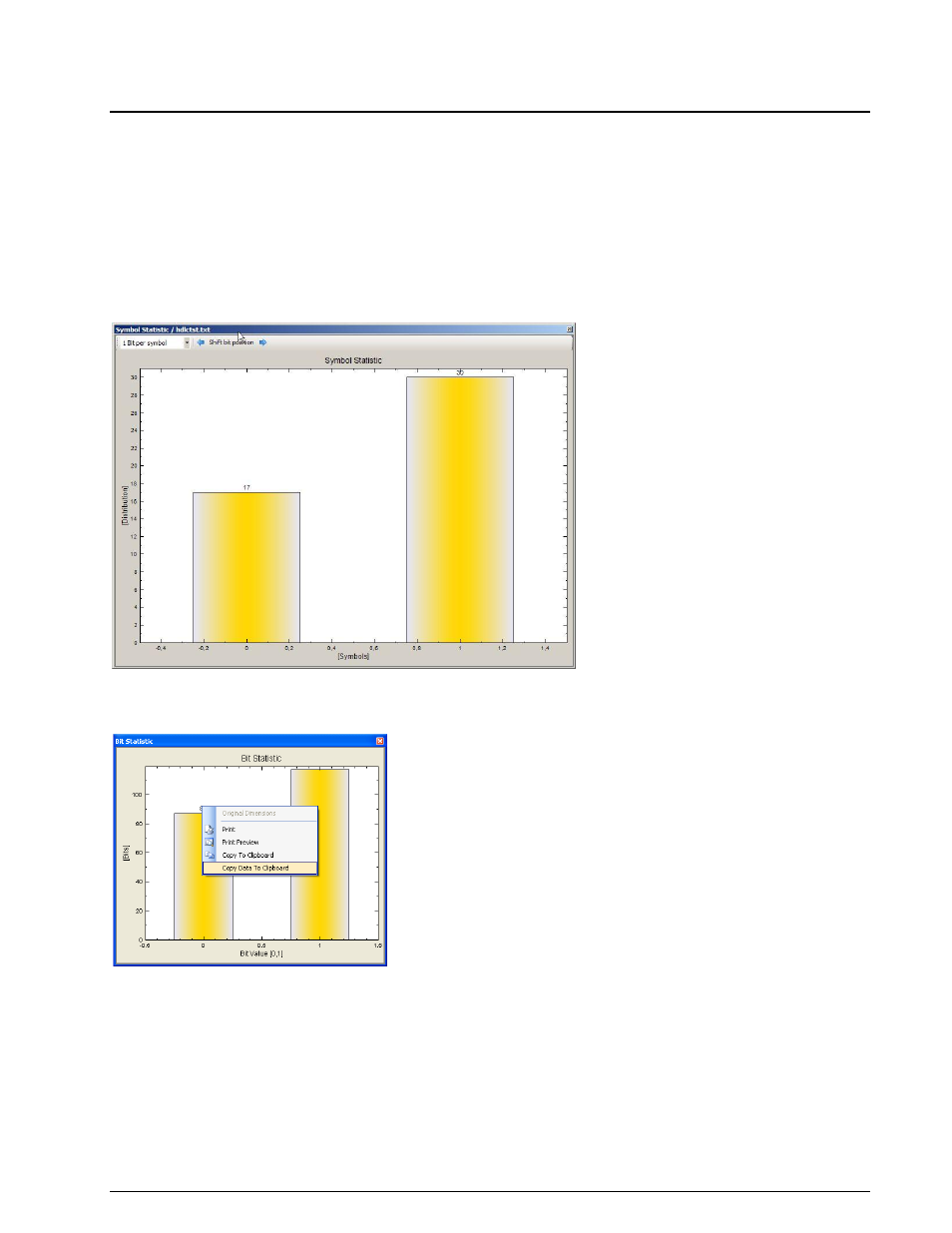
BitView Manual V2.5.00 WAVECOM W-BV
Function Library
55
Convert a pager (POCSAG) bit stream to numeric characters.
Analysis Tools
Symbol Statistics
In: Bit stream
Out: Chart
Function:
Generate a histogram displaying the statistical distribution of symbols. The number of bits per symbol can
be adjusted in a field in the upper left corner of the chart. Additionally bits may be shifted right or left
using the arrow buttons.
This chart is only calculated once, i.e., the content does not change, even if the analysis set is
recalculated. To update histogram values, close the window and then reopen it.
A right click on the histogram makes additional functionality available.
Autocorrelation
In: Bit stream
Out: Chart
Function:
Generate a graphical display of an autocorrelation operation on the input bit stream.