Bit sync analysis – Wavecom W-BitView V2.5.00 User Manual
Page 63
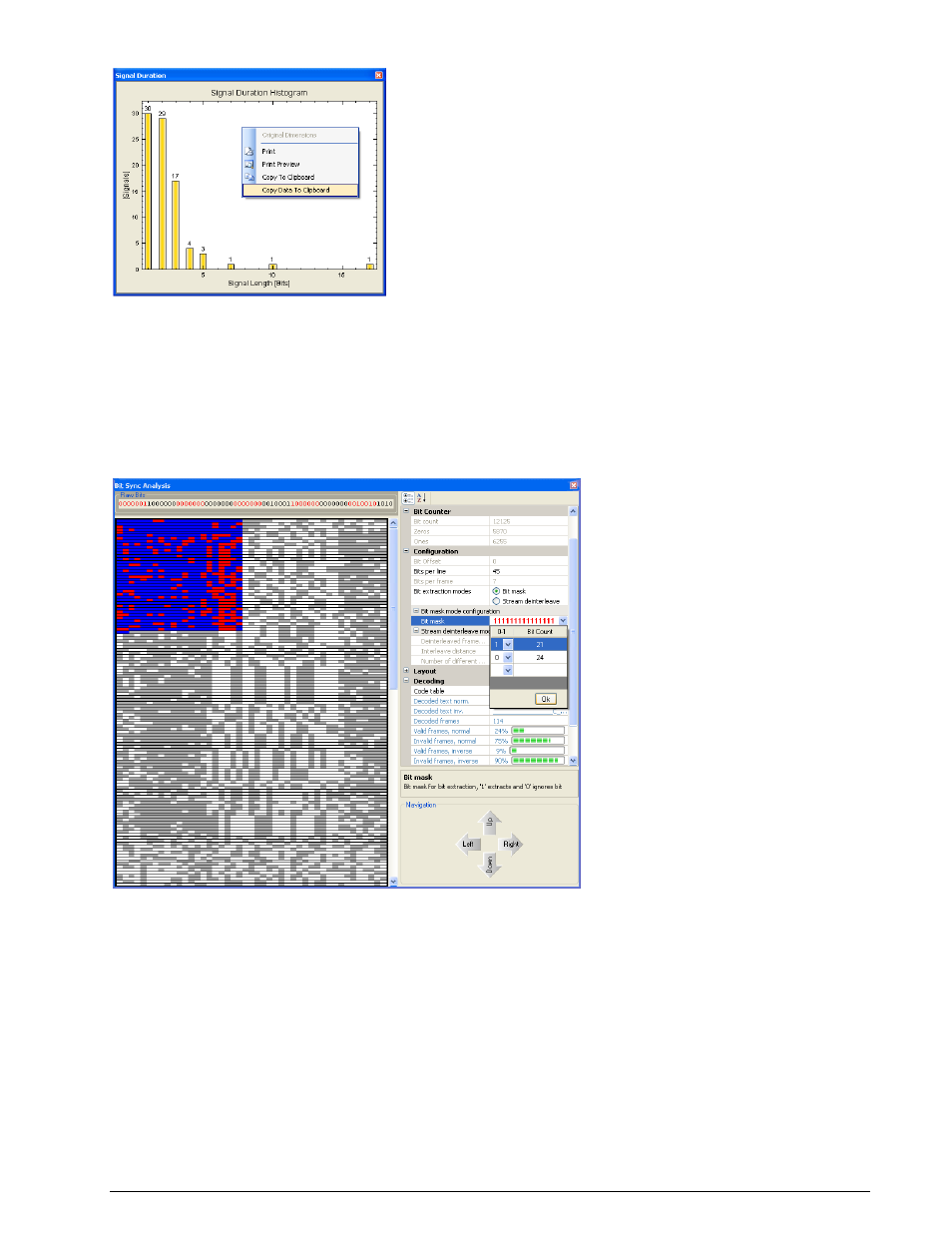
BitView Manual V2.5.00 WAVECOM W-BV
Function Library
57
If the view has been changed by drag and drop, the original dimensions can be restored by clicking
Original Dimensions.
Bit Sync Analysis
In: Bit stream
Out: Analysis window
Function:
Opens a bit synchronization analysis window.
Bit Sync Analysis is designed to find the starting position of a frame. For this reason, all bits are
displayed in a graphical view with an adjustable number of bits per line; this makes it easier to find
periodic sequences.
The settings for Bit Sync Analysis are defined in the Properties window:
Bits per line define the number of bits per line.
Bit extraction mode offers a choice between Bit mask and Stream de-interleave modes. Depending
on the mode selected, either the bit mask or the de-interleaving can be configured. For details of these
functions, please refer to the descriptions of the Extraction and De-Interleaving Bit Stream functions
in the Bit Manipulation section of this manual.
The Layout category controls the appearance of the graphical bit display.
In the Decoding category, the decoding alphabet is selected. Supported alphabets are ITA2, ITA3,
CCIR476_5, ASCII (7 Bit) and ASCII (8 Bit). Decoding is only possible if Bit mask is activated.