Shift, Polarity, De-interleaving block – Wavecom W-BitView V2.5.00 User Manual
Page 39
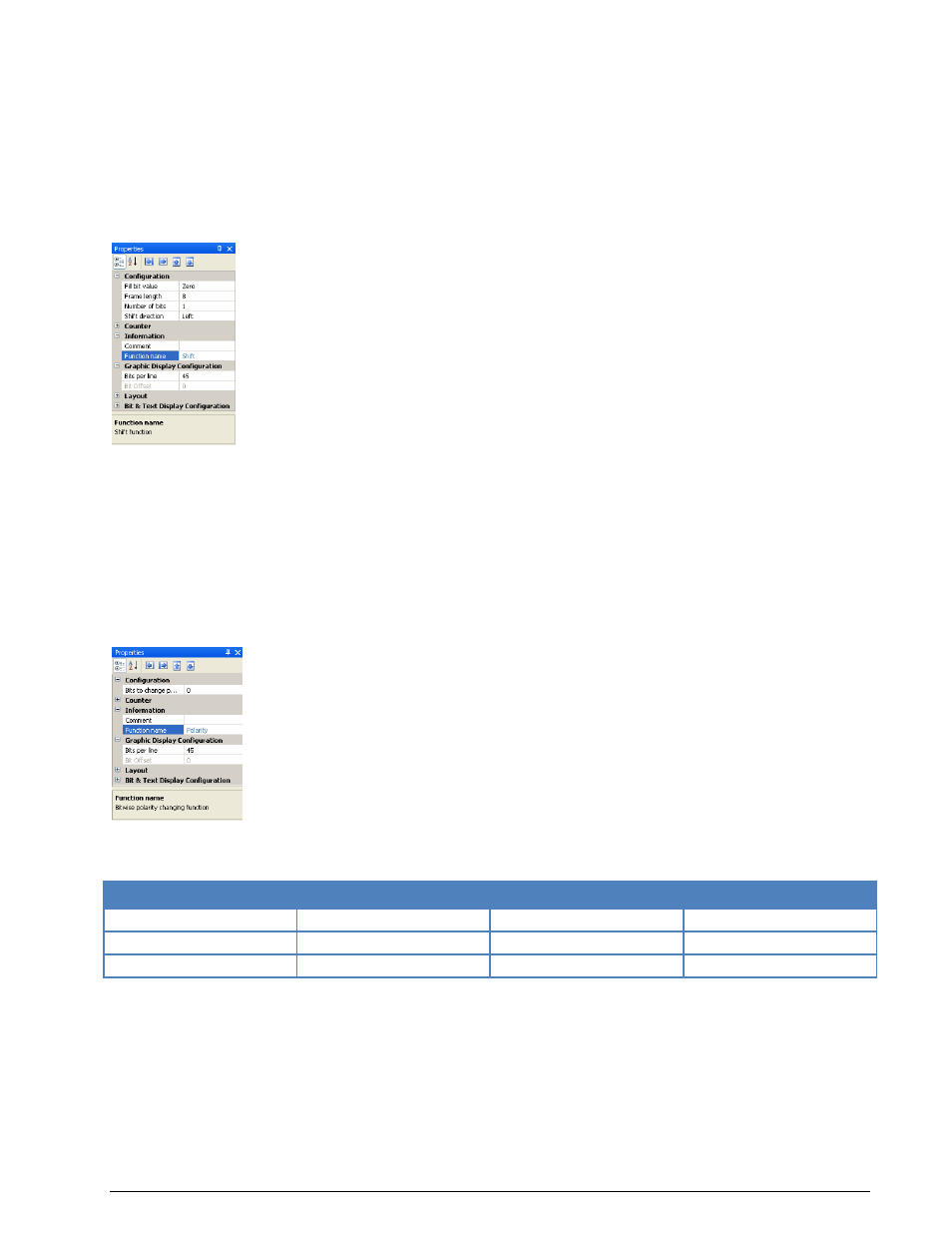
BitView Manual V2.5.00 WAVECOM W-BV
Function Library
33
The rotation function modifies the incoming bit stream frame by frame. The Frame length is user
defined, as well as the Rotation direction and the Number of bits to be rotated.
Example with a frame size of 5 bits, left rotation direction and one rotation step:
“10111 01101” is changed to “01111 11010”.
Shift
In: Bit stream
Out: Bit stream
Function:
The shift function modifies the incoming bit stream frame by frame. The Frame length is user defined, as
well as the Shift direction, the Number of bits to be shifted and the Fill bit value.
Example with a frame size of 5 bits, left shift direction, two bits shift and a fill value of ‘1’:
“10111 01101” is changed to “11111 10111”.
Polarity
In: Bit stream
Out: Bit stream
Function:
Invert the bit stream according to the Bits to change polarity pattern. At positions marked with a “1”,
the bit is inverted, at positions with a “0”, the bit remains unchanged.
Example:
#1
#2
#3
Bits to change polarity
111000111
1
0
Input
111111111000000000
111111111000000000
111111111000000000
Output
000111000111000111
000000000111111111
111111111000000000
De-Interleaving Block
In: Bit stream
Out: Bit stream