History explorer window – Wavecom W-BitView V2.5.00 User Manual
Page 23
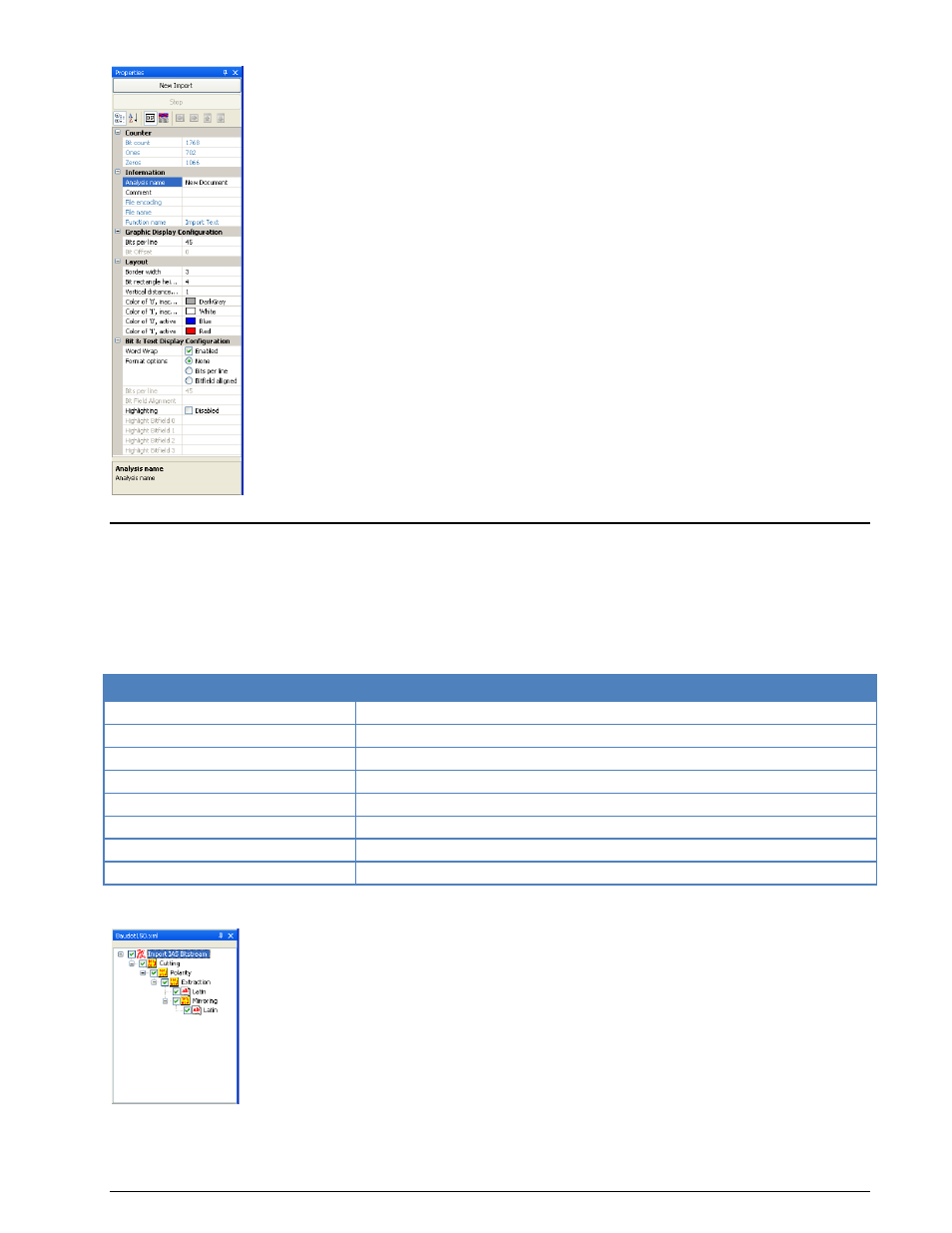
BitView Manual V2.5.00 WAVECOM W-BV
Menu
17
History Explorer Window
The History Explorer window provides a quick overview of the current analyzing process. It allows the
operator to try out different function paths with different parameter settings and enables instant
comparison of the results of these trials.
Functions may be re-arranged and deleted using the mouse pointer (drag-and-drop with left mouse button
pressed and held) in combination with the modifier buttons (CTRL, ALT, SHIFT) or the mouse right-click
menu.
Keyboard button
Function
No keyboard button pressed
Move and add dragged function
CTRL pressed
Copy and add dragged function
ALT pressed
Move and add dragged function plus all sub-functions
SHIFT pressed
Move and insert dragged function
CTRL and ALT pressed
Copy and add dragged function plus all sub-functions
CTRL and SHIFT pressed
Copy and insert dragged function
SHIFT and ALT pressed
Move and insert dragged function plus all sub-functions
SHIFT/CTRL/ALT pressed
Copy and insert dragged function plus all sub-functions
When one of the modifier buttons is pressed while dragging, detailed information is displayed on top of the
window.
If the History Explorer window has been hidden a list of functions applied is still available by clicking the
arrow button in the top right corner of a document window.