Requirements, Limitations, Installation – Wavecom W-BitView V2.5.00 User Manual
Page 9: W-bv software installation
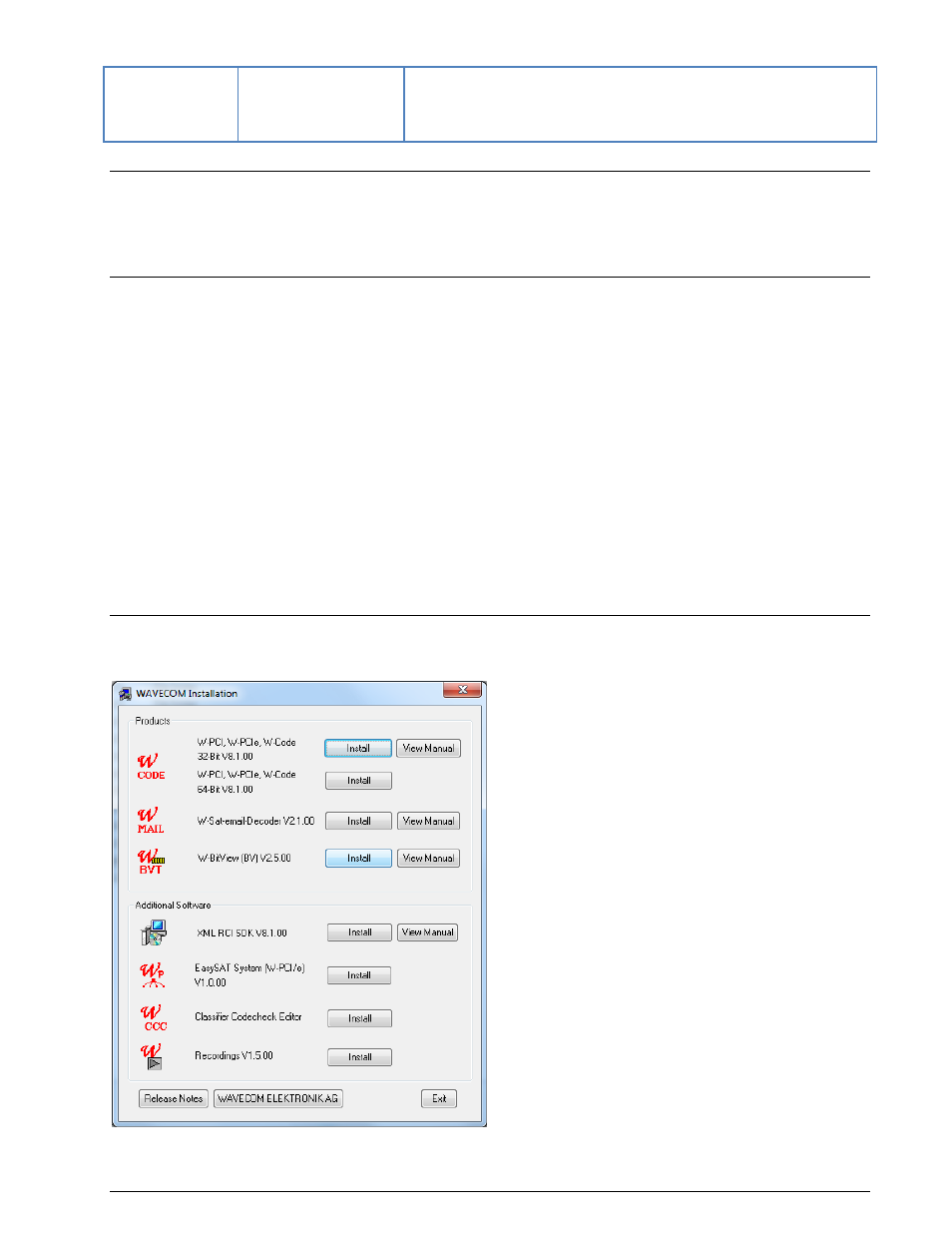
BitView Manual V2.5.00 WAVECOM W-BV
Installation
3
2.5.0
1-May-2012
Add HF STANAG-4285 into “Configuration W-CODE Decoder
Bitstream Type”
Add “Convolutional Encoder”, “Generate Pseudo-Noise” functions
Add various functionalities to analyse STANAG4285 bitstream
Requirements
.NET Framework version 2.0 must be installed. The framework is included in the setup and is installed if
missing on the system.
Limitations
In this version of BitView, the maximum number of bits that can be imported is limited to one million bits.
Bear in mind that some formatting functions such as bit highlighting consume a lot of CPU power and may
require considerable time to complete, especially on less powerful systems. Reducing the number of
imported bits will speed up the application.
Bit streams are imported completely raw and unsynchronized, i.e., BitView will not recognize additional
information like confidence levels from soft-decision decoders or symbol boundaries for m-ary modulation
types. Any such information must be removed using the BitView toolbox functions.
Installation
W-BV Software Installation
To install the application, you can use the Wavecom installation DVD, click the corresponding button.