Wavecom W-BitView V2.5.00 User Manual
Page 95
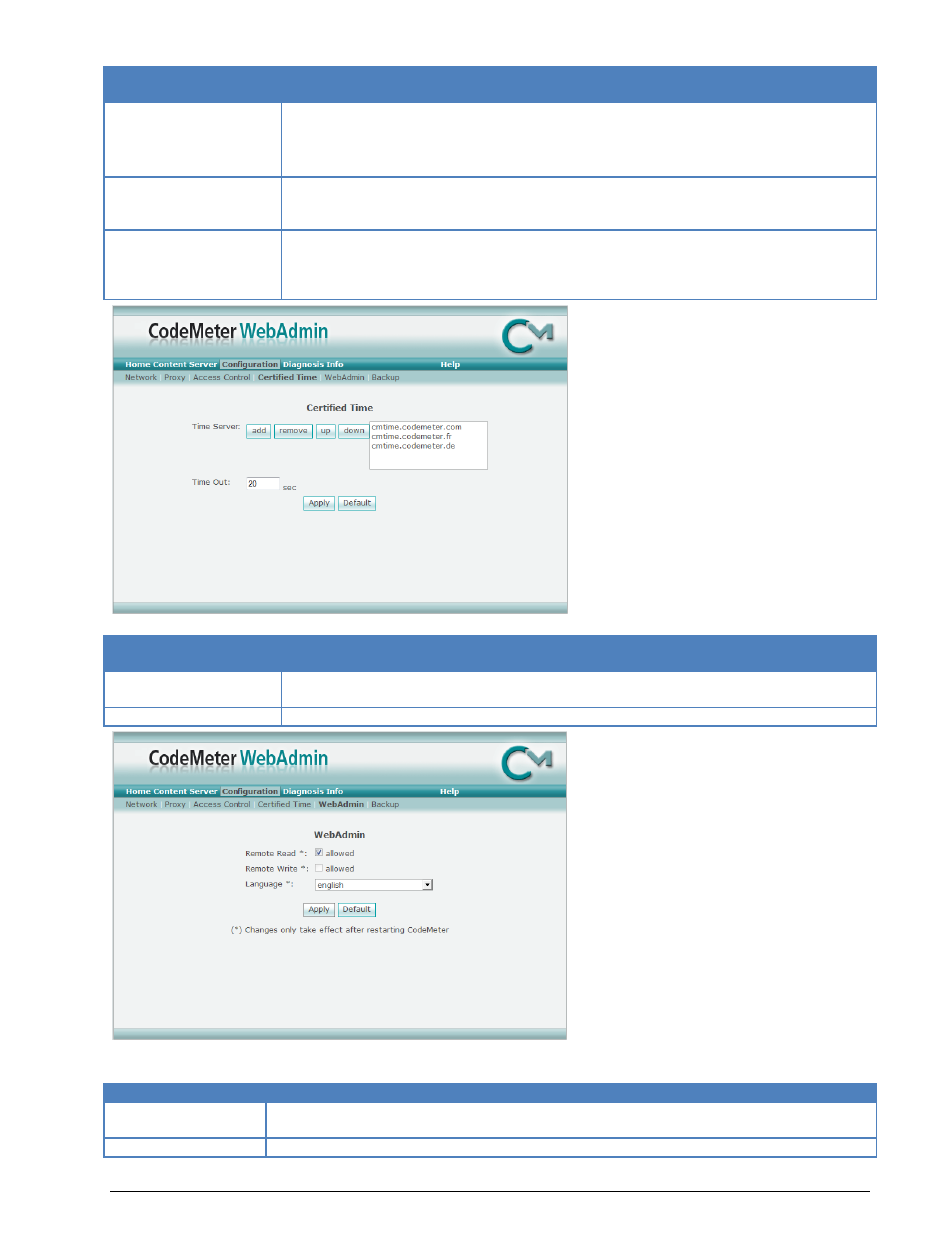
BitView Manual V2.5.00 WAVECOM W-BV
Appendix
89
Configuration
Ac-
cess Control
Remarks
Clients
Shows a list of all CodeMeter client computers that have permission to use the
CodeMeter Server (check out a license).
If this list is empty (default setting), all CodeMeter Clients are allowed to use the
CodeMeter Server.
Add, Remove
To allow a special CodeMeter Client to use the CodeMeter Server, just click on
the “Add” button and enter the IP address or the DNS name of the client into the
input box. To remove a Client, highlight its IP address and click “Remove”.
Access FS
If this feature is enabled (box is checked), CodeMeter Clients or developer PCs
can access the CodeMeter Firm Security Box (FSB). To disable this feature, un-
check the check-box.
This feature is only useful for CodeMeter Licensors.
The Certified Time sub-section.
Configuration Certi-
fied Time
Remarks
Time Server
Specify the access order or add/remove the IP address or the URL of a
CodeMeter Time Server using the “add”, “remove”, “up” and “down” buttons
Time Out
Set the time out value of the CodeMeter Time Servers
The WebAdmin sub-section.
Config. WebAdmin Remarks
Remote Read
Check this box to allow remote reading of your CodeMeter Runtime Server over the
network
Remote Write
Check this box to allow a remote access to change the configuration settings of