Wavecom W-BitView V2.5.00 User Manual
Page 73
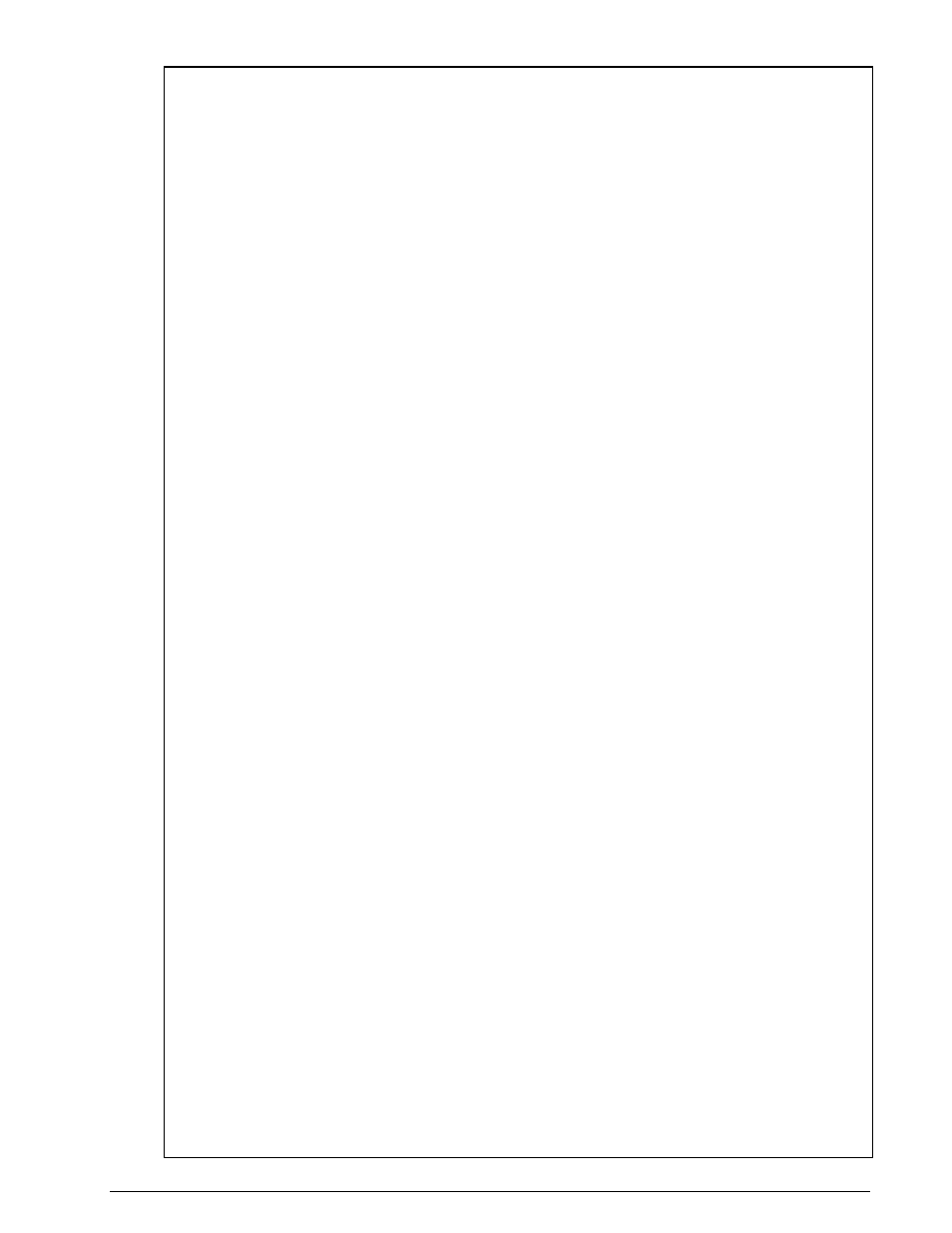
BitView Manual V2.5.00 WAVECOM W-BV
Custom Library
67
"Here: example of a custom defined library function. Inverts all the
input bits.\n")]
[DisplayName("Function Name")]
public string FunctionName
{
get
{
return (functionName);
}
}
private string comment = string.Empty;
/// <summary>
/// Mandatory! Do not modify this property!
/// </summary>
[Category(PropertyCategory.Information)]
[Description("My comments.")]
[DefaultValue("")]
public string Comment
{
get
{
return comment;
}
set
{
comment = value;
}
}
private static System.Drawing.Image iconImage = Resources.CustomLibFunction;
/// <summary>
/// If available, you can specify a custom image displayed on the function button
/// in the BitView toolbox. The image must be 16x16 pixel. The bitmap file must be
/// imported into the CustomLibFunction resources, so that it can be refered to it as
shown above!
/// Currently the image is the .bmp file 'CustomFunction.bmp'. It is part of this
solution, it can be
/// seen in the Solution Explorer Window and it can be modified.
/// If there is no image available, remove all private and public fields, i.e.
iconImage and IconImage,
/// iconTransparentColor and IconTransparentColor
/// below. A default icon image is then added by the BitViewTool main application.
/// </summary>
[Category(PropertyCategory.Information)]
[Description("Icon bitmap for Toolbox Button and History Explorer")]
[Browsable(false)]
public static System.Drawing.Image IconImage
{
get
{
return iconImage;
}
}
private
static
System.Drawing.Color
iconTransparentColor
=
System.Drawing.Color.White;
/// <summary>
/// If available, you can specify a custom image display on the function button
/// in the toolbox. The image must be 16x16 pixel, the transparent color must
/// be specified here
/// </summary>
[Category(PropertyCategory.Information)]
[Description("Icon bitmap transparent color")]
[Browsable(false)]
public static System.Drawing.Color IconTransparentColor
{
get
{
return iconTransparentColor;
}
}
#endregion
#region Optional Properties