Properties window – Wavecom W-BitView V2.5.00 User Manual
Page 22
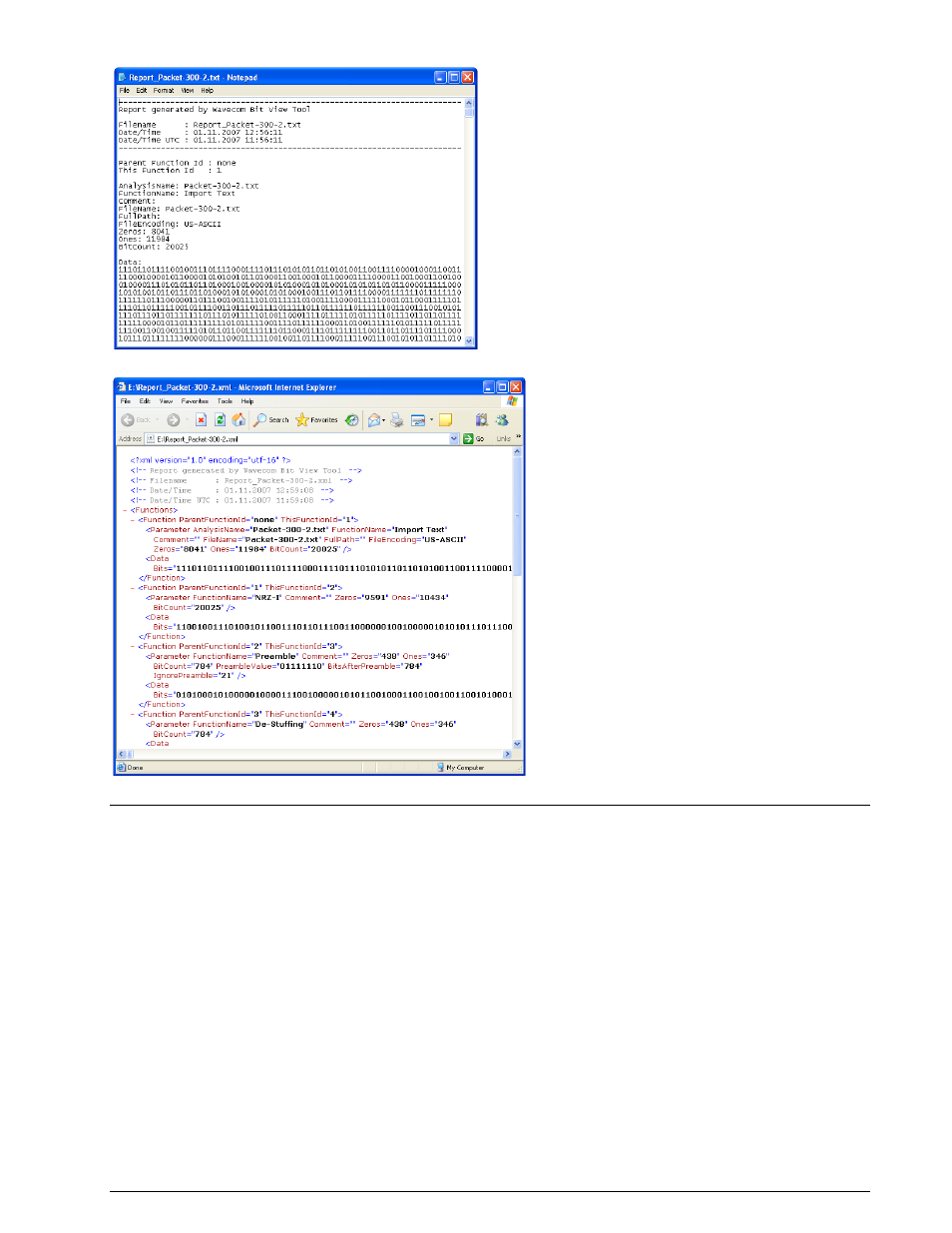
16
Menu
BitView Manual V2.5.00 WAVECOM W-BV
Example of a report stored in a XML file.
Properties Window
The parameters in the Properties window are grouped into different categories providing the operator
with information about actual parameter settings and - more important - allowing the operator to
configure each function and to add comments.
Detailed information about the selected parameter is displayed in the text area at the foot of the
Properties window.
In the Counter category information on the recorded bit stream, i.e., Bit count, number of logical Ones
and number of logical Zeros is found.
The Information category contains information on the selected source or analysis set, i.e., Analysis
name, Comments (user input possible), File name (information only) and Function name (information
only). Clicking the function name displays a brief description of the function.