Westermo MDI-112-F4G User Manual
Page 33
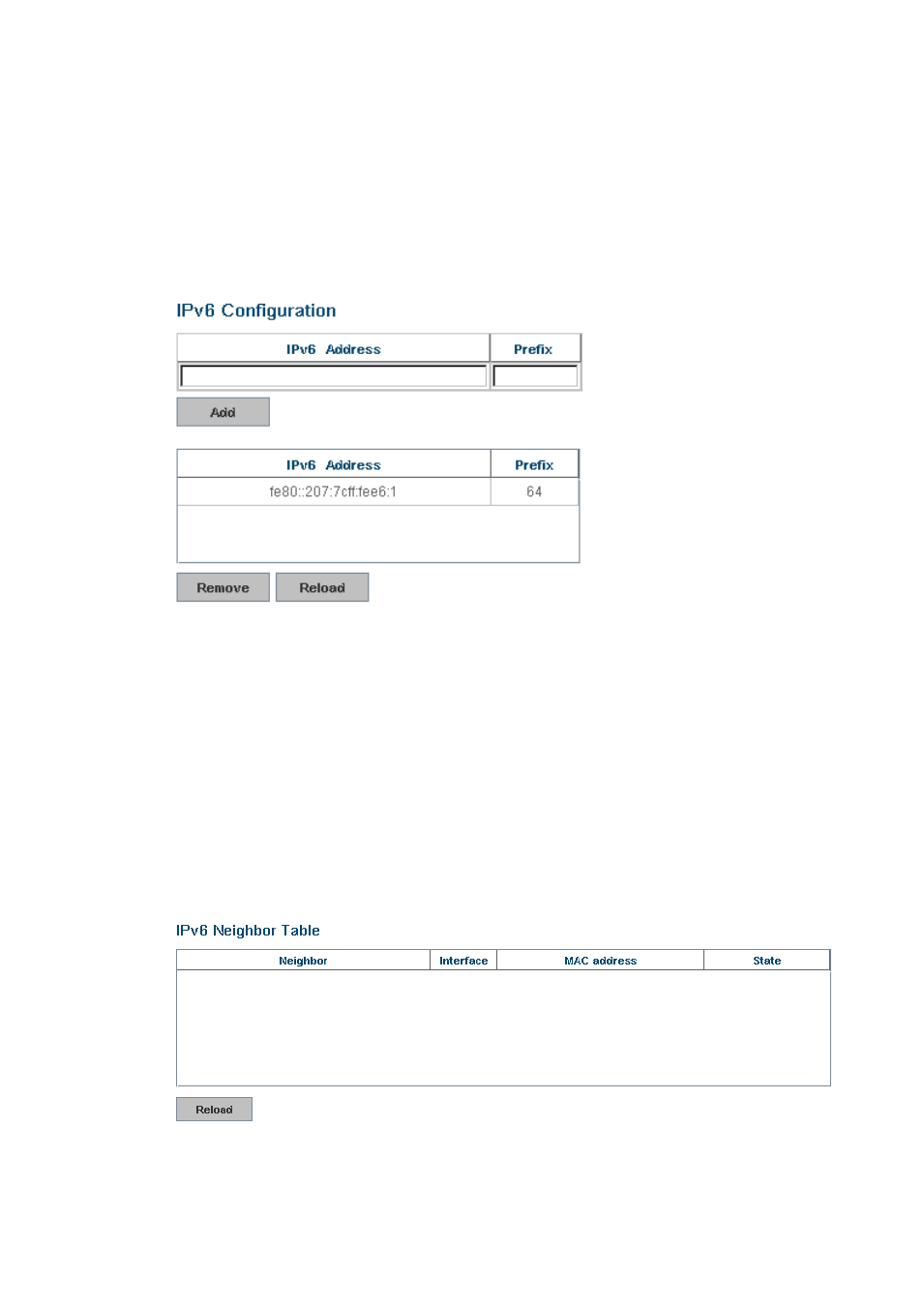
29
IPv6 Configuration –An IPv6 address is represented as eight groups of four
digits, each group representing 16(two. The groups are
separated b(:), and the length of IPv6 address is 128bits.
An example of an IPv6 address is: 2001:0db8:85a3:0000:0000:8a2e:0370:7334.
The default IP address of the Managed Switch is fe80:0:0:0:212:77ff:fe60:ce8c,
and the Leading zeroes in a group may be omitted. Thus, the example address
may be written as: fe80:212:77ff:fe60:ce8c.
IPv6 Address field: typing new IPv6 address in this field.
Prefix: the size of subnet or network, and it equivalent to the subnet mask, but
written in different. The default subnet mask length is 64bits, and written in
decimal value - 64.
Add: after add new IPv6 address and prefix, don’t forget click icon -“Add” to
apply new address to system.
Remove: select existed IPv6 address and click icon -“Remove” to delete IP
address.
Reload: refresh and reload IPv6 address listing.
IPv6 Neighbor Table: shows the IPv6 address of neighbor, connected interface,
MAC address of remote IPv6 device, and current state of neighbor device.
The system will update IPv6 Neighbor Table automatically, and user also can click
the icon “Reload” to refresh the table.