Westermo MDI-112-F4G User Manual
Page 66
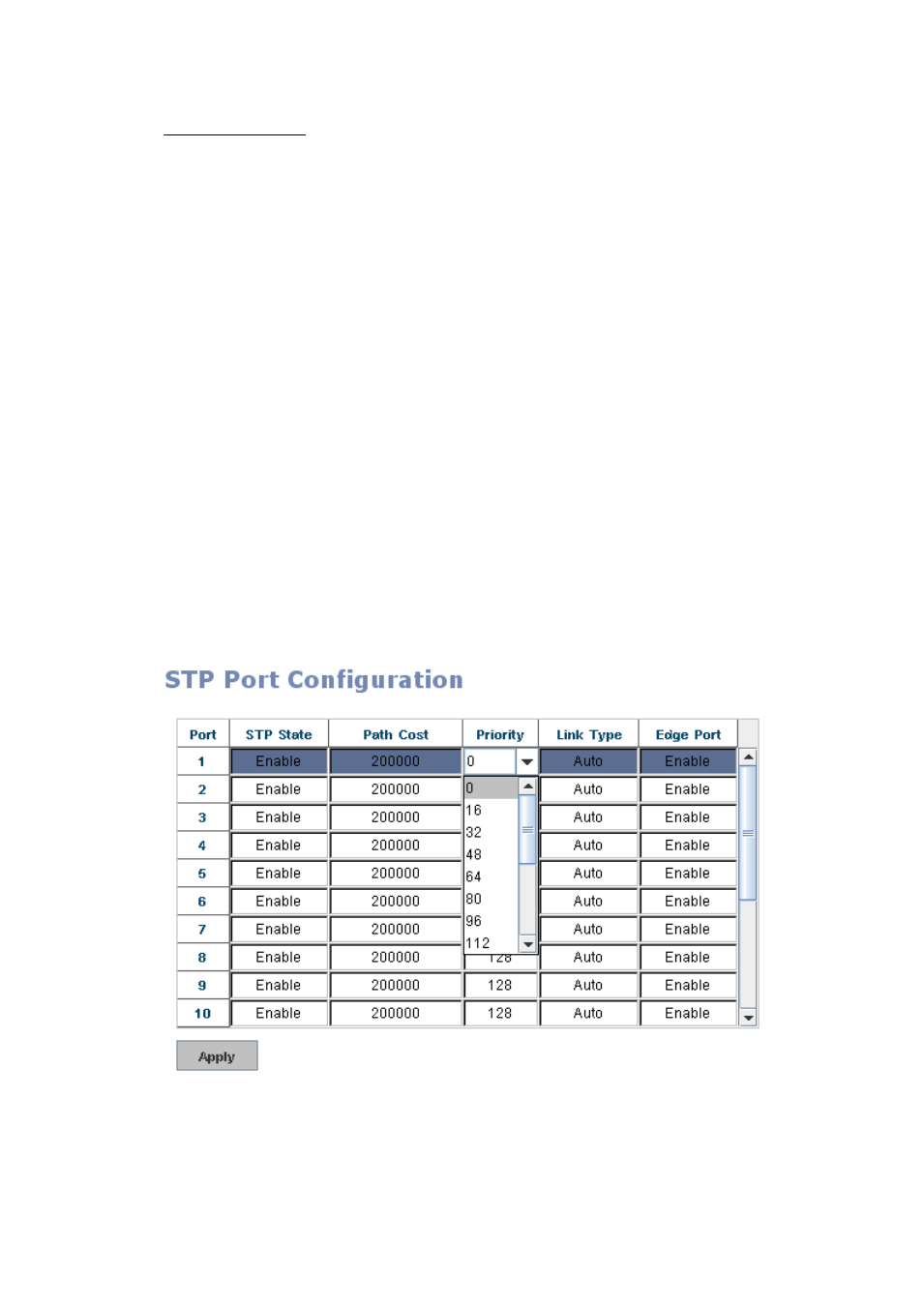
62
Port Configuration
Select the port you want to configure and you will be able to view current settings
and status of the port.
Path Cost: Enter a number between 1 and 200,000,000. This value represents the
“cost” of the path to the other bridge from the transmitting bridge at the specified
port.
Priority: Enter a value between 0 and 240, using multiples of 16. This is the value
that decides which port should be blocked by priority in a LAN.
Link Type: There are 3 link types for your selection-Auto, P2P and Share.
Some of the rapid state transitions that are possible within RSTP depend upon
whether the port of concern can only be connected to another bridge (i.e. it is
served by a point-to-point LAN segment), or if it can be connected to two or more
bridges (i.e. it is served by a shared-medium LAN segment). This function allows
link status of the link to be manipulated administratively. “Auto” means to auto
select P2P or Share mode. “P2P” means P2P is enabled; the 2 ends work in full
duplex mode. While “Share” is enabled, it means P2P is disabled; the 2 ends may
connect through a share media and work in half duplex mode.
Edge Port: A port directly connected to the end stations cannot create a bridging
loop in the network. To configure this port as an edge port, set the port to the
Enable state. When the non-bridge device connects an admin edge port, this port
will be in blocking state and turn to forwarding state in 4 seconds.
Once you finish your configuration, click on Apply to save your settings.