Westermo MDI-112-F4G User Manual
Page 96
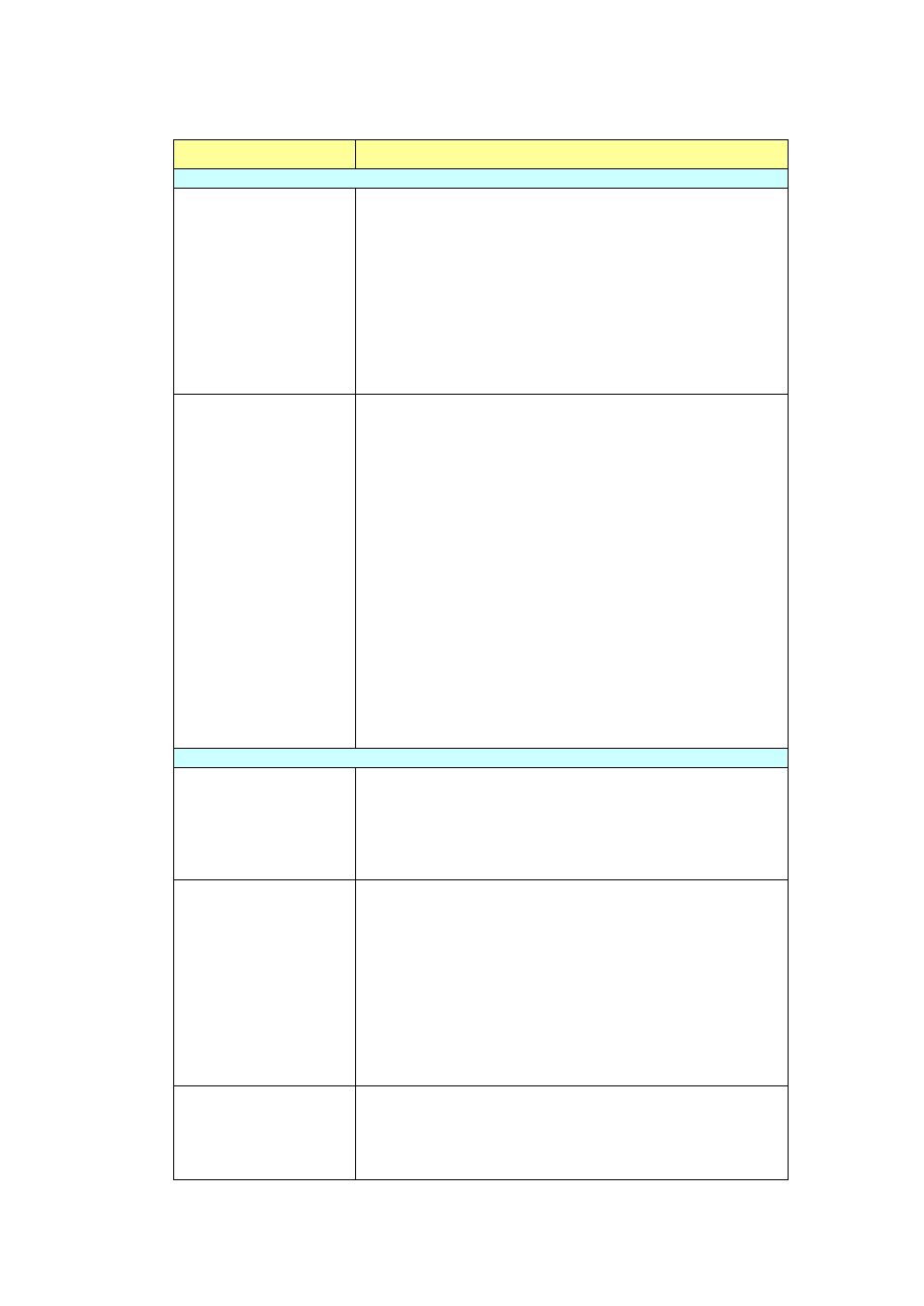
92
Feature
Command Line
Private VLAN Configuration
Create VLAN
Switch(config)# vlan 2
vlan 2 success
Switch(config-vlan)#
end End current mode and change to enable mode
exit Exit current mode and down to previous mode
list Print command list
name Assign a name to vlan
no no
private-vlan Configure a private VLAN
Private VLAN Type
Choose the Types
Primary Type
Isolated Type
Community Type
Go to the VLAN you want configure first.
Switch(config)# vlan (VID)
Switch(config-vlan)# private-vlan
community Configure the VLAN as an community private
VLAN
isolated Configure the VLAN as an isolated private
VLAN
primary Configure the VLAN as a primary private
VLAN
Switch(config-vlan)# private-vlan primary
<cr>
Switch(config-vlan)# private-vlan isolated
<cr>
Switch(config-vlan)# private-vlan community
<cr>
Private VLAN Port Configuraiton
Go to the port
configuraiton
Switch(config)# interface (port_number, ex: fa9)
Switch(config-if)# switchport private-vlan
host-association Set the private VLAN host association
mapping map primary VLAN to secondary
VLAN
Private VLAN Port Type
Promiscuous Port Type
Host Port Type
Switch(config-if)# switchport mode
private-vlan Set private-vlan mode
Switch(config-if)# switchport mode private-vlan
host Set the mode to private-vlan host
promiscuous Set the mode to private-vlan promiscuous
Switch(config-if)# switchport mode private-vlan promiscuous
<cr>
Switch(config-if)# switchport mode private-vlan host
<cr>
Private VLAN Port
Configuration
PVLAN Port Type
Host Association
Switch(config)# interface fa9
Switch(config-if)# switchport mode private-vlan host
Switch(config-if)# switchport private-vlan host-association