Westermo MDI-112-F4G User Manual
Page 43
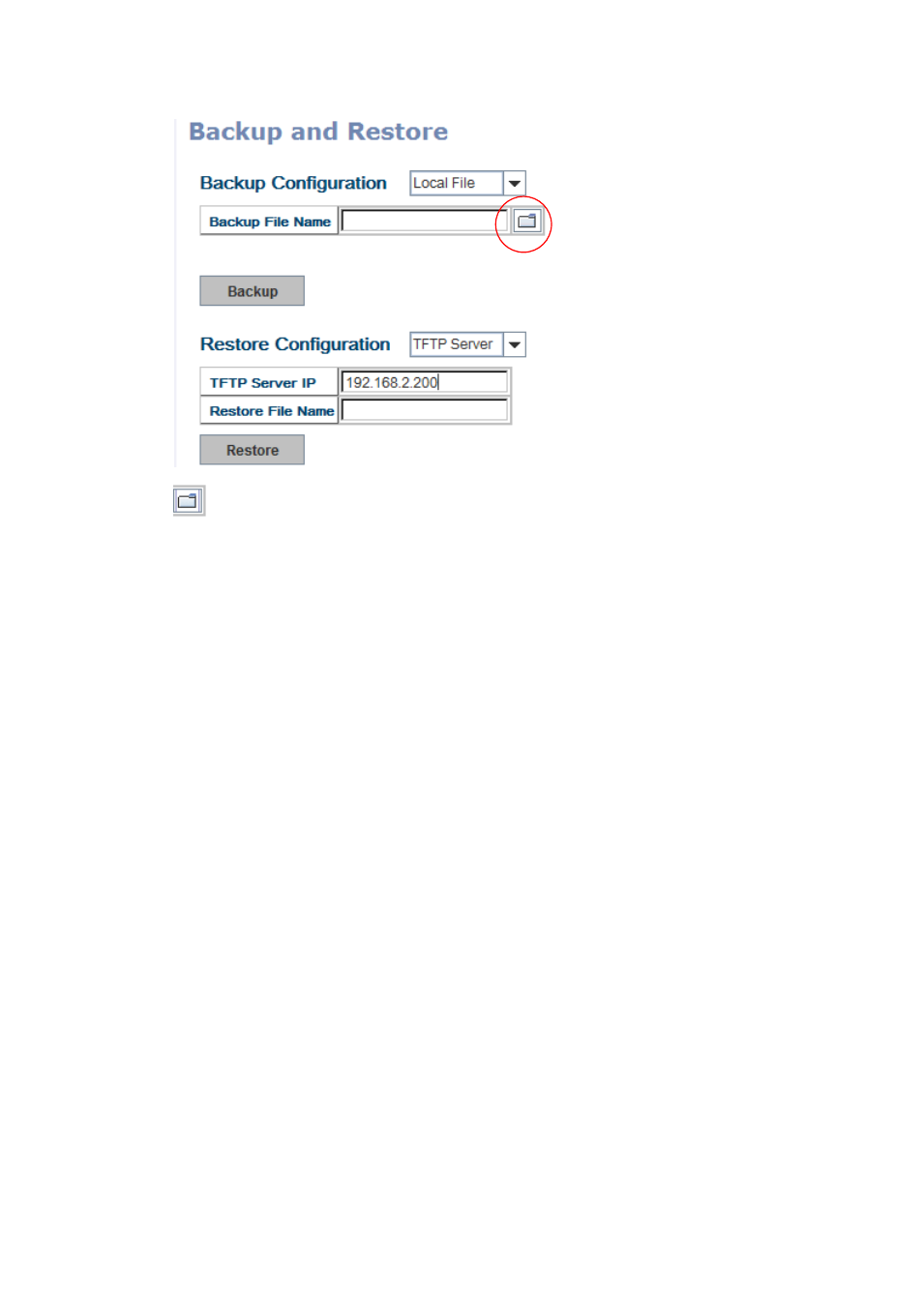
39
Click on Folder icon to select the target file you want to backup/restore.
Note that the folders of the path to the target file do not allow you to input space
key.
Type the IP address of TFTP Server IP. Then click on Backup/Restore.
Note: point to the wrong file will cause the entire configuration missed.
4.2.8 Firmware Upgrade
In this section, you can update the latest firmware for your switch. Westermo
provides the latest firmware in the web site. The new firmware may include new
features, bug fixes or other software changes. We’ll also provide the release
notes for the update as well. For technical viewpoint, we suggest you use the
latest firmware before installing the switch to the customer site.
Note that the system will be automatically rebooted after you finished
upgrading new firmware. Please remind the attached users before you do this.