Westermo MDI-112-F4G User Manual
Page 81
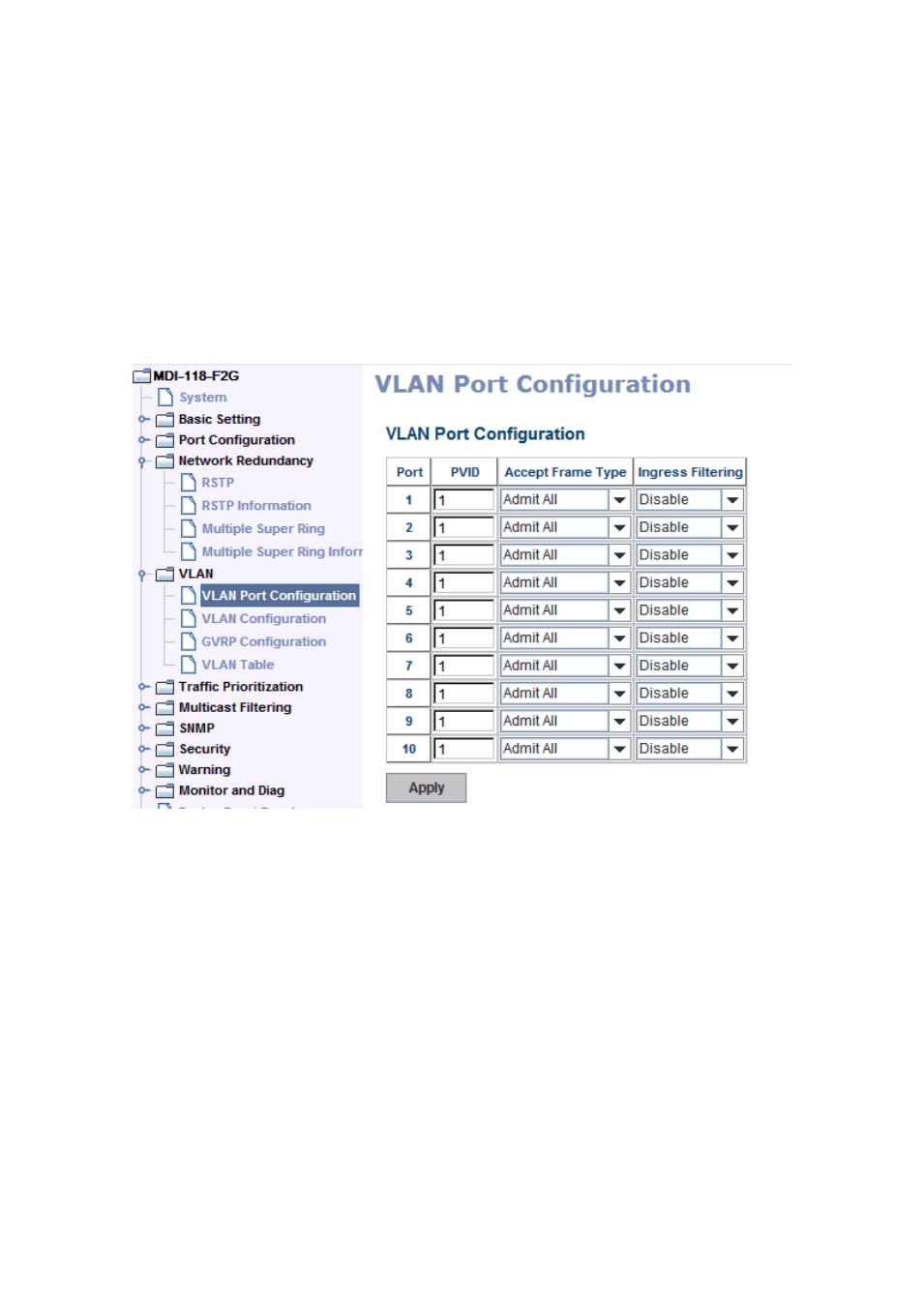
77
4.5.3 GVRP Configuration
4.5.4 VLAN Table
4.5.5 CLI Commands of the VLAN
4.5.1 VLAN Port Configuration
VLAN Port Configuration allows you to set up VLAN port parameters to specific
port. These parameters include PVID, Accept Frame Type and Ingress Filtering.
Figure 4.5.2 Web UI of VLAN configuration.
PVID: The abbreviation of the Port VLAN ID. Enter the port VLAN ID. PVID allows
the switches to identify which port belongs to which VLAN. To keep things simple,
it is recommended that PVID is equivalent to VLAN IDs.
The values of PVIDs are from 0 to 4095. But, 0 and 4095 are reserved. You can’t
input these two PVIDs. Value 1 is the default value and 2 to 4094 are valid and
available.
Tunnel Mode: This is the new command for QinQ. The command includes None,
802.1Q Tunnel and 802.1Q Tunnel Uplink. The figure shows the relationship
between 802.1Q Tunnel and 802.1Q Tunnel Uplink.