Configuring ethernet interfaces, Configuring a management ethernet interface, Ethernet interface naming conventions – H3C Technologies H3C S12500-X Series Switches User Manual
Page 12: Configuring common ethernet interface settings
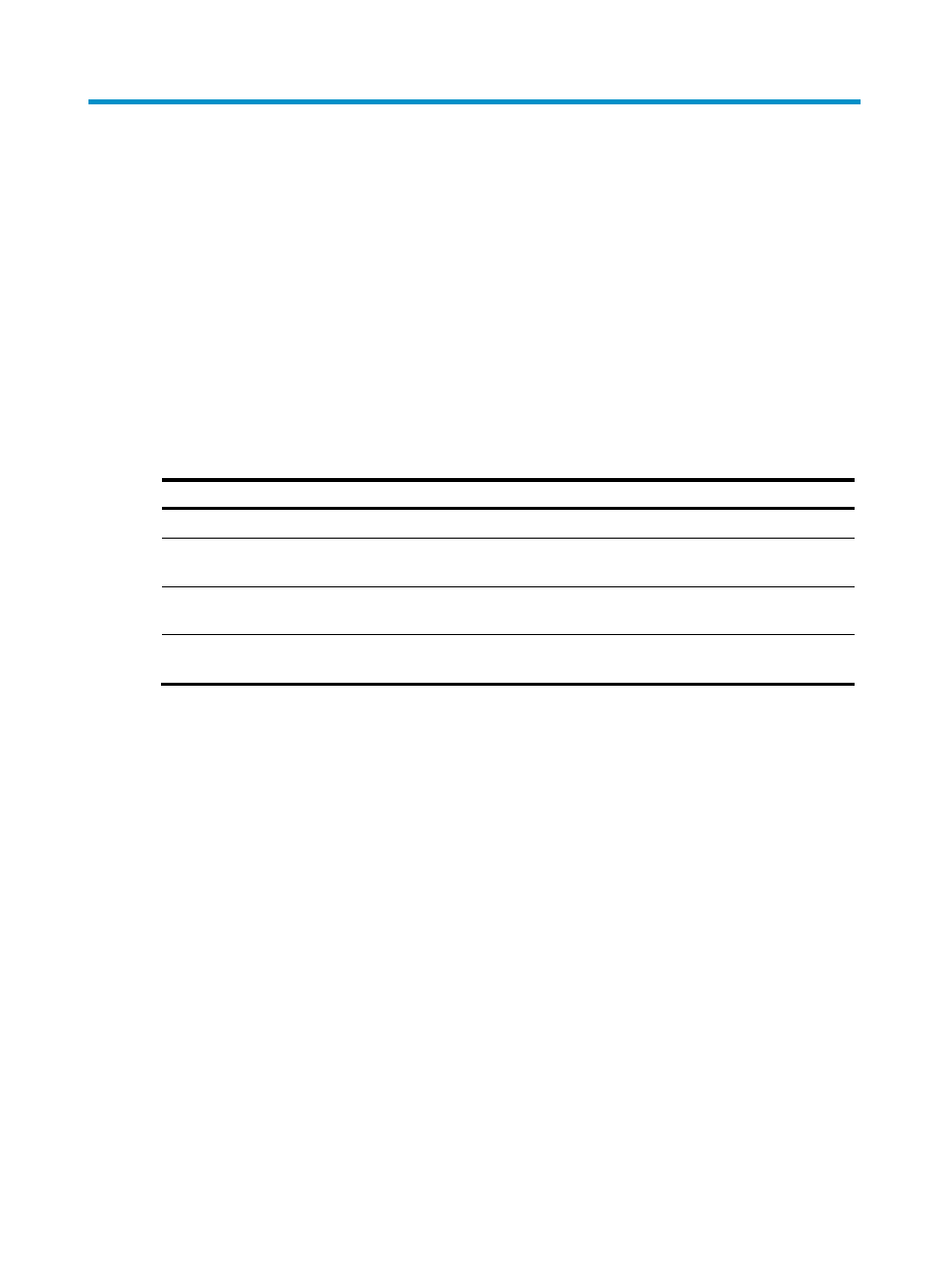
1
Configuring Ethernet interfaces
The switch series supports Ethernet interfaces, management Ethernet interfaces, and Console interfaces.
For the interface types and the number of interfaces supported by a switch model, see the installation
guide.
This document describes how to configure management Ethernet interfaces and Ethernet interfaces.
Configuring a management Ethernet interface
A management interface uses an RJ-45 connector. You can connect the interface to a PC for software
loading and system debugging.
To configure a management Ethernet interface:
Step Command
Remarks
1.
Enter system view.
system-view
N/A
2.
Enter management
Ethernet interface view.
interface M-GigabitEthernet
interface-number
N/A
3.
(Optional.) Set the
interface description.
description text
The default setting is
M-GigabitEthernet0/0/0 Interface.
4.
(Optional.) Shut down
the interface.
shutdown
By default, the management Ethernet
interface is up.
Ethernet interface naming conventions
For a switch in an IRF fabric, its Ethernet interfaces are numbered in the format of interface type
A/B/C/D; for a switch not in any IRF fabric, its Ethernet interfaces are numbered in the format of
interface type B/C/D, where the following definitions apply:
•
A—Number of the switch in an IRF fabric.
•
B—Slot number of the card in the switch.
•
C—Sub-slot number on a card.
•
D—Number of an interface on a card.
Configuring common Ethernet interface settings
This section describes the settings common to Layer 2 Ethernet interfaces and Layer 3 Ethernet interfaces.
For more information about the settings specific to Layer 2 Ethernet interfaces, see "
Configuring a Layer
2 Ethernet interface
."