Displaying and maintaining the mac address table, Mac address table configuration example, Network requirements – H3C Technologies H3C S12500-X Series Switches User Manual
Page 40: Configuration guidelines, Configuring the mac address table, Configuring mac address entries
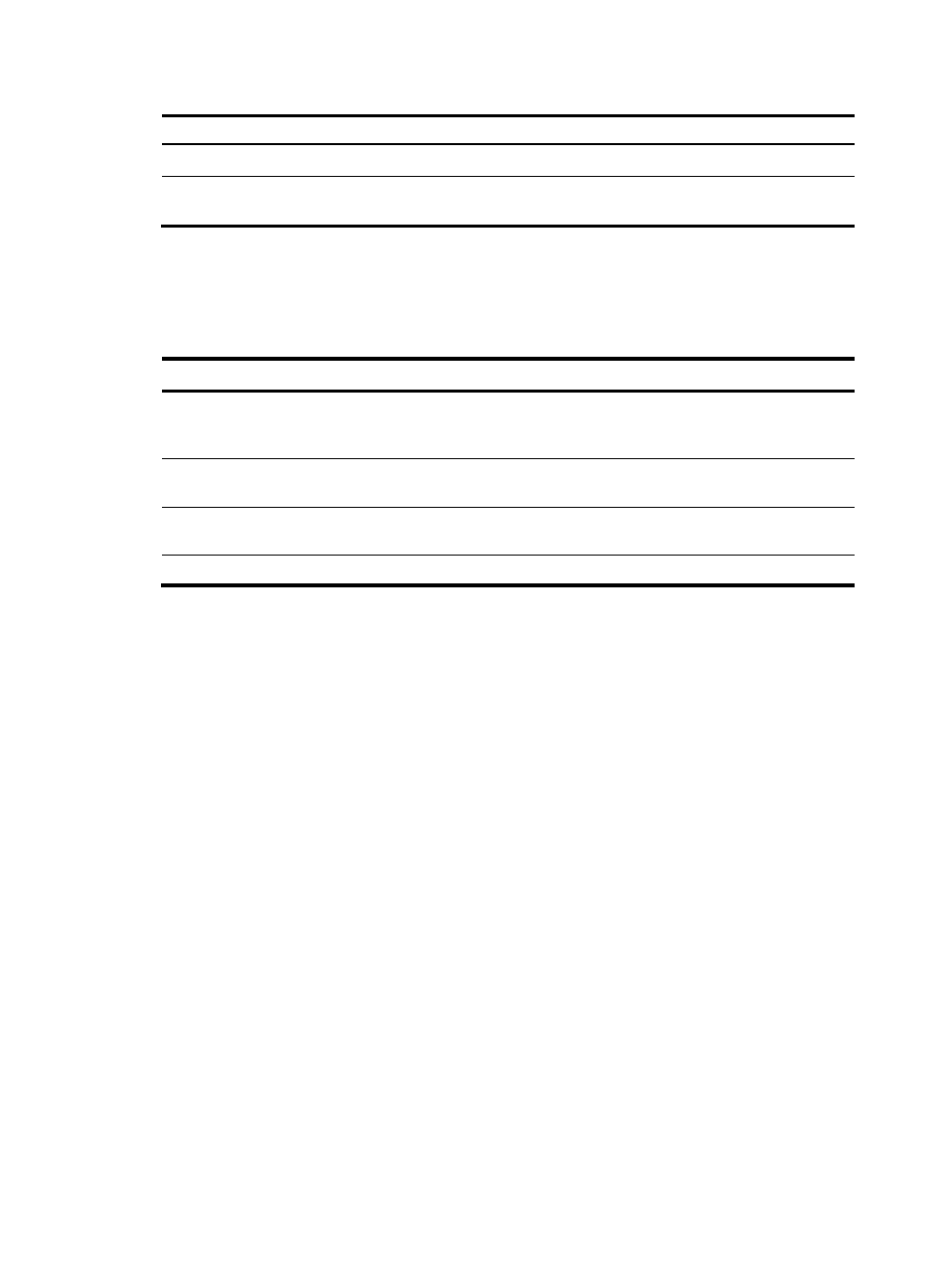
29
Step Command
Remarks
1.
Enter system view.
system-view
N/A
2.
Enable MAC address
synchronization.
mac-address mac-roaming enable
By default, MAC address
synchronization is disabled.
Displaying and maintaining the MAC address table
Execute display commands in any view.
Task Command
Display MAC address table
information.
display mac-address [ mac-address [ vlan vlan-id ] | [ [ dynamic |
static ] [ interface interface-type interface-number ] | blackhole |
multiport ] [ vlan vlan-id ] [ count ] ]
Display the aging timer for dynamic
MAC address entries.
display mac-address aging-time
Display the system or interface MAC
address learning state.
display mac-address mac-learning [ interface interface-type
interface-number ]
Display MAC address statistics.
display mac-address statistics
MAC address table configuration example
Network requirements
Host A (000f-e235-dc71) is connected to interface Ten-GigabitEthernet 1/0/1 of Device and belongs to
VLAN 1. To prevent MAC address spoofing, add a static entry for Host A in the MAC address table of
Device.
Host B (000f-e235-abcd), which once behaved suspiciously on the network, also belongs to VLAN 1. For
security, add a blackhole MAC address entry for Host B, so that all frames destined for the host will be
dropped.
Set the aging timer for dynamic MAC address entries to 500 seconds.
Configuration guidelines
Follow these guidelines while editing the file /etc/syslog.conf:
•
Comments must be on a separate line and must begin with a pound sign (#).
•
No redundant spaces are allowed after the file name.
•
The logging facility name and the severity level specified in the /etc/syslog.conf file must be
identical to those configured on the device by using the info-center loghost and info-center source
commands. Otherwise, the log information might not be output correctly to the log host.