Enabling lldp and dcbx tlv advertising, Configuring app parameters, Configuration task list – H3C Technologies H3C S12500-X Series Switches User Manual
Page 178: Configuration guidelines, Required.)
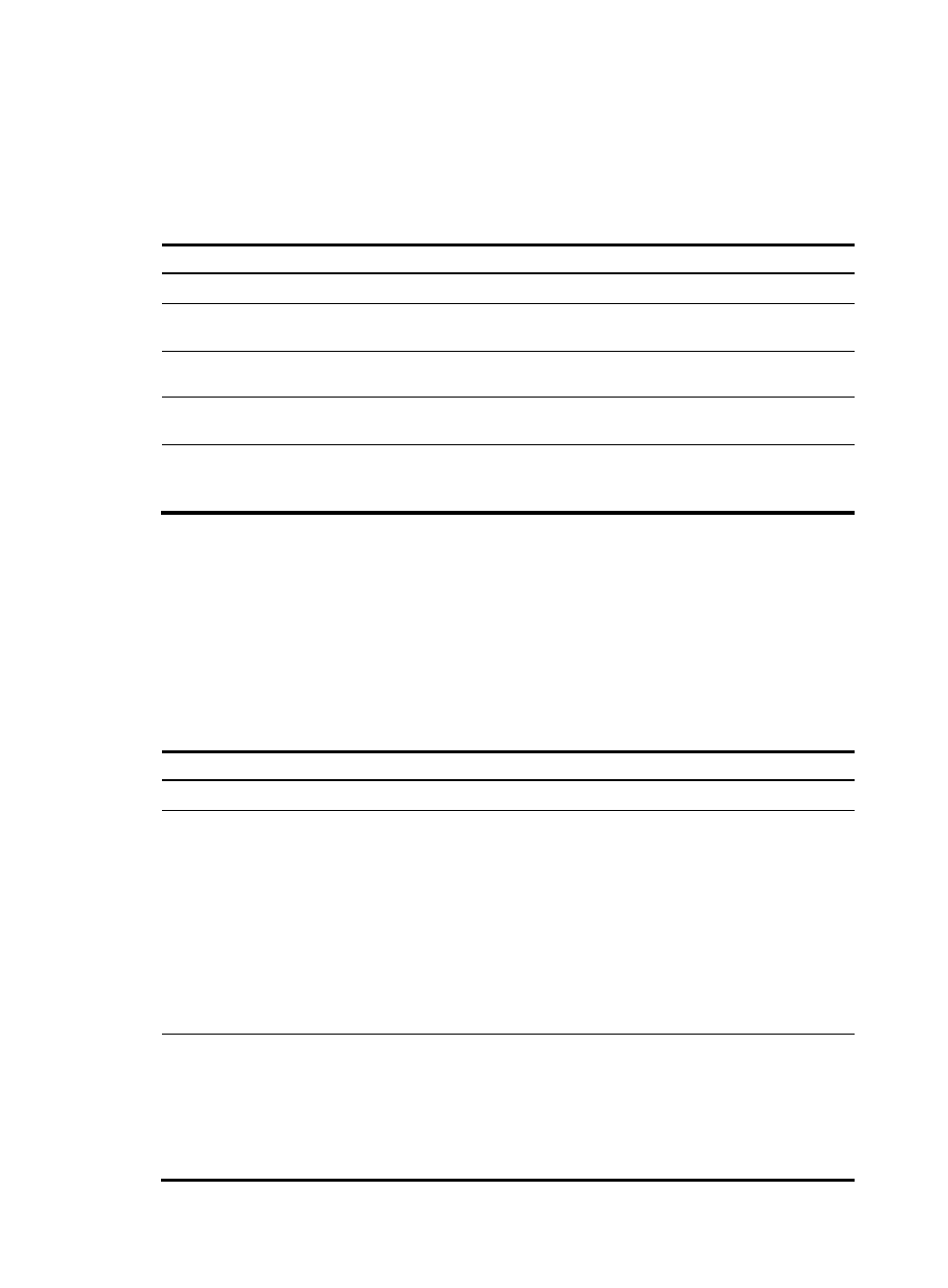
167
Enabling LLDP and DCBX TLV advertising
To enable the device to advertise APP, ETS, and PFC data through an interface, enable LLDP globally and
enable LLDP and DCBX TLV advertising on the interface.
To enable LLDP and DCBX TLV advertising:
Step Command
Remarks
1.
Enter system view.
system-view
N/A
2.
Enable LLDP globally.
lldp global enable
By default, LLDP is disabled
globally.
3.
Enter Layer 2 Ethernet
interface view.
interface interface-type interface-number
N/A
4.
Enable LLDP.
lldp enable
By default, LLDP is enabled on
an interface.
5.
Enable the interface to
advertise DCBX TLVs.
lldp tlv-enable dot1-tlv dcbx
By default, DCBX TLV
advertising is disabled on an
interface.
Configuring APP parameters
The device negotiates with the server adapter by using the APP parameters to control the 802.1p priority
values of the protocol packets that the server adapter sends, and to identify traffic based on the 802.1p
priority values. For example, the device can use the APP parameters to negotiate with the server adapter
to set the 802.1p priority of all FCoE frames and FIP frames to 3. If the negotiation succeeds, all the FCoE
frames and FIP frames that the server adapter sends to the device carry the 802.1p priority 3.
To configure APP parameters:
Step Command
Remarks
1.
Enter system view.
system-view
N/A
2.
Create an Ethernet frame
header ACL or an IPv4
advanced ACL and enter ACL
view.
acl number acl-number [ name
acl-name ] [ match-order { auto |
config } ]
An Ethernet frame header ACL
number is in the range of 4000 to
4999. An IPv4 advanced ACL
number is in the range of 3000 to
3999.
DCBX Rev 1.00 supports only
Ethernet frame header ACLs. DCBX
Rev 1.01 and IEEE Std
802.1Qaz™-2011 support both
Ethernet frame header ACLs and
IPv4 advanced ACLs.
3.
Create a rule for the ACL.
•
For the Ethernet frame header
ACL:
rule [ rule-id ] permit type
protocol-type ffff
•
For the IPv4 advanced ACL:
rule [ rule-id ] permit { tcp |
udp } destination-port eq port
Create rules according to the type
of the ACL previously created.