Configuration procedure, Adding or modifying a blackhole mac address entry, Configuring an inloopback interface – H3C Technologies H3C S12500-X Series Switches User Manual
Page 33
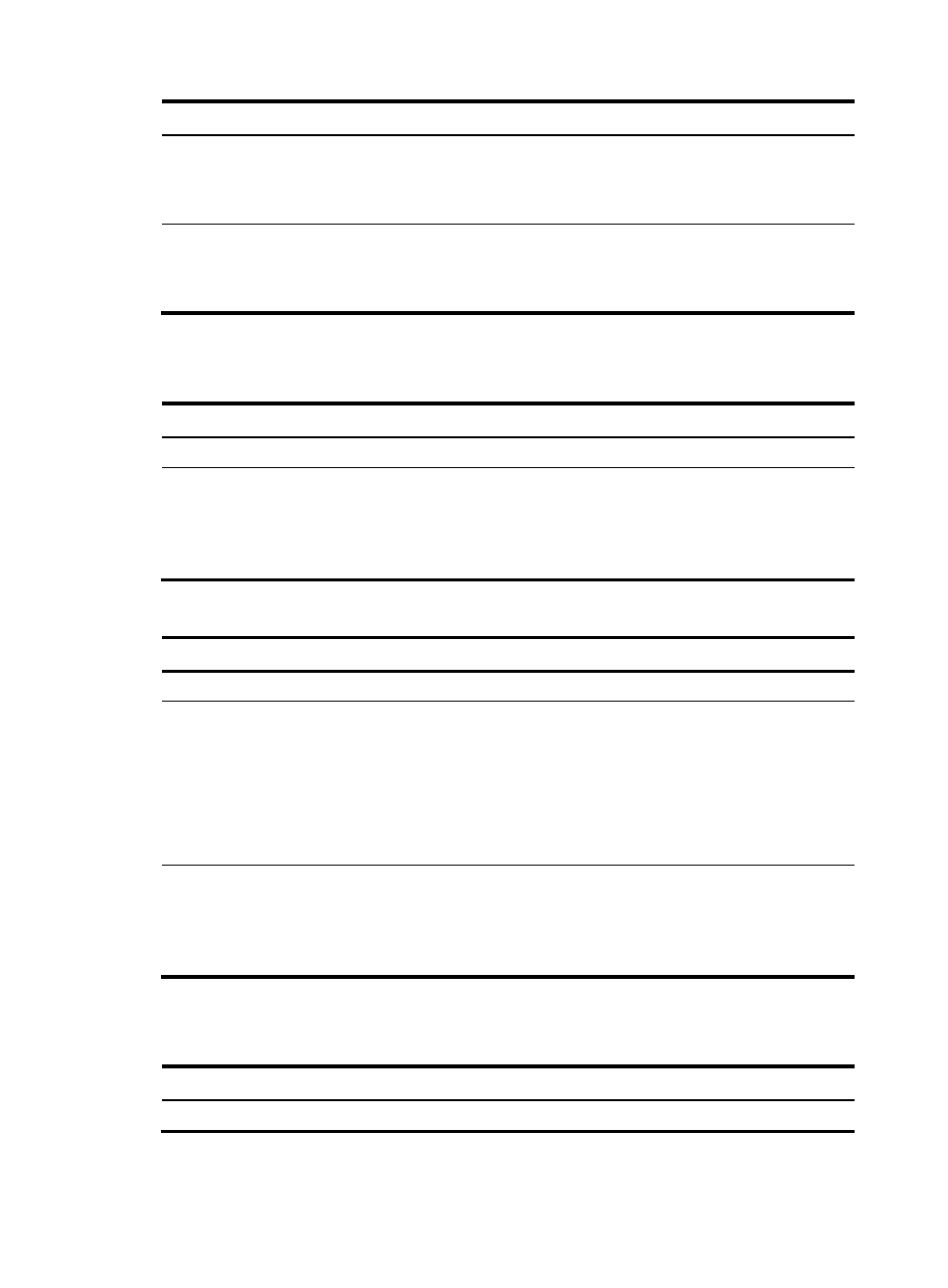
22
Type Description
Multiport unicast MAC
address entry
•
Learns the MAC address (for example, MAC A) of the frame, adds a dynamic
MAC address entry for MAC A, and forwards the frame.
•
Forwards the frames destined for MAC A according to only the multiport
unicast MAC address entry.
Dynamic MAC address
entry
•
Learns the MAC address of the frame entered on a different interface from
that in the entry and overwrites the original entry.
•
Forwards the frame entered on the same interface with that in the entry and
updates the aging timer for the entry.
Configuration procedure
To add or modify a static or dynamic MAC address entry globally:
Step Command
Remarks
1.
Enter system view.
system-view
N/A
2.
Add or modify a
static or dynamic
MAC address
entry.
mac-address { dynamic | static } mac-address
interface interface-type interface-number vlan
vlan-id
By default, no MAC address
entry is configured globally.
Make sure you have created
the VLAN and assigned the
interface to the VLAN.
To adding or modifying a static or dynamic MAC address entry on an interface:
Step Command
Remarks
1.
Enter system view.
system-view
N/A
2.
Enter interface view.
•
Enter Layer 2 Ethernet interface
view:
interface interface-type
interface-number
•
Enter Layer 2 aggregate
interface view:
interface bridge-aggregation
interface-number
N/A
3.
Add or modify a static or
dynamic MAC address entry.
mac-address { dynamic | static }
mac-address vlan vlan-id
By default, no MAC address entry
is configured on an interface.
Make sure you have created the
VLAN and assigned the interface
to the VLAN.
Adding or modifying a blackhole MAC address entry
Step Command
Remarks
1.
Enter system view.
system-view
N/A