Configuration procedure, Configuring pe 1 – H3C Technologies H3C S12500-X Series Switches User Manual
Page 146
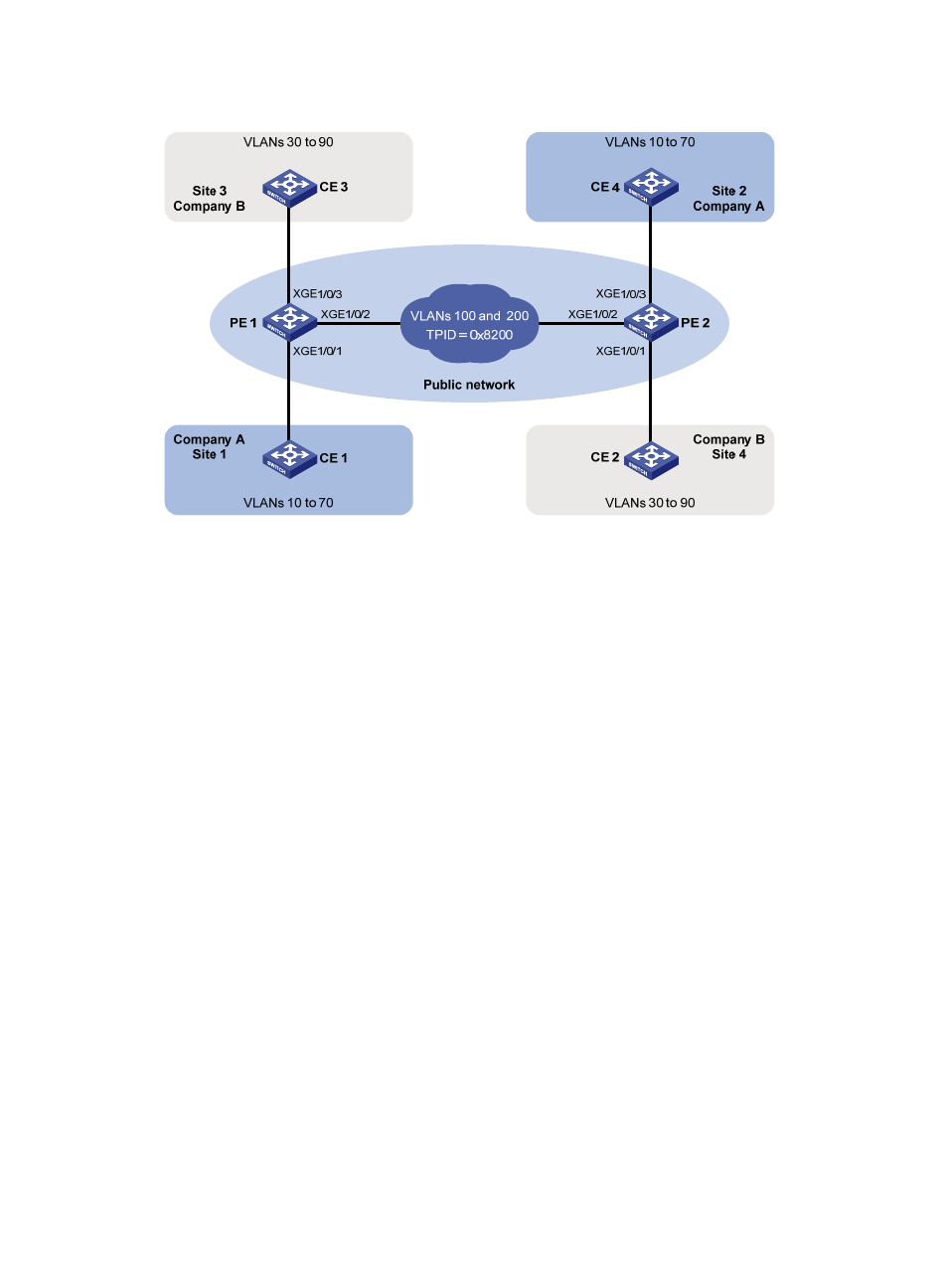
135
Figure 38 Network diagram
Configuration procedure
This example assumes that the CVLANs have been configured correctly on the CEs.
Configuring PE 1
1.
Configure Ten-GigabitEthernet 1/0/1 (a customer-side port):
# Configure Ten-GigabitEthernet 1/0/1 as a trunk port, and assign it to VLAN 100 and VLANs 10
through 70.
<PE1> system-view
[PE1] interface ten-gigabitethernet 1/0/1
[PE1-Ten-GigabitEthernet1/0/1] port link-type trunk
[PE1-Ten-GigabitEthernet1/0/1] port trunk permit vlan 100 10 to 70
# Set the PVID to 100 on the port.
[PE1-Ten-GigabitEthernet1/0/1] port trunk pvid vlan 100
# Enable QinQ on the port.
[PE1-Ten-GigabitEthernet1/0/1] qinq enable
[PE1-Ten-GigabitEthernet1/0/1] quit
2.
Configure Ten-GigabitEthernet 1/0/2 (the service-provider-side port):
# Configure Ten-GigabitEthernet 1/0/2 as a trunk port, and assign it to VLAN 100 and VLAN
200.
[PE1] interface ten-gigabitethernet 1/0/2
[PE1-Ten-GigabitEthernet1/0/2] port link-type trunk
[PE1-Ten-GigabitEthernet1/0/2] port trunk permit vlan 100 200
# Set the SVLAN TPID to 0x8200 on the port.
[PE1-Ten-GigabitEthernet1/0/2] qinq ethernet-type service-tag 8200
[PE1-Ten-GigabitEthernet1/0/2] quit