Configuring one-to-two vlan mapping, Configuring two-to-two vlan mapping, Enabling loop detection – H3C Technologies H3C S12500-X Series Switches User Manual
Page 156: Enabling loop detection globally, Enabling loop detection on a port, Configuring the loop protection action
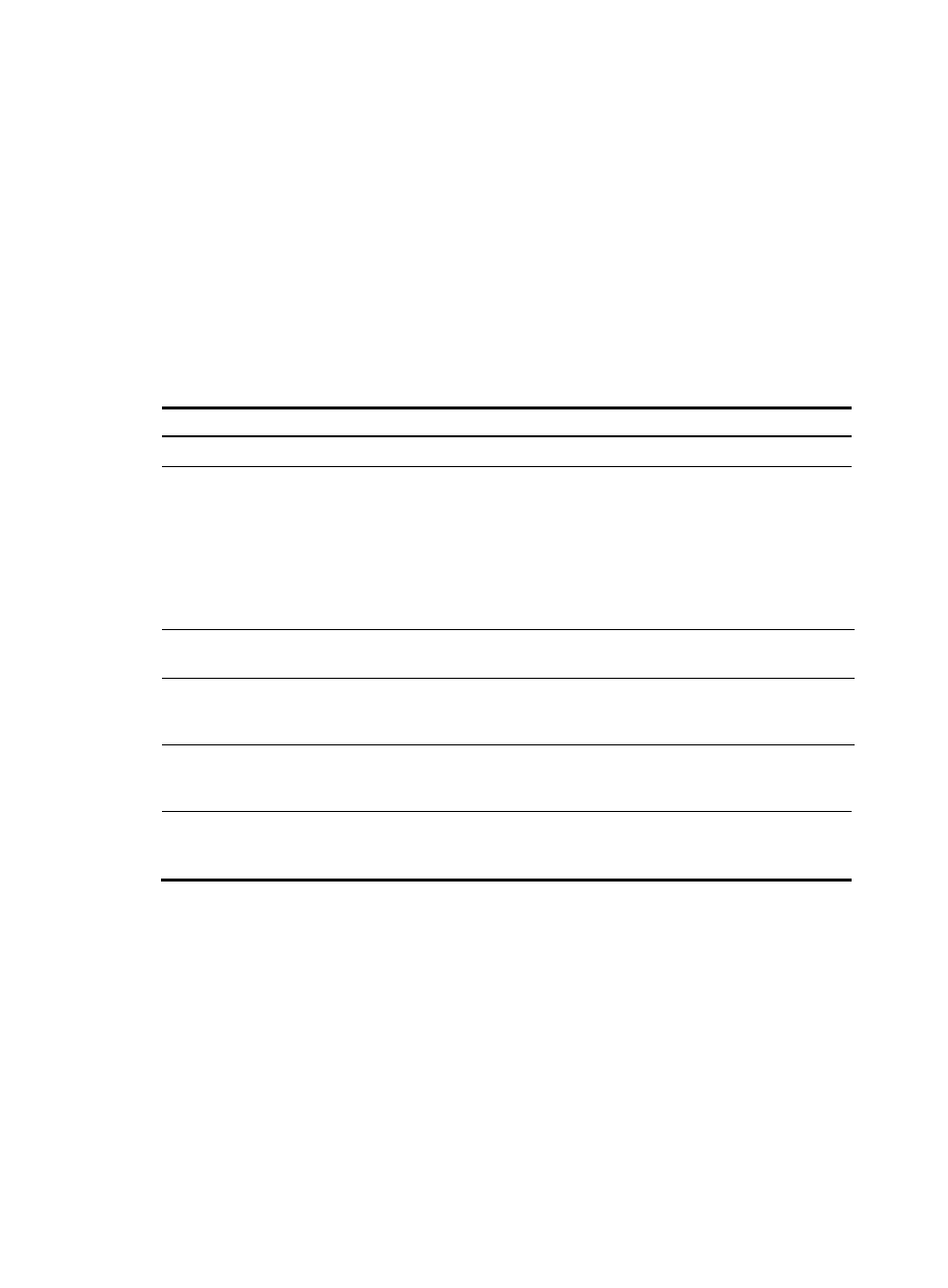
145
Configuring one-to-two VLAN mapping
Perform one-to-two VLAN mapping on the edge devices from which customer traffic enters SP networks,
on PE 1 and PE 4 in
for example. One-to-two VLAN mapping enables the edge devices to add
an outer VLAN tag to each incoming packet.
Before configuring one-to-two VLAN mapping, first create the original VLAN and the translated VLAN.
The MTU of an interface is 1500 bytes by default. After a VLAN tag is added to a packet, the packet
length is added by four bytes. When you configure one-to-two VLAN mapping, H3C recommends
increasing the MTU (to at least 1504 bytes) on interfaces in the service provider network.
One-to-two VLAN mapping should be configured on the customer-side port.
To configure one-to-two VLAN mapping:
Step Command
Remarks
1.
Enter system view.
system-view
N/A
2.
Enter Layer 2 Ethernet
interface view or Layer 2
aggregate interface view.
•
Enter Layer 2 Ethernet interface
view:
interface interface-type
interface-number
•
Enter Layer 2 aggregate interface
view:
interface bridge-aggregation
interface-number
N/A
3.
Configure the link type of the
port as hybrid.
port link-type hybrid
By default, the link type of a
port is access.
4.
Assign the port to the original
VLANs.
port hybrid vlan vlan-id-list { tagged |
untagged }
By default, a hybrid port is only
an untagged member of VLAN
1.
5.
Assign the port to the
translated outer VLANs as an
untagged member.
port hybrid vlan vlan-id-list untagged
By default, a hybrid port is
only an untagged member of
VLAN 1.
6.
Configure one-to-two VLAN
mapping.
vlan mapping nest { range
vlan-range-list | single vlan-id-list }
nested-vlan vlan-id
By default, VLAN mapping is
not configured on an
interface.
Configuring two-to-two VLAN mapping
Perform two-to-two VLAN mapping on an edge device that connects two SP networks, for example, on
. Two-to-two VLAN mapping enables two remote sites in different VLANs to
communicate at Layer 2 across two service provider networks that use different VLAN assignment
schemes.
Before configuring two-to-two VLAN mapping, first create the original VLANs and the translated VLANs.
Two-to-two VLAN mapping should be configured on the customer-side port.
To configure two-to-two VLAN mapping: