Setting the 802.1p priority in svlan tags, Configuring tc-bpdu transmission restriction, Bed in – H3C Technologies H3C S12500-X Series Switches User Manual
Page 144: Setting the, 1p priority in svlan tags
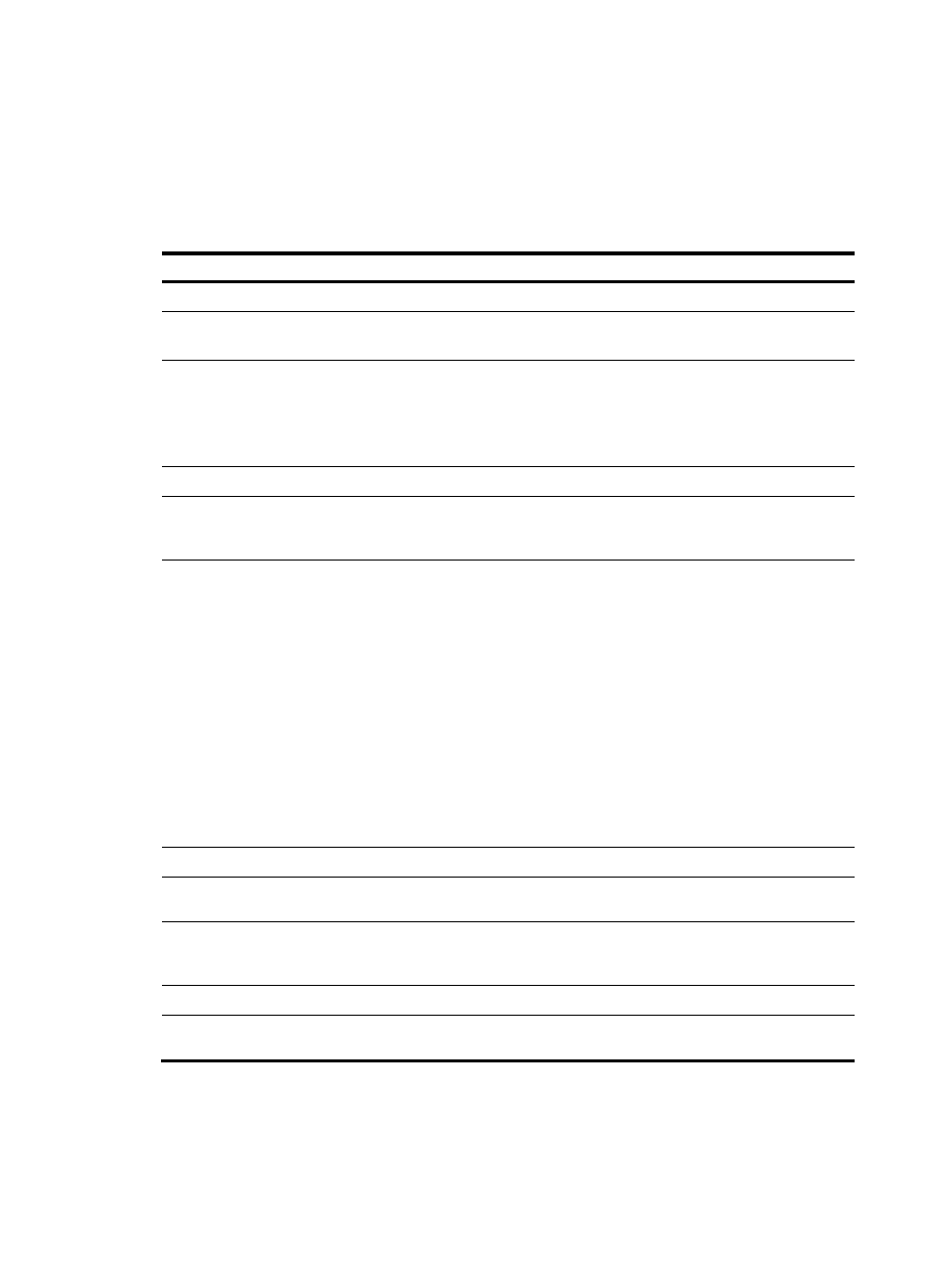
133
Setting the 802.1p priority in SVLAN tags
By default, a QinQ-enabled port copies the 802.1p priority in the CVLAN tag to the SVLAN tag. For
untagged frames, the port adds the port priority as the 802.1p priority.
To set the 802.1p priority in SVLAN tags:
Step Command
Remarks
1.
Enter system view.
system-view N/A
2.
Create a traffic class and
enter traffic class view.
traffic classifier classifier-name [ operator { and
| or } ]
By default, no traffic class
is configured.
3.
Configure CVLAN match
criteria.
•
Match CVLAN IDs:
if-match customer-vlan-id vlan-id-list
•
Match 802.1p priority:
if-match customer-dot1p
dot1p-value&<1-8>
Use either command.
4.
Return to system view.
quit
N/A
5.
Create a traffic behavior
and enter traffic behavior
view.
traffic behavior behavior-name N/A
6.
Configure a priority
marking action for SVLAN
tags.
•
Replace the priority in the SVLAN tags of
matching frames with the configured
priority:
remark dot1p dot1p-value
•
Copy the 802.1p priority in the CVLAN tag
to the SVLAN tag:
remark dot1p customer-dot1p-trust
Use either command.
7.
Return to system view.
quit
N/A
8.
Create a QoS policy and
enter QoS policy view.
qos policy policy-name
N/A
9.
Associate the traffic class
with the traffic behavior in
the QoS policy.
classifier classifier-name behavior
behavior-name
N/A
10.
Return to system view.
quit
N/A
11.
Enter Layer 2 Ethernet
interface view.
interface interface-type interface-number
N/A