Configuring pfc on an ethernet interface – H3C Technologies H3C S12500-X Series Switches User Manual
Page 18
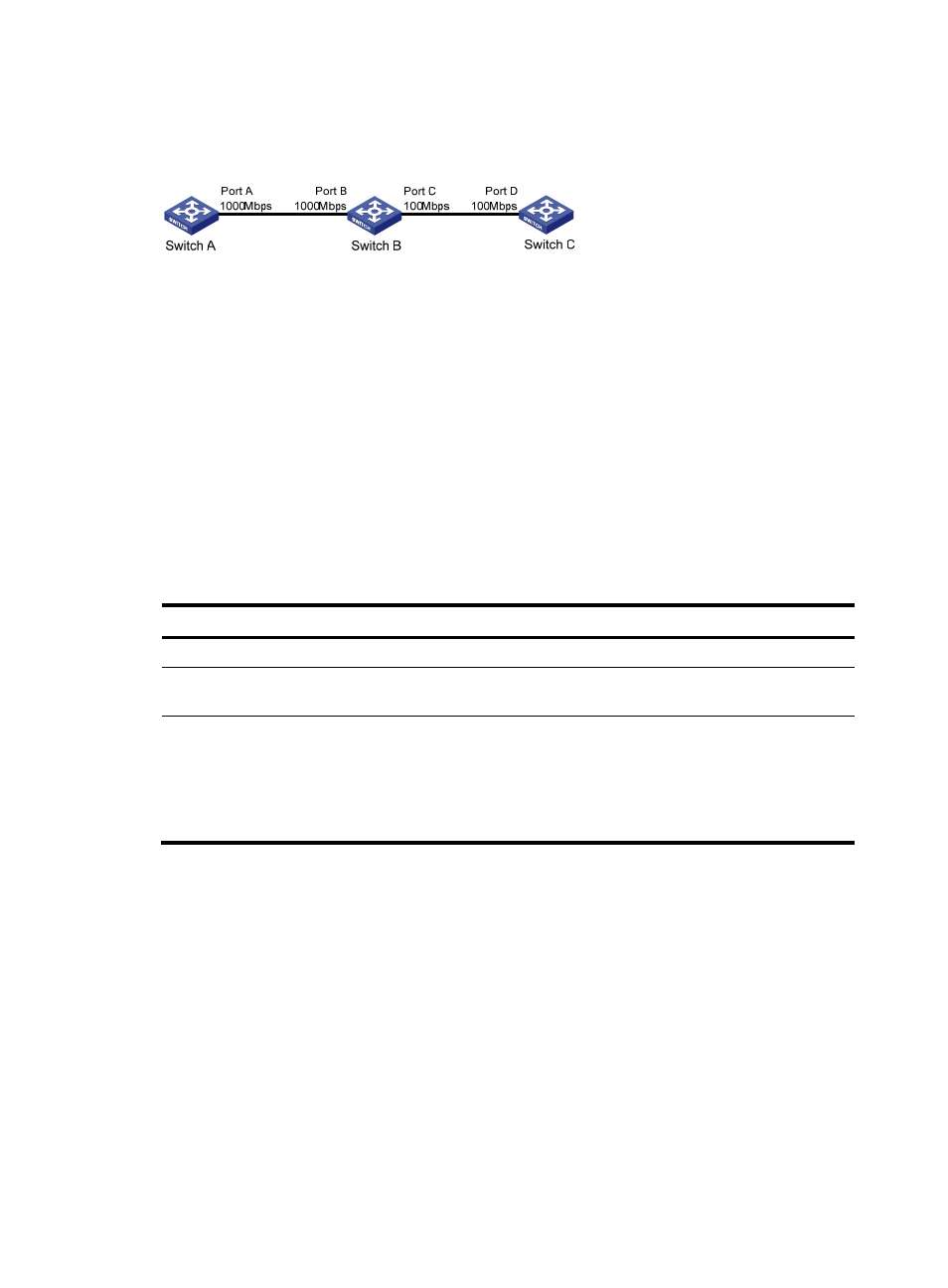
7
As shown in
, when both Port A and Port B forward packets at the rate of 1000 Mbps, Port C will
be congested. To avoid packet loss, enable flow control on Port A and Port B.
Figure 1 Flow control on ports
When TxRx mode generic flow control is enabled on Port B and Rx mode generic flow control is enabled
on Port A:
•
When Port C is congested, Switch B buffers the packet. When the buffered packets reach a specific
size, Switch B learns that the traffic forwarded from Port B to Port C is too heavy and exceeds the
forwarding capability of Port C. In this case, Port B with TxRx mode generic flow control enabled
sends generic pause frames to Port A and tells Port A to suspend sending packets.
•
When Port A receives the generic pause frames, Port A suspends sending packets to Port B for a
certain period, which is carried in the generic pause frames. Port B sends generic pause frames to
Port A until congestion is removed.
To handle unidirectional traffic congestion on a link, configure the flow-control receive enable command
at one end and the flow-control command at the other end. To enable both ends of a link to handle traffic
congestion, configure the flow-control command at both ends.
To enable generic flow control on an Ethernet interface:
Step Command
Remarks
1.
Enter system view.
system-view
N/A
2.
Enter Ethernet interface
view.
interface interface-type
interface-number
N/A
3.
Enable generic flow control.
•
Enable TxRx mode generic
flow control:
flow-control
•
Enable Rx mode generic flow
control:
flow-control receive enable
By default, generic flow control is
disabled on an Ethernet interface.
Configuring PFC on an Ethernet interface
PFC performs flow control based on 802.1p priorities. With PFC enabled, an interface requires its peer
to suspend sending packets with the specified 802.1p priorities when congestion occurs. By decreasing
the transmission rate, PFC helps avoid packet loss.
You can enable PFC for the specified 802.1p priorities at the two ends of a link. When network
congestion occurs, the local device checks the PFC status for the 802.1p priority carried in each arriving
packet. The device processes the packet depending on the PFC status as follows:
•
If PFC is enabled for the 802.1p priority, the local device accepts the packet and sends a PFC pause
frame to the peer. The peer stops sending packets carrying this 802.1p priority for an interval as
specified in the PFC pause frame. This process is repeated until the congestion is removed.
•
If PFC is disabled for the 802.1p priority, the local port drops the packet.