Two-to-two vlan mapping, Vlan mapping configuration task list, Loop detection interval – H3C Technologies H3C S12500-X Series Switches User Manual
Page 154: Loop protection actions
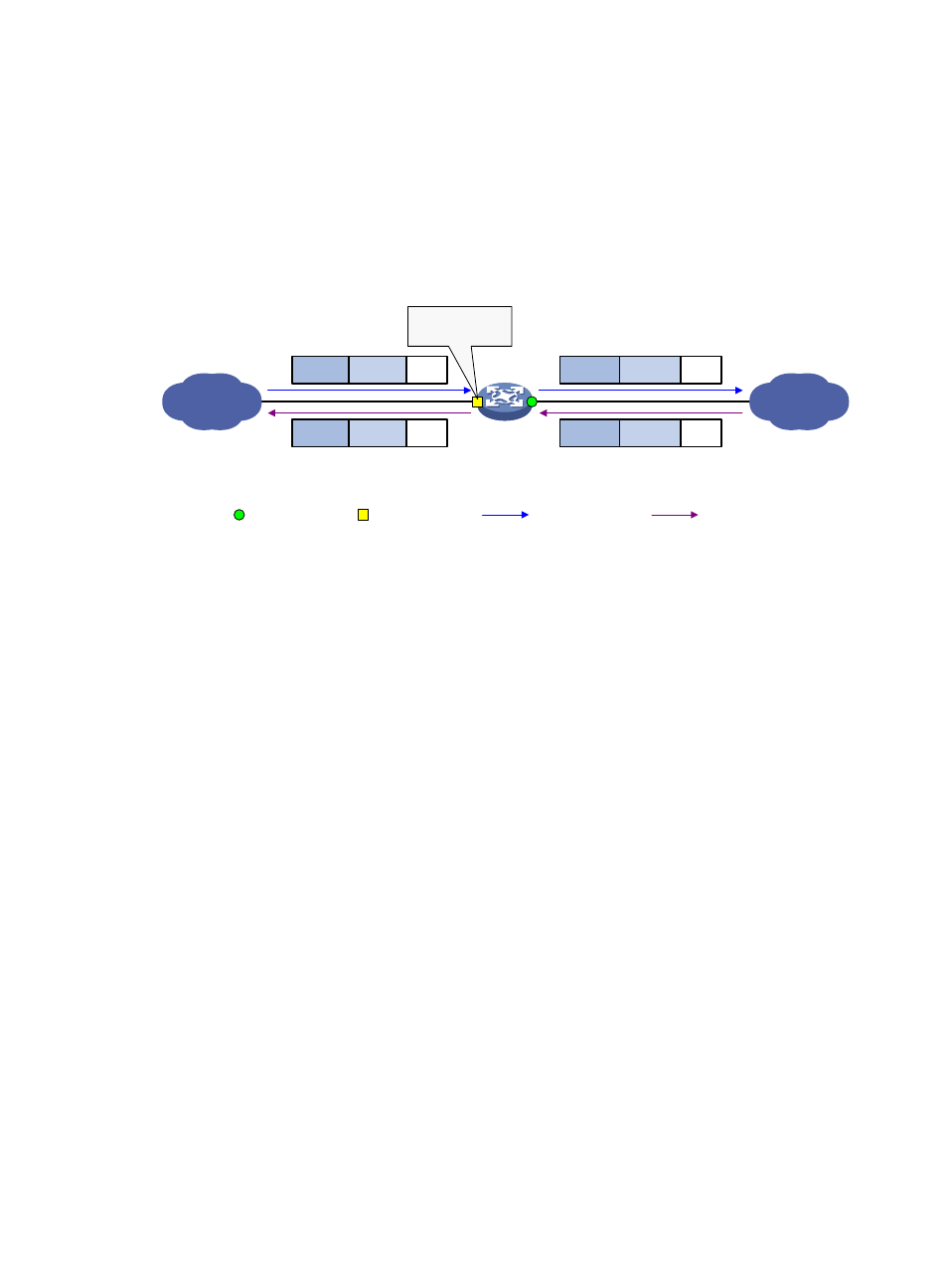
143
•
For the uplink traffic, after you configure one-to-two VLAN mapping on the customer-side port, the
device tags the packets from a CVLAN with a SVLAN.
•
For the downlink traffic, you can configure the customer-side port as a hybrid port and assign the
port to the SVLAN as an untagged member, so that the device strips the SVLAN tags before sending
packets. Also, you can configure the customer-side port as a trunk port and configure the SVLAN as
the PVID, so that the device strips the SVLAN tags before sending packets.
Two-to-two VLAN mapping
Figure 45 Two-to-two VLAN mapping implementation
In
, after you configure two-to-two VLAN mapping on the customer-side port, the device
replaces the CVLAN and the SVLAN with the CVLAN' and the SVLAN' for the uplink traffic and replaces
the SVLAN' and CVLAN' with the SVLAN and the CVLAN for the downlink traffic.
VLAN mapping configuration task list
When you configure VLAN mapping, follow these guidelines:
•
VLAN mapping is mutually exclusive with EVB. Do not enable VLAN mapping and EVB on a port.
•
When you first enable QinQ and then configure one-to-two VLAN mapping on a port, packets are
processed as follows:
{
Packets matching the one-to-two VLAN mapping configuration are tagged with the specified
SVLAN tag.
{
Packets not matching the one-to-two VLAN mapping are tagged with the PVID tag.
•
When you first enable QinQ and then configure one-to-one VLAN mapping on a port, packets are
processed as follows:
{
The CVLAN tag of packets matching the one-to-one VLAN mapping configuration is replaced
with the specified SVLAN tag.
{
Packets not matching the one-to-one VLAN mapping are tagged with the PVID tag. For more
information about QinQ, see "Configuring QinQ."
•
When VLAN mapping is enough for meeting your requirements, use VLAN mapping. When you
need other actions, for example, traffic accounting, in addition to adding or modifying VLAN tags,
use a QoS policy. When you configure both VLAN mapping and a QoS policy and the
configurations conflict, the QoS policy takes effect. For information about QoS policies, see ACL
and QoS Configuration Guide.
Use the VLAN mapping methods as appropriate to the roles of your devices in the network.
Network-side port
Customer-side port
Uplink traffic
Downlink traffic
Customer
network
SP network
SVLAN
Data
CVLAN
SVLAN
Data
CVLAN
Two-to-two VLAN
mapping
Data
CVLAN’
SVLAN’
Data
CVLAN’
SVLAN’