Configuring basic settings of a vlan interface, Configuring spanning tree timers – H3C Technologies H3C S12500-X Series Switches User Manual
Page 122
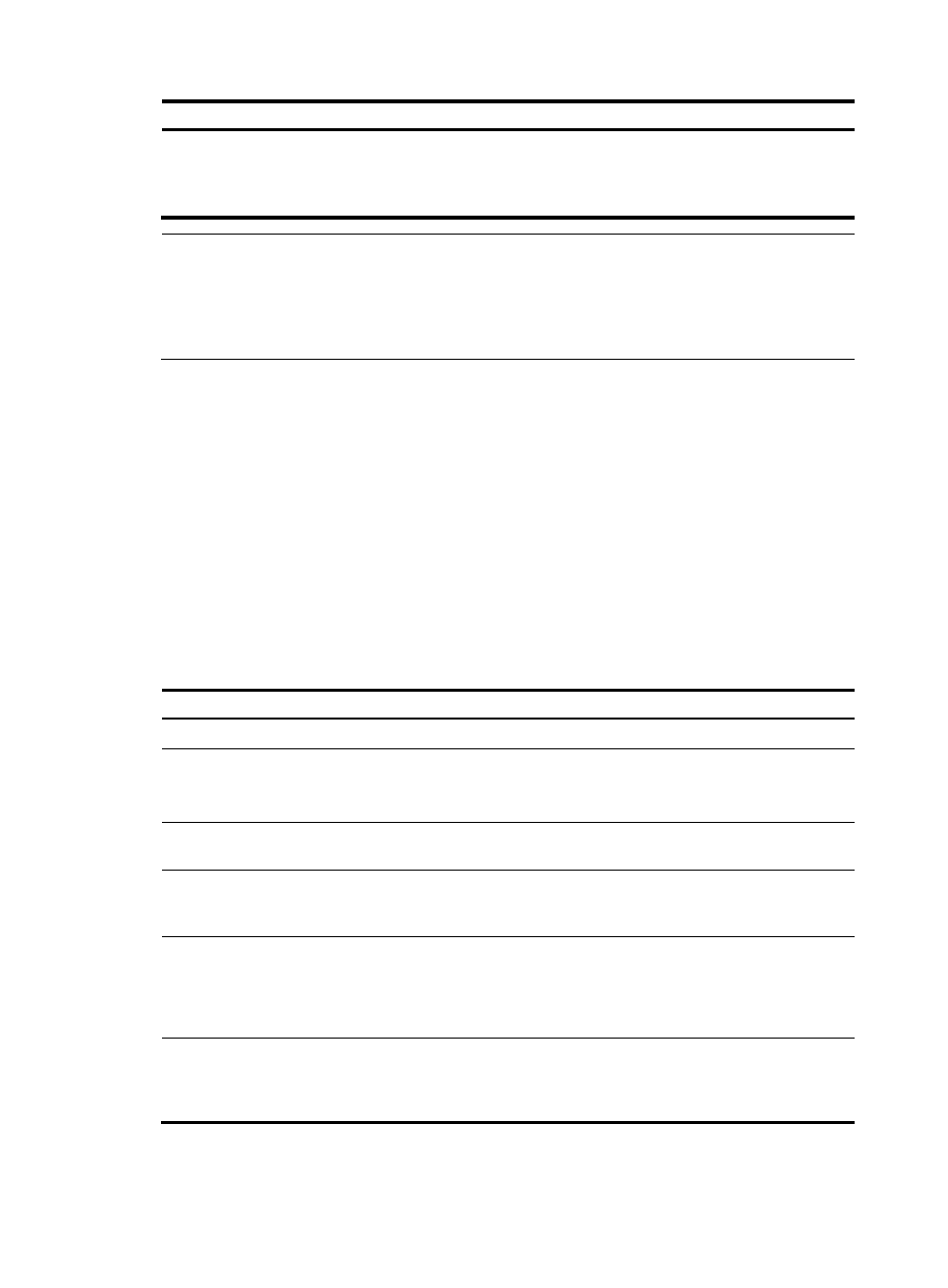
111
Step Command
Remarks
5.
Configure the
description of the VLAN. description text
The default setting is VLAN vlan-id, which is
the ID of the VLAN. For example, the
description of VLAN 100 is VLAN 0100 by
default.
NOTE:
•
As the default VLAN, VLAN 1 cannot be created or removed.
•
You cannot use the undo vlan command to delete a dynamic VLAN, a VLAN with a QoS policy
applied, or a VLAN locked by an application. To delete such a VLAN, first remove the configuration
from the VLAN.
Configuring basic settings of a VLAN interface
For hosts of different VLANs to communicate at Layer 3, you can use VLAN interfaces. VLAN interfaces
are virtual interfaces used for Layer 3 communication between different VLANs. They do not exist as
physical entities on devices. For each VLAN, you can create one VLAN interface. You can assign the
VLAN interface an IP address and specify it as the gateway of the VLAN to forward packets destined for
an IP subnet different from that of the VLAN.
When you configure a VLAN interface, follow these guidelines:
•
Before you create a VLAN interface for a VLAN, create the VLAN first.
•
You cannot create a VLAN interface for a sub VLAN.
To configure basic settings of a VLAN interface:
Step Command
Remarks
1.
Enter system view.
system-view
N/A
2.
Create a VLAN interface
and enter VLAN interface
view.
interface vlan-interface
vlan-interface-id
If the VLAN interface already exists, you
enter its view directly.
By default, no VLAN interface is created.
3.
Assign an IP address to the
VLAN interface.
ip address ip-address { mask |
mask-length } [ sub ]
By default, no IP address is assigned to
any VLAN interface.
4.
Configure the description
of the VLAN interface.
description text
The default setting is the VLAN interface
name. For example, Vlan-interface1
Interface.
5.
(Optional.) Specify a line
processing unit (LPU) for
forwarding the traffic on
the current VLAN interface
(in standalone mode).
service slot slot-number
By default, no LPU is specified.
6.
(Optional.) Specify an LPU
for forwarding the traffic on
the current VLAN interface
(in IRF mode).
service chassis chassis-number
slot slot-number
By default, no IRF member device or LPU
is specified.