Configuring group-based wrr queuing, Configuring pfc parameters, Private vlan configuration examples – H3C Technologies H3C S12500-X Series Switches User Manual
Page 181: Required.)
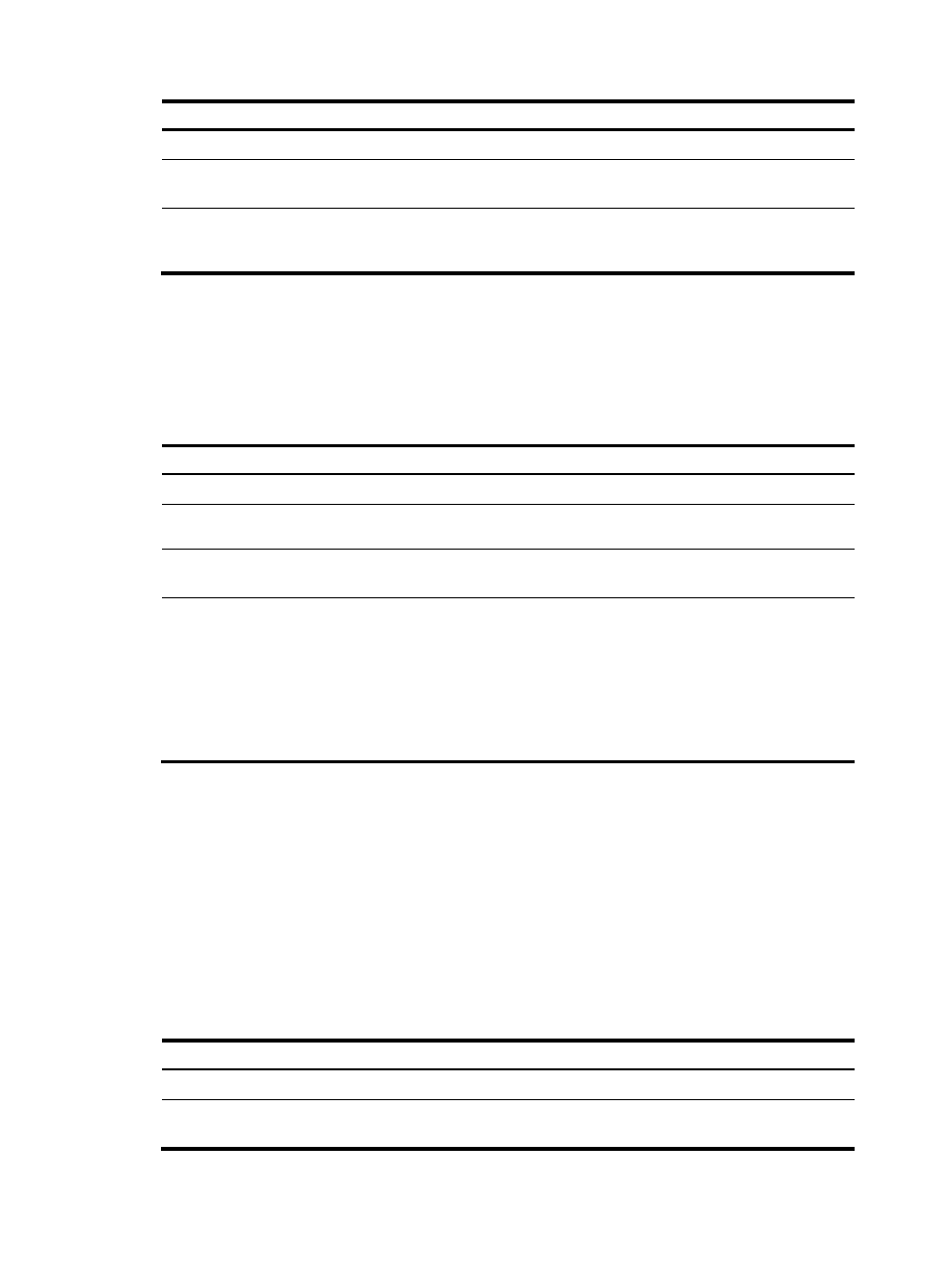
170
Step Command
Remarks
4.
Return to system view.
quit
N/A
5.
Enter Ethernet interface view. interface interface-type
interface-number
N/A
6.
Configure the interface to
trust the 802.1p priority
carried in packets.
qos trust dot1p
By default, an interface trusts the
802.1p priority carried in packets.
For more information about the qos map-table, qos map-table color, and import commands, see ACL
and QoS Command Reference.
Configuring group-based WRR queuing
You can configure group-based WRR queuing to allocate bandwidth.
To configure group-based WRR queuing:
Step Command
Remarks
1.
Enter system view.
system-view
N/A
2.
Enter Layer 2 Ethernet
interface view.
interface interface-type interface-number
N/A
3.
Enable WRR queuing.
qos wrr byte-count
By default, WRR queuing is
disabled.
4.
Configure the queue.
•
Add the specific queue to WRR
priority group 1 and configure the
scheduling weight for the queue:
qos wrr queue-id group 1 byte-count
schedule-value
•
Configure the specific queue to use
strict priority queuing:
qos wrr queue-id group sp
Use at least one command.
For more information about the qos wrr, qos wrr byte-count, and qos wrr group sp commands, see ACL
and QoS Command Reference.
Configuring PFC parameters
To avoid dropping packets with a certain 802.1p priority, enable PFC for the 802.1p priority. This feature
helps reduce the sending rate of packets carrying this priority when network congestion occurs.
The device uses PFC parameters to negotiate with the server adapter and to enable PFC for specific
802.1p priorities on the server adapter.
To configure PFC parameters:
Step Command
Remarks
1.
Enter system view.
system-view
N/A
2.
Enter Layer 2 Ethernet interface
view.
interface interface-type
interface-number
N/A