Configuring ets parameters, Configuring the 802.1p-to-local priority mapping, Displaying and maintaining the private vlan – H3C Technologies H3C S12500-X Series Switches User Manual
Page 180
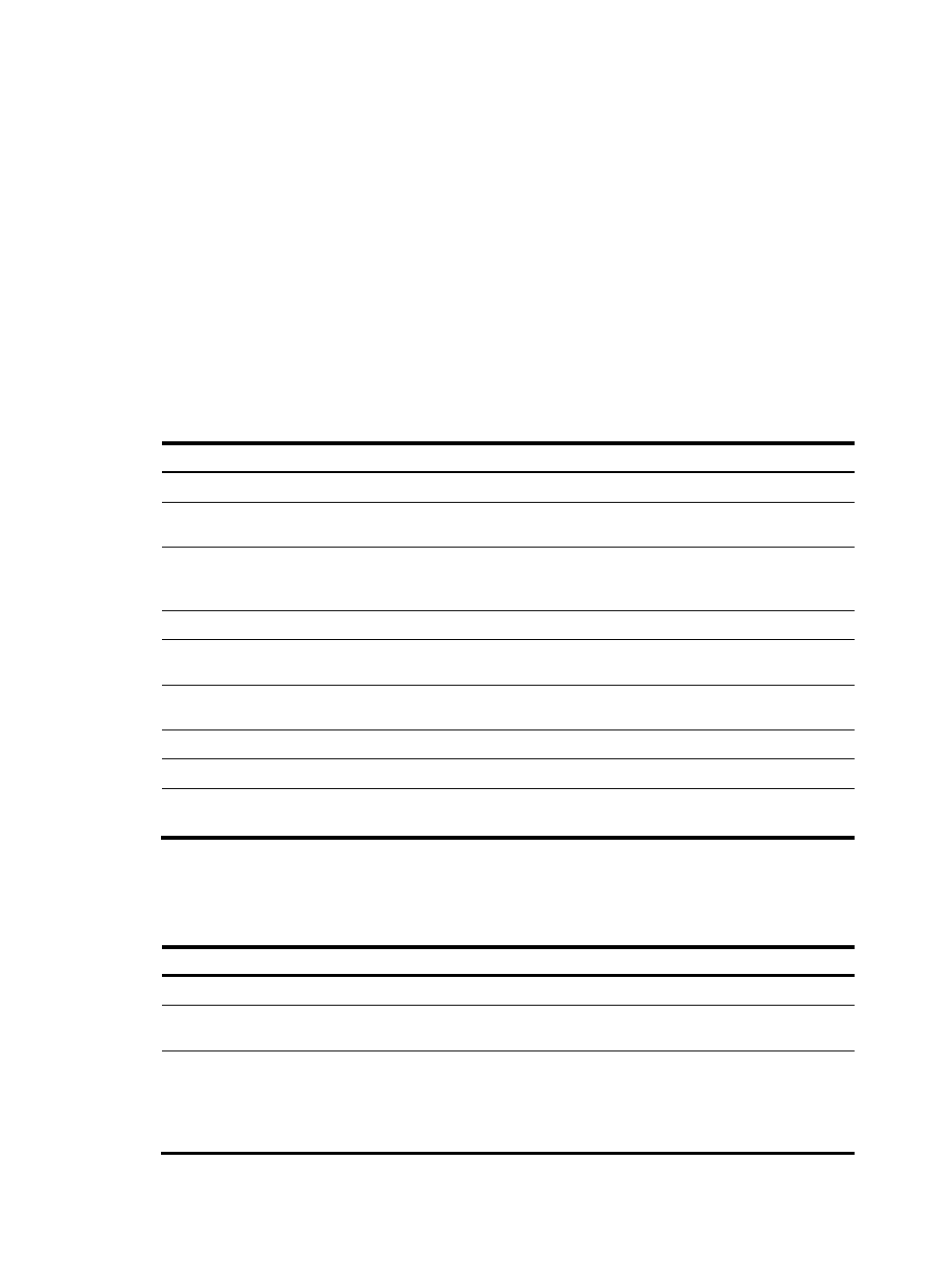
169
Configuring ETS parameters
ETS provides committed bandwidth. The device uses ETS parameters to negotiate with the server adapter,
controls the server adapter's transmission speed of the specific type of traffic, and guarantees that the
transmission speed is within the committed bandwidth of the interface. In this way, no traffic loss occurs
due to congestion.
To configure ETS parameters, you must configure the 802.1p-to-local priority mapping and group-based
WRR queuing.
Configuring the 802.1p-to-local priority mapping
You can configure the 802.1p-to-local priority mapping either in the MQC approach or in the priority
mapping table approach. If you configure the 802.1p-to-local priority mapping in both approaches, the
configuration made in the former approach applies.
To configure the 802.1p-to-local priority mapping in the MQC approach:
Step Command
1.
Enter system view.
system-view
2.
Create a class, specify the operator of the class
as OR, and enter class view.
traffic classifier classifier-name operator or
3.
Configure the class to match packets with the
specific service provider network 802.1p priority
values.
if-match service-dot1p 8021p-list
4.
Return to system view.
quit
5.
Create a traffic behavior and enter traffic
behavior view.
traffic behavior behavior-name
6.
Configure the behavior to mark packets with the
specified local precedence value.
remark local-precedence local-precedence
7.
Return to system view.
quit
8.
Create a QoS policy and enter QoS policy view. qos policy policy-name
9.
Associate the class with the traffic behavior in the
QoS policy, and apply the association to DCBX.
classifier classifier-name behavior behavior-name
mode dcbx
For more information about the traffic classifier, if-match, traffic behavior, remark local-precedence, qos
policy, and classifier behavior commands, see ACL and QoS Command Reference.
To configure the 802.1p priority mapping in the priority mapping table approach:
Step Command
Remarks
1.
Enter system view.
system-view
N/A
2.
Enter 802.1p-to-local priority
mapping table view.
qos map-table dot1p-lp N/A
3.
Configure the priority
mapping table to map the
specific 802.1p priority
values to a local precedence
value.
import import-value-list export
export-value
For information about the default
priority mapping tables, see ACL and
QoS Configuration Guide.