Dcbx configuration example, Network requirements, Configuration procedure – H3C Technologies H3C S12500-X Series Switches User Manual
Page 188: Configuring qinq, Overview
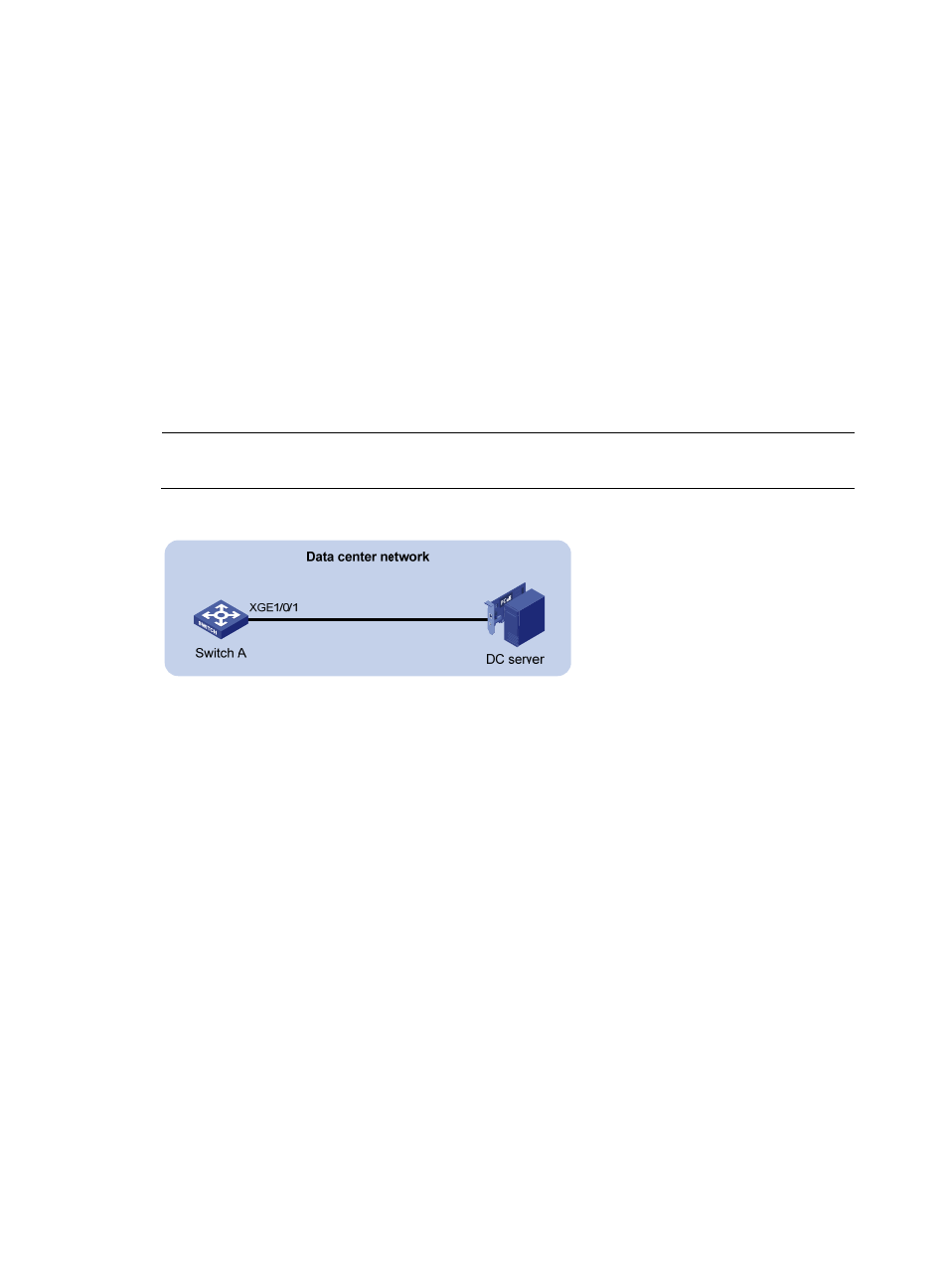
177
Number of MED neighbors : 0
Number of CDP neighbors : 0
Number of sent optional TLV : 16
Number of received unknown TLV : 0
The sample output shows that Ten-GigabitEthernet 1/0/2 of Switch A does not connect to any
neighboring devices.
DCBX configuration example
Network requirements
As shown in
, in a data center network, interface Ten-GigabitEthernet 1/0/1 of the access
switch (Switch A) connects to the FCoE adapter of the data center server (DC server).
Configure Switch A to implement lossless FCoE and FIP frame transmission to DC server.
NOTE:
Suppose that both Switch A and DC server support DCBX Rev 1.01.
Figure 54 Network diagram
Configuration procedure
1.
Enable LLDP and DCBX TLV advertising:
# Enable LLDP globally.
<SwitchA> system-view
[SwitchA] lldp global enable
# Enable LLDP and DCBX TLV advertising on interface Ten-GigabitEthernet 1/0/1.
[SwitchA] interface ten-gigabitethernet 1/0/1
[SwitchA-Ten-GigabitEthernet1/0/1] lldp enable
[SwitchA-Ten-GigabitEthernet1/0/1] lldp tlv-enable dot1-tlv dcbx
[SwitchA-Ten-GigabitEthernet1/0/1] quit
2.
Configure APP parameters:
# Create Ethernet frame header ACL 4000, and configure the ACL to permit FCoE frames (whose
protocol number is 0x8906) and FIP frames (whose protocol number is 0x8914) to pass through.
[SwitchA] acl number 4000
[SwitchA-acl-ethernetframe-4000] rule permit type 8906 ffff
[SwitchA-acl-ethernetframe-4000] rule permit type 8914 ffff
[SwitchA-acl-ethernetframe-4000] quit
# Create a class named app_c, specify the operator of the class as OR, and use ACL 4000 as the
match criterion of the class.