Displaying and maintaining qinq, Qinq configuration example, Network requirements – H3C Technologies H3C S12500-X Series Switches User Manual
Page 145: Enabling tc-bpdu guard, Displaying and maintaining the spanning tree
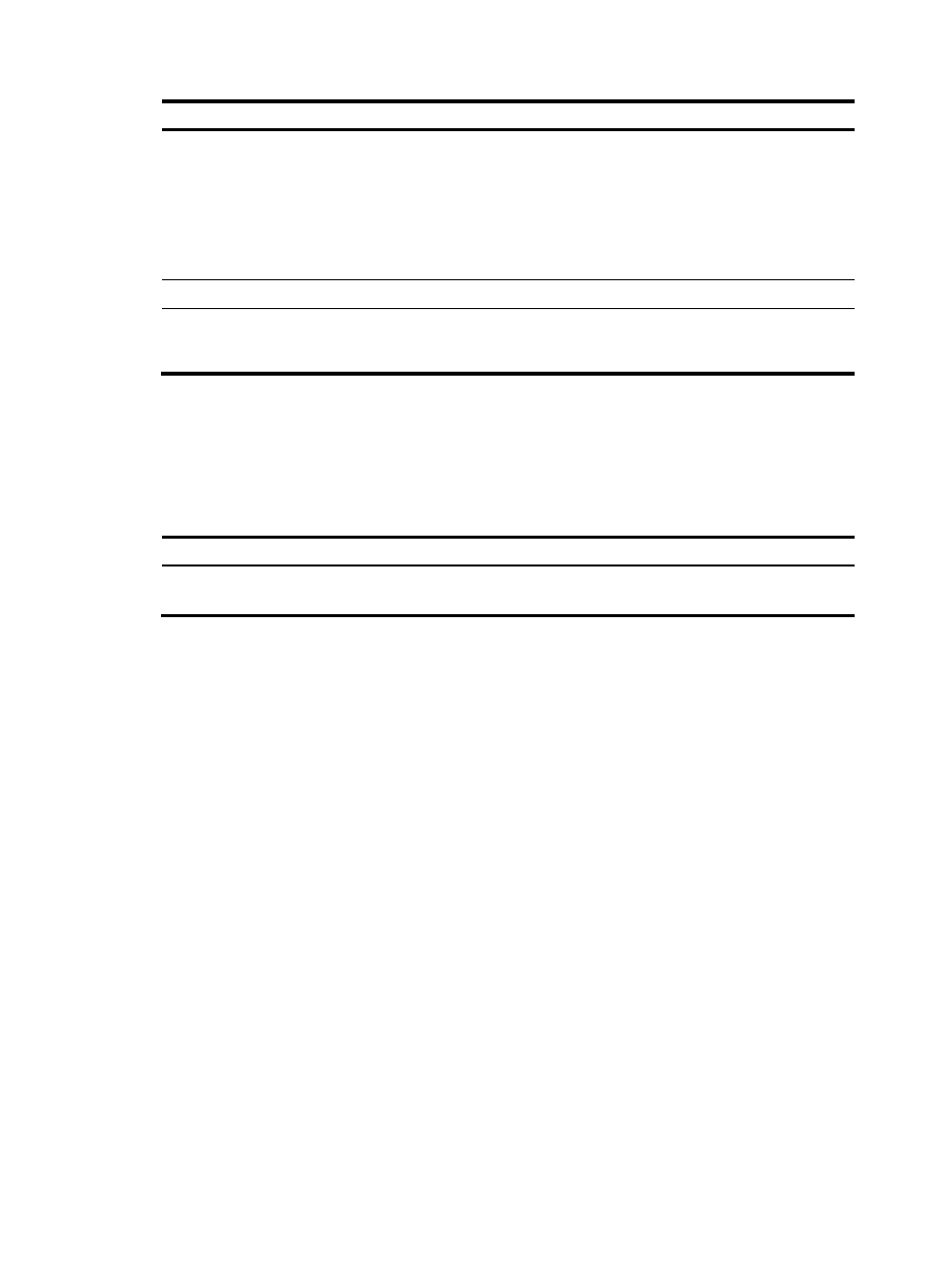
134
Step Command
Remarks
12.
Configure the port to trust
the 802.1p priority in
incoming frames.
qos trust dot1p
By default, the device
trusts the priority carried
in frames.
Skip this step if the
remark dot1p
customer-dot1p-trust
command is configured.
13.
Enable QinQ.
qinq enable
N/A
14.
Apply the QoS policy to the
inbound direction of the
port.
qos apply policy policy-name inbound
N/A
For more information about QoS policies, see ACL and QoS Configuration Guide.
Displaying and maintaining QinQ
Execute the display command in any view.
Task
Command
Display QinQ-enabled ports.
display qinq [ interface interface-type
interface-number ]
QinQ configuration example
Network requirements
As shown in
, the two branches of Company A, Site 1 and Site 2, are connected through the
service provider network and use CVLANs 10 through 70. The two branches of Company B, Site 3 and
Site 4, are connected through the service provider network and use CVLANs 30 through 90. PE 1 and
PE 2 are edge devices on the service provider network and are connected through third-party devices
with a TPID value of 0x8200.
Configure the edge and third-party devices to enable communication between the branches of Company
A through SVLAN 100 and communication between the branches of Company B through SVLAN 200.