Displaying and maintaining vlans – H3C Technologies H3C S12500-X Series Switches User Manual
Page 127
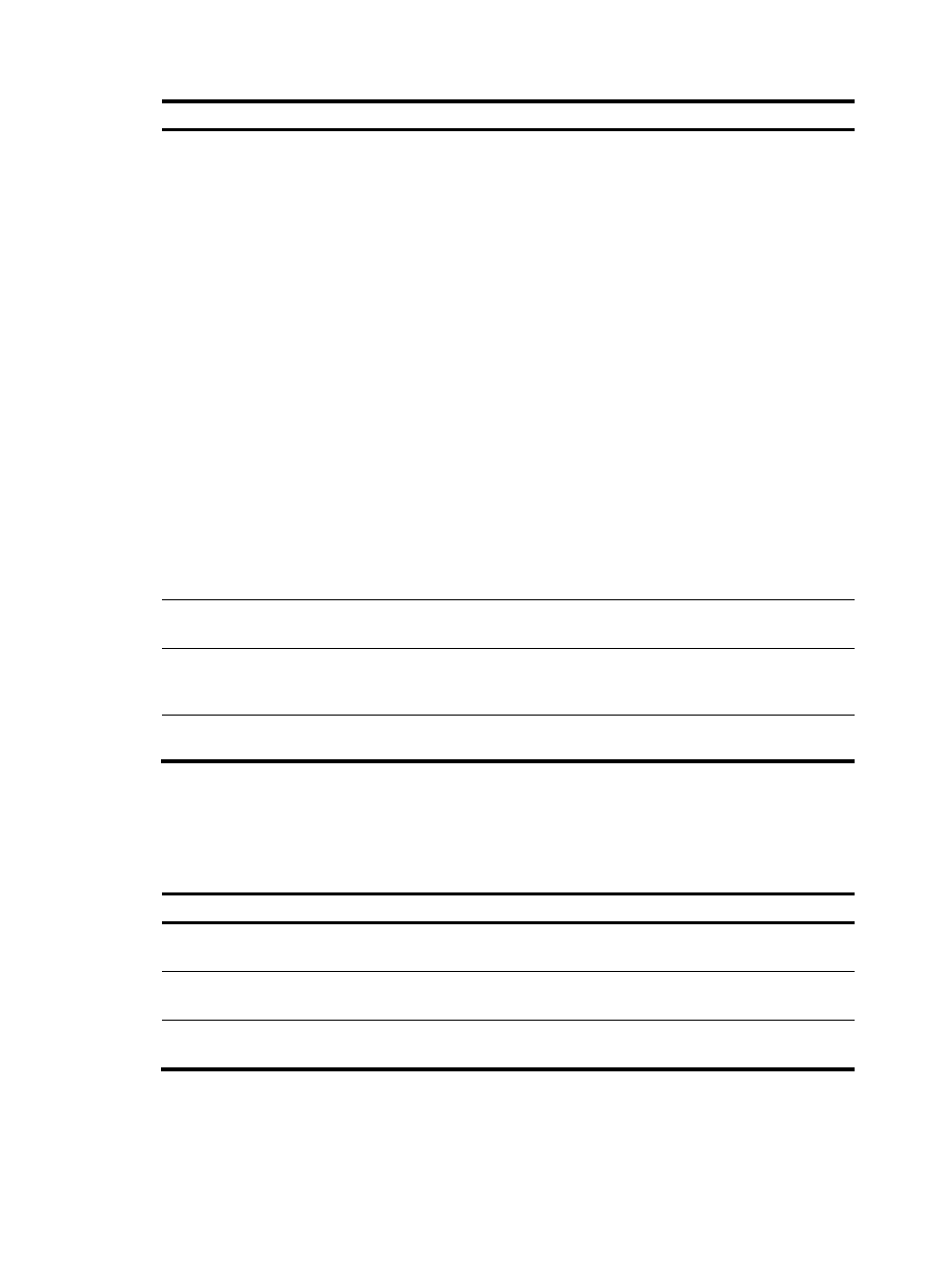
116
Step Command
Remarks
2.
Enter interface view.
•
Enter Layer 2 Ethernet interface
view:
interface interface-type
interface-number
•
Enter Layer 2 aggregate
interface view:
interface bridge-aggregation
interface-number
•
Enter S-channel interface view:
interface s-channel
interface-number.channel-id
•
Enter S-channel aggregate
interface view:
interface
schannel-aggregation
interface-number:channel-id
•
The configuration made in
Layer 2 Ethernet interface view
applies only to the port.
•
The configuration made in
Layer 2 aggregate interface
view applies to the aggregate
interface and its aggregation
member ports. If the system fails
to apply the configuration to an
aggregation member port, it
skips the port and moves to the
next member port. If the system
fails to apply the configuration
to the aggregate interface, it
stops applying the
configuration to aggregation
member ports.
•
The configuration made in
S-channel interface view or
S-channel aggregate interface
view applies only to the
interface. For more information
about S-channel interfaces, see
EVB Configuration Guide.
3.
Configure the link type of the
ports as hybrid.
port link-type hybrid
By default, all ports are access
ports.
4.
Assign the hybrid ports to the
specified VLANs.
port hybrid vlan vlan-id-list
{ tagged | untagged }
By default, a hybrid port allows
only packets of VLAN 1 to pass
through untagged.
5.
(Optional.) Configure the
PVID of the hybrid ports.
port hybrid pvid vlan vlan-id
The default setting is VLAN 1.
Displaying and maintaining VLANs
Execute display commands in any view.
Task Command
Display VLAN information.
display vlan [ vlan-id1 [ to vlan-id2 ] | all | dynamic |
reserved | static ]
Display VLAN interface information.
display interface vlan-interface [ vlan-interface-id ] [ brief
[ description ] ]
Display hybrid ports or trunk ports on the
device.
display port { hybrid | trunk }