Configuring lldp trapping and lldp-med trapping – H3C Technologies H3C S12500-X Series Switches User Manual
Page 182
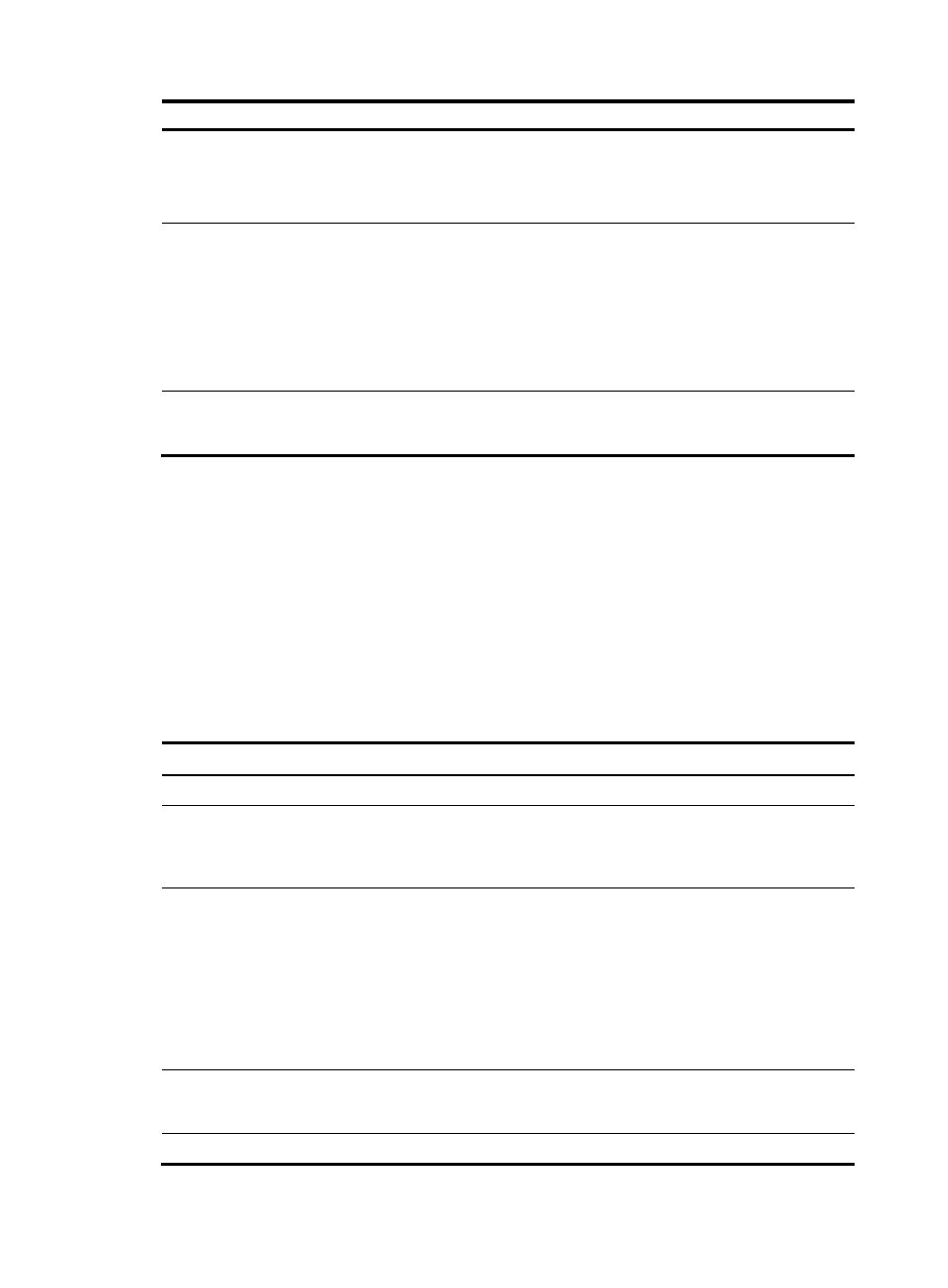
171
Step Command
Remarks
3.
Enable the Ethernet interface to
automatically negotiate with its
peer to decide whether to
enable PFC.
priority-flow-control auto
By default, PFC is disabled.
To advertise the PFC data, you
must enable PFC in
autonegotiation mode.
4.
Enable PFC for specific 802.1p
priorities.
priority-flow-control no-drop
dot1p dot1p-list
By default, PFC is disabled for all
802.1p priorities.
H3C recommends that you enable
PFC for the 802.1p priority of
FCoE traffic. If you enable PFC for
multiple 802.1p priorities, packet
loss might occur during periods of
congestion.
5.
Configure the interface to trust
the 802.1p priority carried in
packets.
qos trust dot1p
By default, an interface trusts the
802.1p priority carried in packets.
For more information about the priority-flow-control and priority-flow-control no-drop dot1p commands,
see Interface Command Reference.
Configuring LLDP trapping and LLDP-MED trapping
LLDP trapping or LLDP-MED trapping notifies the network management system of events such as newly
detected neighboring devices and link malfunctions.
To prevent excessive LLDP traps from being sent when the topology is unstable, set a trap transmit interval
for LLDP.
To configure LLDP trapping and LLDP-MED trapping:
Step Command
Remarks
1.
Enter system view.
system-view
N/A
2.
Enter Layer 2 or Layer 3
Ethernet interface view or
Layer 2 aggregate interface
view.
interface interface-type interface-number
N/A
3.
Enable LLDP trapping.
•
In Layer 2 or Layer 3 Ethernet interface
view:
lldp [ agent { nearest-customer |
nearest-nontpmr } ] notification
remote-change enable
•
In Layer 2 aggregate interface view:
lldp agent { nearest-customer |
nearest-nontpmr } notification
remote-change enable
By default, LLDP trapping is
disabled.
4.
Enable LLDP-MED trapping
(in Layer 2 or Layer 3
Ethernet interface view).
lldp notification med-topology-change
enable
By default, LLDP-MED
trapping is disabled.
5.
Return to system view.
quit
N/A