Network requirements, Configuration procedure, Configuring pe 1 – H3C Technologies H3C S12500-X Series Switches User Manual
Page 148
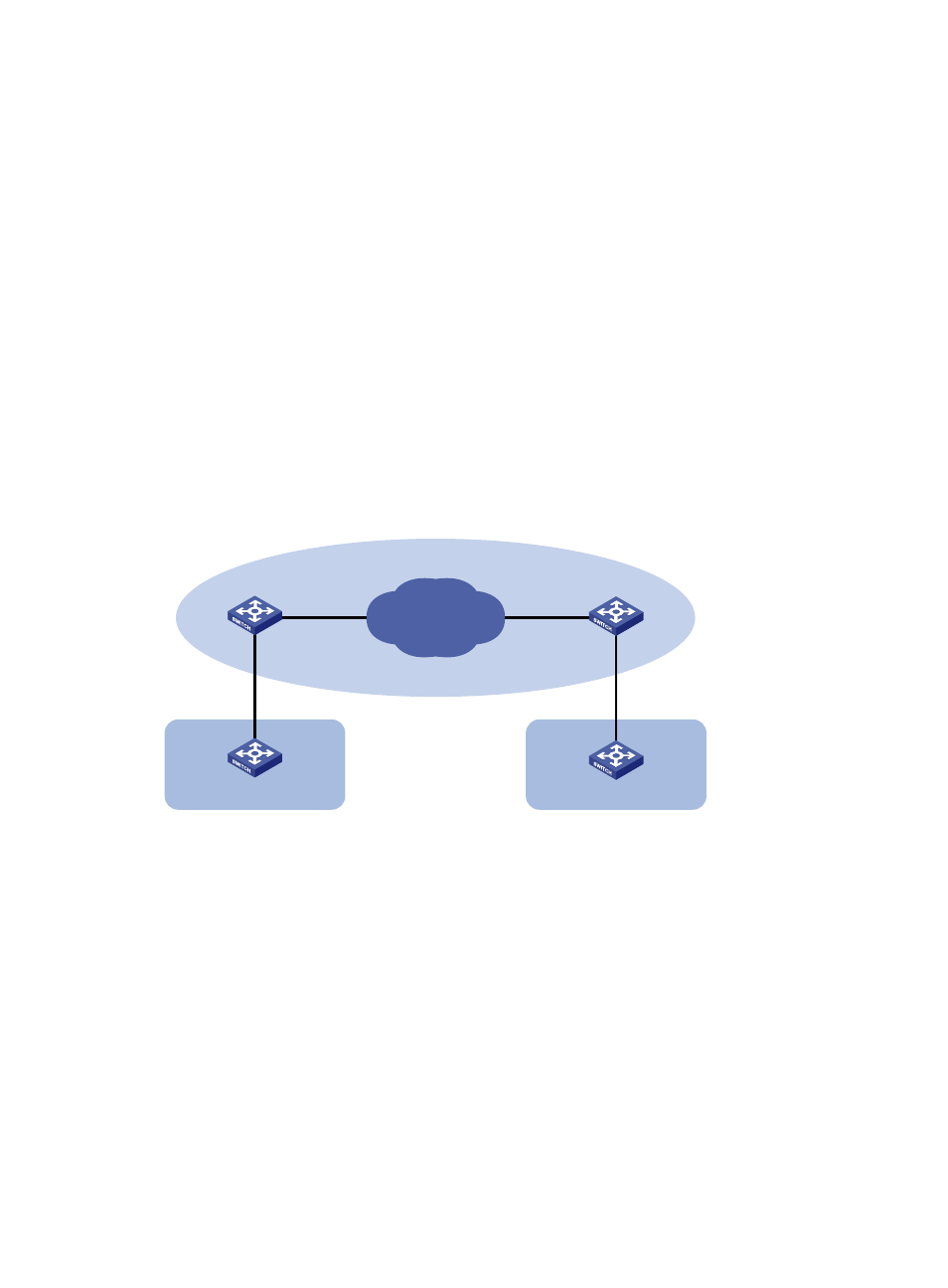
137
Configuring devices in the service provider network
All ports on the path between PE 1 and PE 2 must allow frames from VLAN 100 and VLAN 200 to pass
through without removing the VLAN tag. (Details not shown.)
VLAN transparent transmission configuration
example
Network requirements
As shown in
, the two branches of a company, Site 1 and Site 2, are connected through the
service provider network and use VLANs 10 through 50 and VLAN 3000. VLAN 3000 is the dedicated
VLAN of the company. PE 1 and PE 2 are edge devices on the service provider network.
Configure QinQ and VLAN transparent transmission to enable the two branches of the company in
VLANs 10 through 50 to communicate through VLAN 100 allocated by the service provider, and enable
the hosts in VLAN 3000 to communicate without using a SVLAN.
Figure 39 Network diagram
Configuration procedure
This example assumes that the CVLANs have been configured correctly on the CEs.
Configuring PE 1
1.
Configure Ten-GigabitEthernet 1/0/1 (the customer-side port):
# Configure Ten-GigabitEthernet 1/0/1 as a trunk port, and assign it to VLANs 10 through 50,
VLAN 100, and VLAN 3000.
<PE1> system-view
[PE1] interface ten-gigabitethernet 1/0/1
[PE1-Ten-GigabitEthernet1/0/1] port link-type trunk
[PE1-Ten-GigabitEthernet1/0/1] port trunk permit vlan 100 3000 10 to 50
# Set the PVID to 100 on the port.
[PE1-Ten-GigabitEthernet1/0/1] port trunk pvid vlan 100
CE 1
PE 1
Public network
VLANs 100 and 3000
PE 2
XGE1/0/1
XGE1/0/2
XGE1/0/1
XGE1/0/2
CE 2
VLANs 10 to 50, 3000
VLANs 10 to 50, 3000
Site 1
Site 2