Implementations of qinq, Protocols and standards, Restrictions and guidelines – H3C Technologies H3C S12500-X Series Switches User Manual
Page 141: Configuring protection functions, Enabling bpdu guard
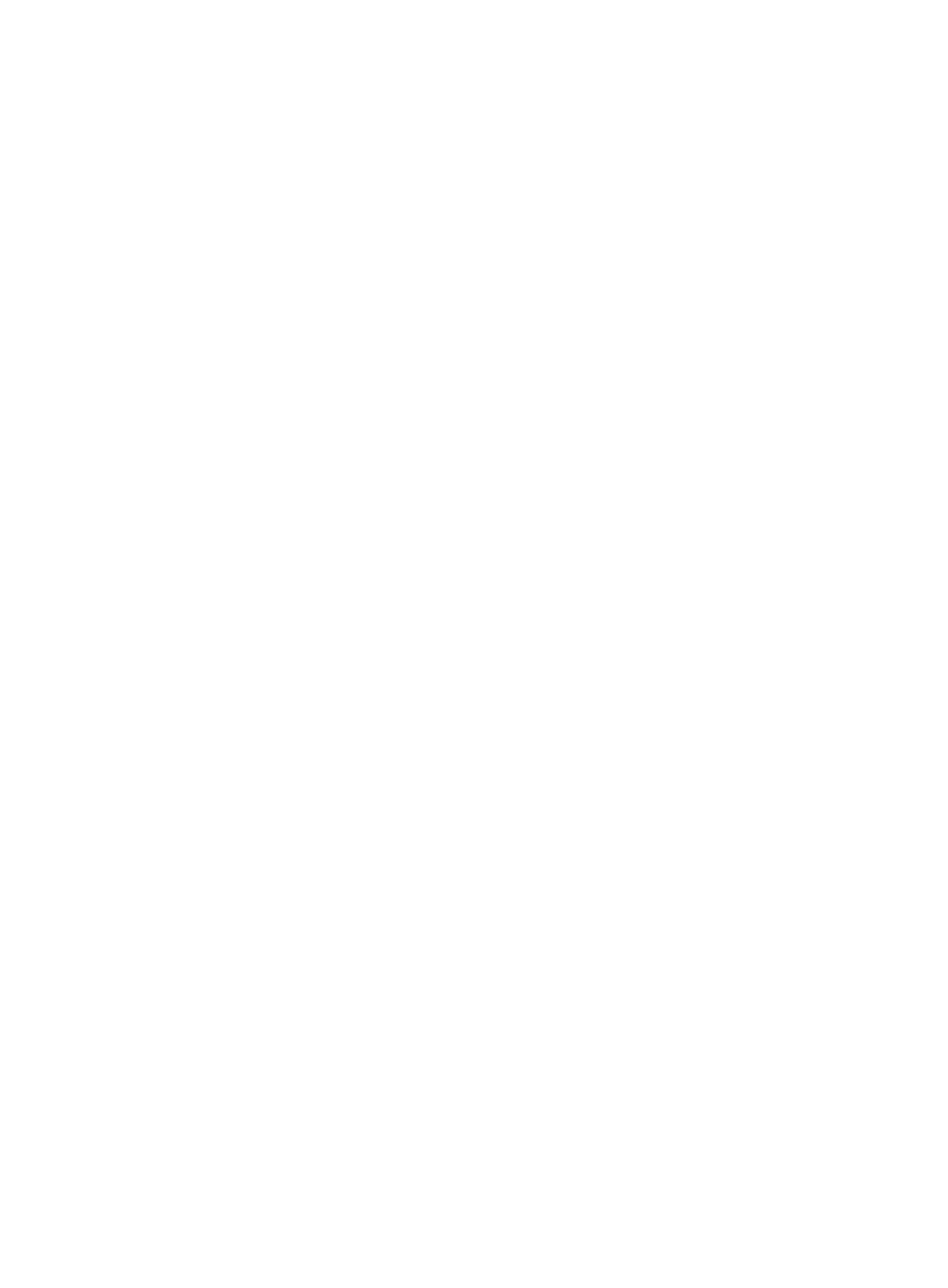
130
Implementations of QinQ
QinQ is enabled on a per-port basis. The link type of a QinQ-enabled port can be access, hybrid, or
trunk. The QinQ tagging behaviors are the same across these types of ports.
A QinQ-enabled port tags all incoming frames (tagged or untagged) with the PVID tag. If an incoming
frame already has one tag, it becomes a double-tagged frame. If the frame does not have any 802.1Q
tag, it becomes a frame tagged with the PVID.
QinQ provides the most basic VLAN manipulation method, which tags all incoming frames (tagged or
untagged) with the PVID tag. To perform advanced VLAN manipulations, use VLAN mapping (see
"Configuring VLAN mapping") or QoS policies. For example:
•
To use different SVLANs for different CVLAN tags, use one-to-two VLAN mapping.
•
To replace the SVLAN ID, CVLAN ID, or both IDs for an incoming double-tagged frame, configure
two-to-two VLAN mapping.
•
To set the 802.1p priority in SVLAN tags, configure a QoS policy as described in "
Protocols and standards
•
IEEE 802.1Q, IEEE Standard for Local and Metropolitan Area Networks-Virtual Bridged Local Area
Networks
•
IEEE 802.1ad, IEEE Standard for Local and Metropolitan Area Networks-Virtual Bridged Local Area
Networks-Amendment 4: Provider Bridges
Restrictions and guidelines
When you configure QinQ, follow these restrictions and guidelines:
•
EVB and QinQ are mutually exclusive. Do not enable both of the features on a port.
•
Two-to-two VLAN mapping and QinQ are mutually exclusive. You cannot configure the two features
on the same port.
•
You cannot enable QinQ on a port that has VLAN mapping configuration.
•
When you first enable QinQ and then configure one-to-two VLAN mapping on a port, packets are
processed as follows:
{
Packets matching the one-to-two VLAN mapping configuration are tagged with the specified
SVLAN tag.
{
Packets not matching the one-to-two VLAN mapping are tagged with the PVID tag.
•
When you first enable QinQ and then configure one-to-one VLAN mapping on a port, packets are
processed as follows:
{
The CVLAN tag of packets matching the one-to-one VLAN mapping configuration is replaced
with the specified SVLAN tag.
{
Packets not matching the one-to-one VLAN mapping are tagged with the PVID tag.
For more information about VLAN mapping, see "Configuring VLAN mapping."