Load sharing criteria for link aggregation groups, Ethernet link aggregation configuration task list, Configuring an aggregation group – H3C Technologies H3C S12500-X Series Switches User Manual
Page 53: Configuration guidelines, Configuring mac information
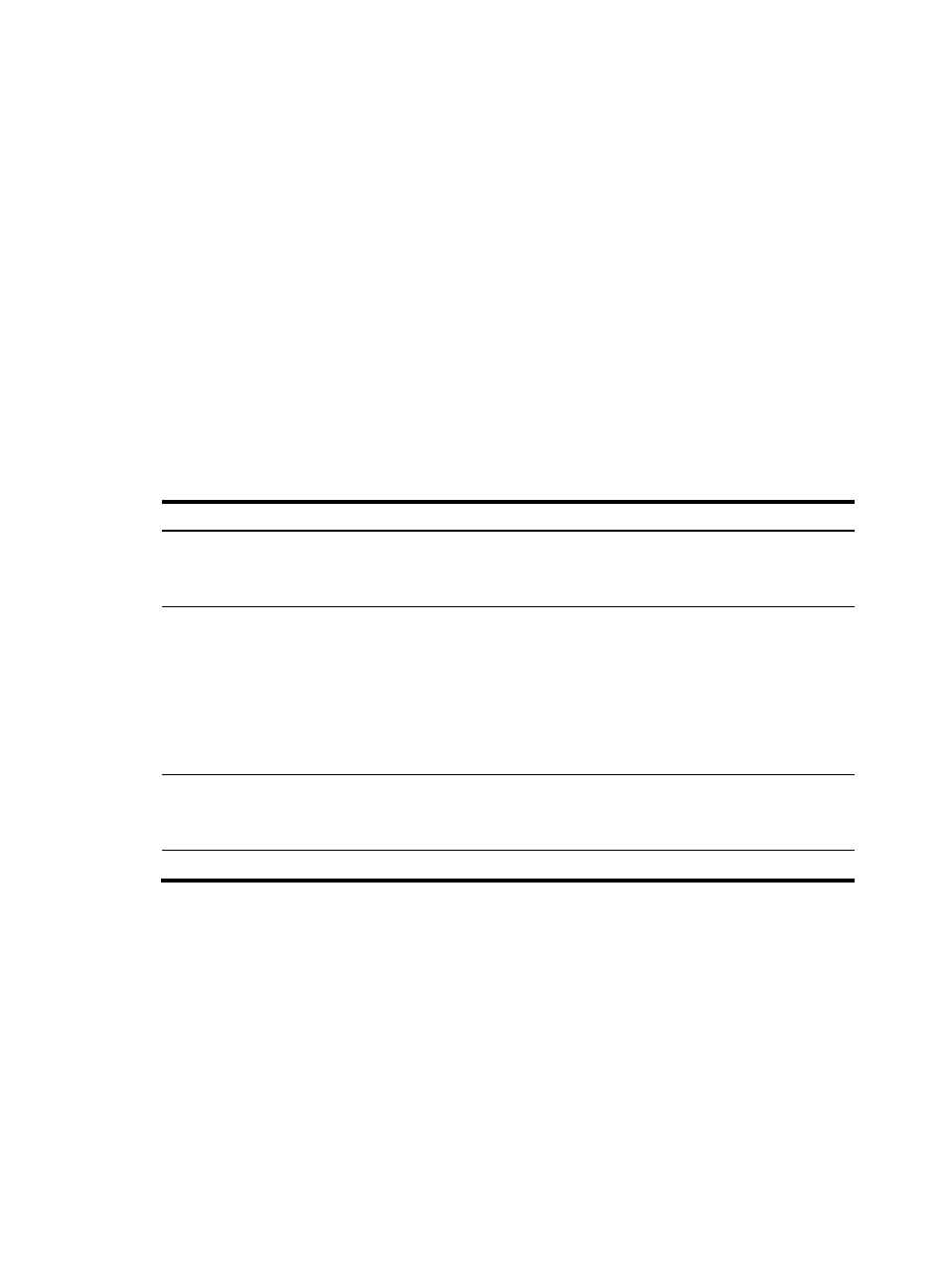
42
•
A port that joins a dynamic aggregation group after the Selected port limit has been reached is
placed in Selected state if it is more eligible to be selected than a current member port.
Load sharing criteria for link aggregation groups
In a link aggregation group, traffic may be load-shared across the selected member ports based on a set
of criteria, depending on your configuration.
You can choose one of the following criteria or any combination of the criteria for load sharing:
•
Per-flow load sharing—Classifies traffic flows by source or destination MAC address,
source/destination port number, ingress port, source or destination IP address, or MPLS label, or
any combination of them, and forwards packets of the same flow on the same link.
•
Packet type-based load sharing—Automatically chooses link-aggregation load sharing criteria
based on packet types (Layer 2, IPv4, MPLS, or IPv6 for example).
Ethernet link aggregation configuration task list
Tasks at a glance
(Required.) Configuring an aggregation group:
•
Configuring a Layer 2 static aggregation group
•
Configuring a Layer 2 dynamic aggregation group
(Optional.) Configuring an aggregate interface:
•
Configuring the description of a Layer 2 aggregate interface
•
Specifying ignored VLANs on a Layer 2 aggregate interface
•
Setting the minimum and maximum numbers of Selected ports for an aggregation group
•
Configuring the expected bandwidth of an aggregate interface
•
Shutting down an aggregate interface
•
Restoring the default settings for an aggregate interface
(Optional.) Configuring load balancing for link aggregation group:
•
Configuring load sharing criteria for link aggregation groups
•
Enabling local-first load sharing for link aggregation
Enabling link-aggregation traffic redirection
Configuring an aggregation group
This section explains how to configure an aggregation group.
Configuration guidelines
When you configure an aggregation group, follow these guidelines:
•
You cannot assign a port to a Layer 2 aggregation group if any of the following features is
configured on the port:
{
MAC authentication (see Security Configuration Guide)