Fan leds (fan), Card leds (slot) – H3C Technologies H3C S7500E Series Switches User Manual
Page 139
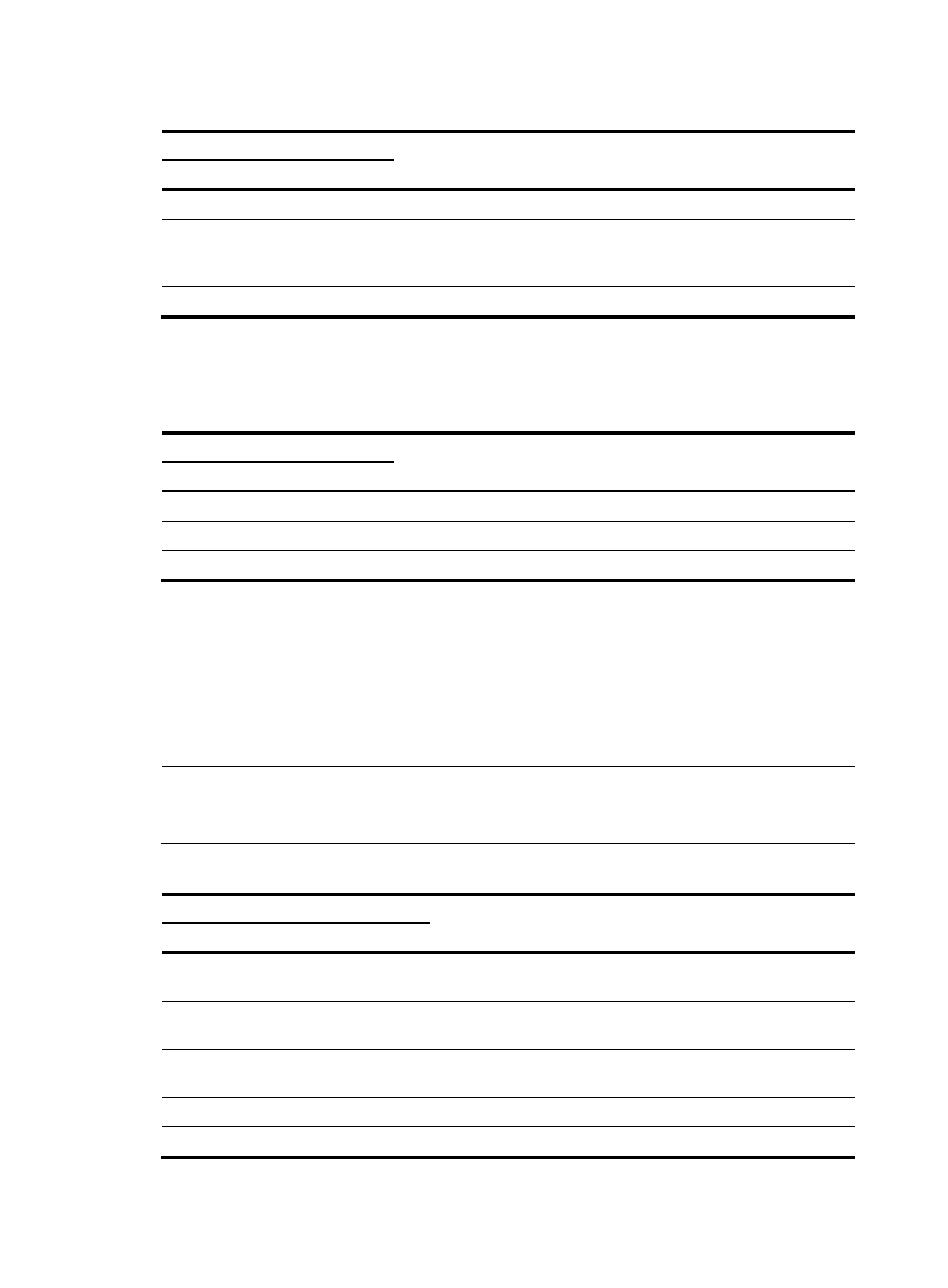
128
Table 56 Description of PWR LEDs with numbers
LEDs
Description
OK FAIL
On
Off
The corresponding power module is operating correctly.
Off On
The corresponding power module has no output power. (The cause can
be: the power module is faulty or not switched on; a power cable
connection problem occurs; the external power supply is unavailable.)
Off
Off
No power module is installed in the corresponding slot.
Fan LEDs (FAN)
The SRPU provides two fan LEDs (OK and FAIL) to indicate the operating status of the fan tray.
Table 57 Fan LED description
LEDs
Description
OK FAIL
On
Off
The fan tray is operating correctly.
Off
On
A fan problem occurs or the fan tray is not in position.
Off
Off
The switch is not powered on.
Card LEDs (SLOT)
The SRPU provides card LEDs (SLOT).
shows the LED description.
•
The LSQ1MPUA0 SRPU provides numbered LEDs to indicate the status of LPUs in the corresponding
slots. The SRPU LED indicates the operating status of the SRPU itself.
•
Other SRPU models provide LEDs without numbers to indicate the status of active SRPUs, standby
SRPUs, and LPUs.
NOTE:
The number of a slot on the S7506E-V is marked on both left and right sides of the slot, and that on other
models is marked on the right side of the slot.
Table 58 Card LED description
LEDs
Description
RUN ALM
Flashes (once every
two seconds)
Off
The card is operating correctly.
Flashes (four times
per second)
Off
The card is loading software. If the LED flashes in this state
continuously, the card is not compatible with the switch software.
Flashes (once every
two seconds)
Flashes (once
every 4 seconds)
The card temperature exceeds the upper warning threshold or falls
below the lower warning threshold.
On
On
The card is booting or faulty.
Off
Off
The card is not in position.