Connecting an external poe power supply, Connecting the rps-800a to the switch, Connecting an external poe – H3C Technologies H3C S7500E Series Switches User Manual
Page 46: Power supply
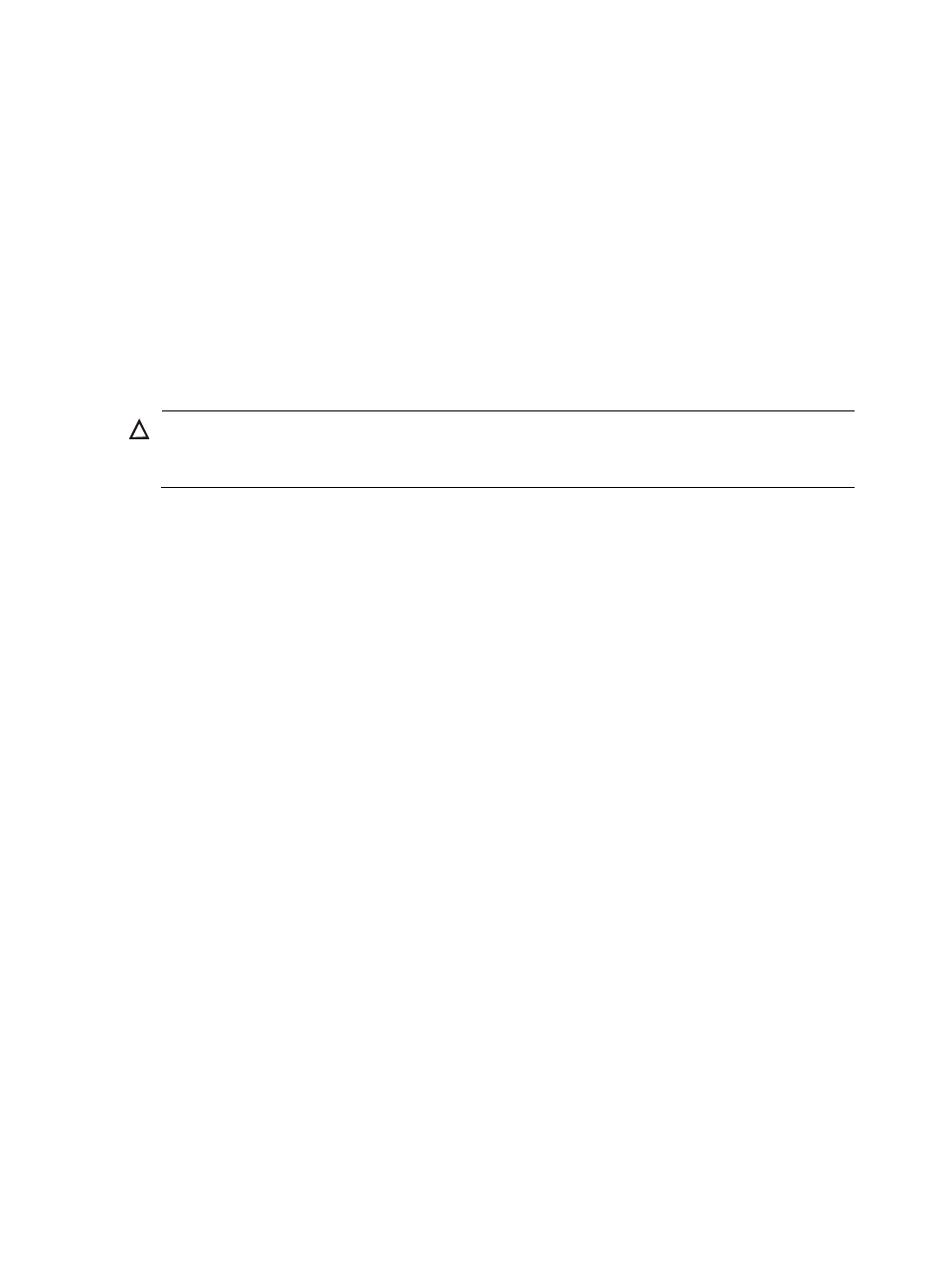
35
3.
Pull the white clips on the two sides of the PoE DIMM slot outward, as shown in callout 1 on
.
4.
Unpack the master PoE DIMM, and align the golden finger of the PoE DIMM with the groove on the
slot.
5.
As shown in
, use your thumbs to press the edges of the master PoE DIMM and push it
along the guide rail into the slot until the white clips click into the grooves on the two sides of the
PoE DIMM.
6.
Verify that the clips lock the master PoE DIMM.
7.
Repeat steps 3 through 6 to install the subordinate DIMM to the subordinate DIMM slot (there is a
"Slave" mark on the PCB under the slot).
Connecting an external PoE power supply
CAUTION:
To ensure steady operation of the switch, when you use your own PoE power cable, make sure the cross
section of the cable is no less than 8.4 mm
2
(0.01 in
2
) and the power cable can carry 50 A current.
To supply PoE power to S7502E or S7503E-S, a PoE power cable is required to connect the external PoE
power supply to the PoE input on the chassis rear panel. You can use an H3C RPS800-A or other DC
power supplies that can satisfy PoE input requirements: voltage range –46 V to –57 V (–52 V to –57 V
for type 2) and maximum current 40 A, as the external PoE power supply.
If you use an RPS800-A as the external PoE power supply, H3C recommends you to use PoE power
cables (optional, ordered with the RPS800-A) provided by H3C.
Connecting the RPS-800A to the switch
1.
Remove the blank panel covering the PoE port of the switch.
2.
Connect the OT terminal (with a – sign) on the blue wire to the NEG(–) terminal on the PoE power
supply socket, and fasten the captive screw. Connect the OT terminal (with a + sign) on the black
wire to the RTN(+) terminal on the PoE power supply socket, and fasten the captive screw.
3.
Install the blank panel to the PoE port.
4.
Connect the PoE power cable to the RPS800-A: Plug the H2*7 of the PoE power cable into the DC
output of the RPS800-A, and then fasten the screw, as shown in callout 5 on
.
5.
Supply power to the RPS800-A: Plug the female end of the AC power cable into the AC input on
the RPS800-A and ensure a good contact, and plug the male end of the AC power cable into the
external power supply socket.