Displaying card cpu usage statistics – H3C Technologies H3C S7500E Series Switches User Manual
Page 73
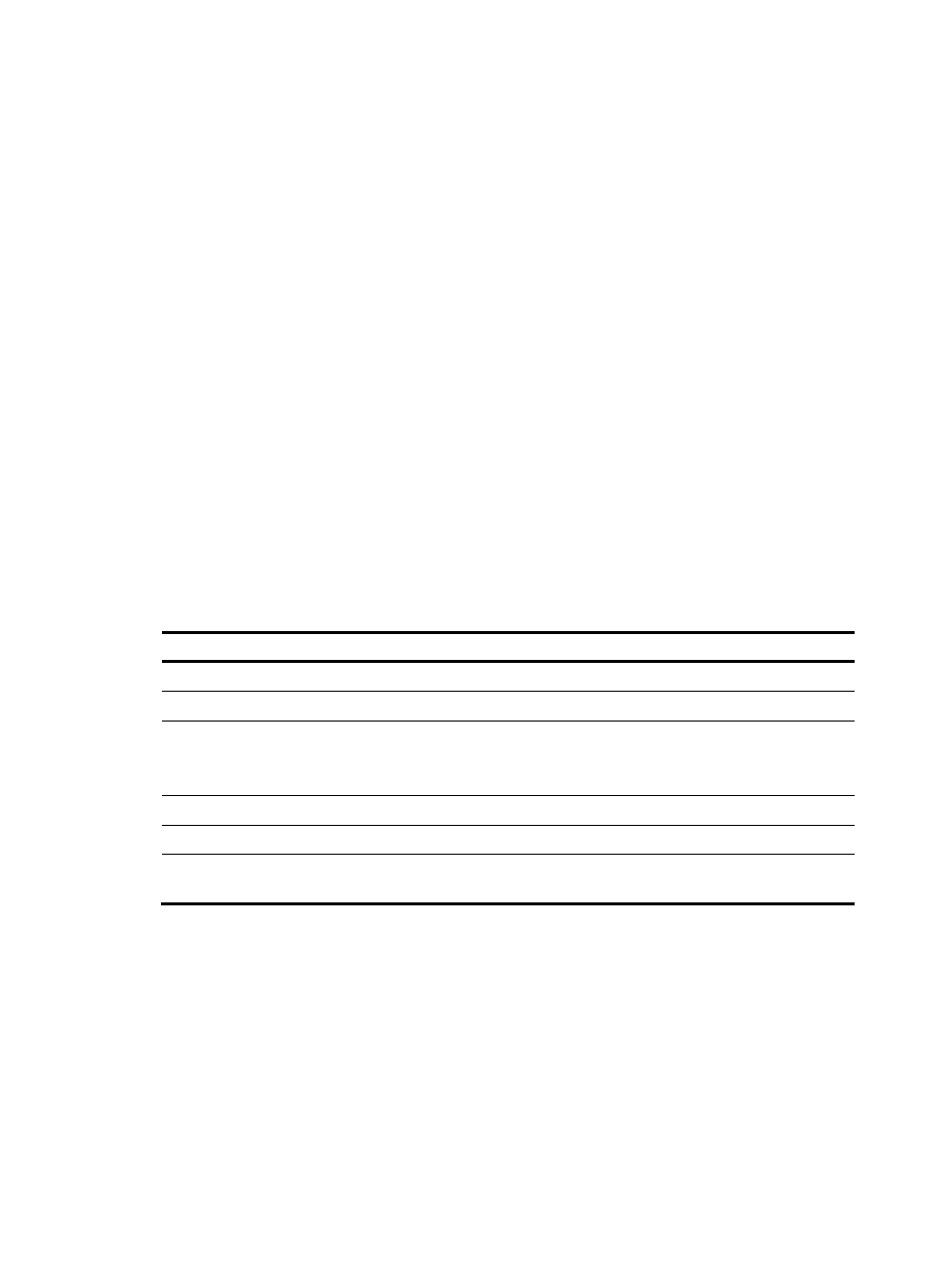
62
MAC_ADDRESS : NONE
MANUFACTURING_DATE : 2010-03-11
VENDOR_NAME : H3C
Slot 4:
DEVICE_NAME : LSQ1PT4PSC
DEVICE_SERIAL_NUMBER : 03A43E1111111111
MAC_ADDRESS : NONE
MANUFACTURING_DATE : 2007-11-4
VENDOR_NAME : H3C
Slot 5:
The operation is not supported on the specified board or subslot.
Slot 6:
The operation is not supported on the specified board or subslot.
•
Use the display device manuinfo slot slot-number command to display the electronic label data for
a card, for example, the card in slot 0:
<Sysname> display device manuinfo slot 0
Slot 0:
DEVICE_NAME : LSQM1SRP2XB0
DEVICE_SERIAL_NUMBER : 210231A73JB098000078
MAC_ADDRESS : 0023-895F-958B
MANUFACTURING_DATE : 2009-8-24
VENDOR_NAME : H3C
Table 15 Command output
Field Description
DEVICE_NAME Card
model.
DEVICE_SERIAL_NUMBER
Card serial number.
MAC_ADDRESS
MAC address of the card.
•
An SRPU has a MAC address.
•
An LPU has no MAC address. (the field is NONE.)
MANUFACTURING_DATE
Manufacturing date of the card.
VENDOR_NAME
Vendor name of the card.
The operation is not supported on
the specified board or subslot
The card is a virtual LPU and does not support the display device manuinfo
command.
Displaying card CPU usage statistics
Use the display cpu-usage command to display card CPU usage statistics:
<Sysname> display cpu-usage
Slot 0 CPU usage:
2% in last 5 seconds
1% in last 1 minute
1% in last 5 minutes
Slot 1 CPU usage: